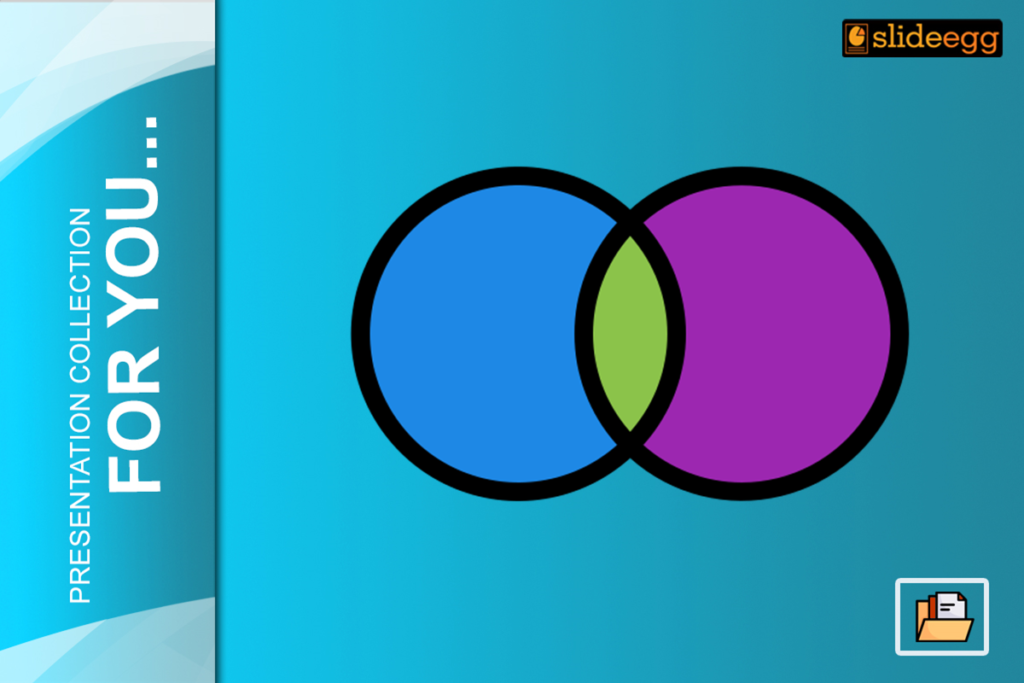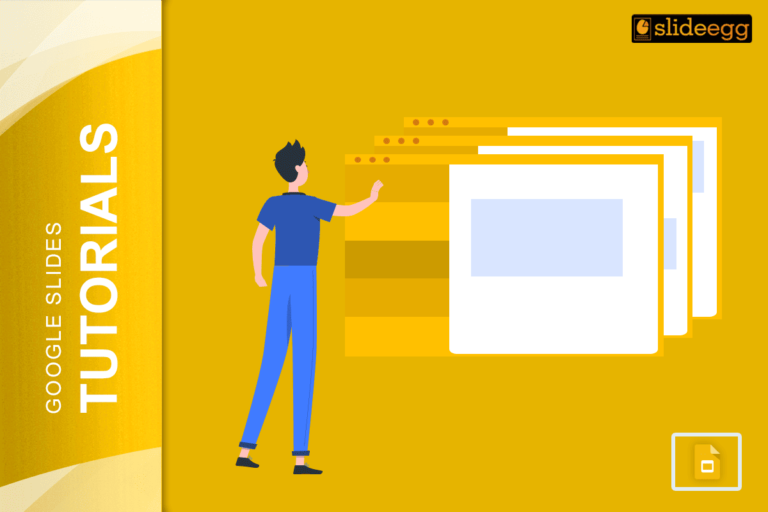Looking to make your presentations more engaging? Let’s talk about creative Venn diagrams! These aren’t just simple overlapping circles. They’re powerful visual tools that can transform complex information into memorable content. Whether you’re comparing ideas or telling a story, the right Venn diagram design can take your presentation from basic to brilliant.
Why Should You Use Venn Diagrams in Your Presentations?
Let’s be real—Venn diagrams are like the Swiss Army knife of visual tools. They’re simple but incredibly powerful. Using overlapping shapes (usually circles, but we’ll get creative with that!), they show how different ideas or concepts relate to each other. Think of them as visual storytellers that can:
- Turn complicated concepts into something anyone can understand.
- Help your audience clearly see how things connect (because who doesn’t love a good visual?).
- Give your slides that “wow factor” to keep people engaged.
When you use something creative like Venn diagrams, it transforms your presentation into a masterpiece, ensuring that people remember the information long after you’re done speaking.
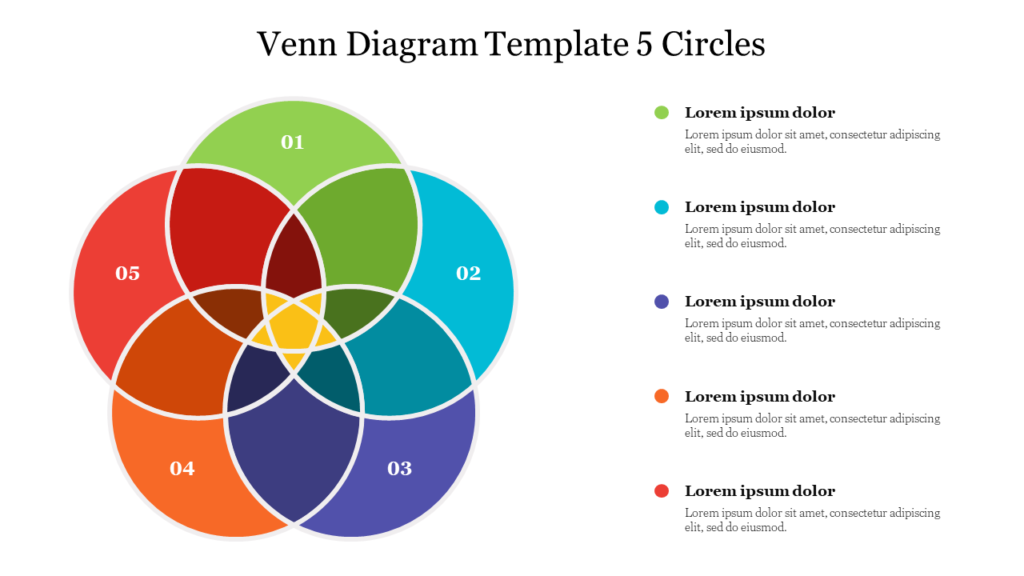
Awesome Venn Diagram Designs You Can Use in PowerPoint
Explore the cool ways to make your Venn diagrams stand out. These aren’t just your standard circles—we’re talking about designs that’ll make people say, “How did you do that?”
Layered Venn Diagrams
Imagine stacking transparent circles on top of each other—it creates a super cool, modern look! This layered Venn diagram template is perfect for showing how things build on each other or explaining steps in a process.
- Works best for: Showing how things progress or connect on different levels.
- Quick tip: Play around with PowerPoint’s transparency settings to achieve the perfect layered look.
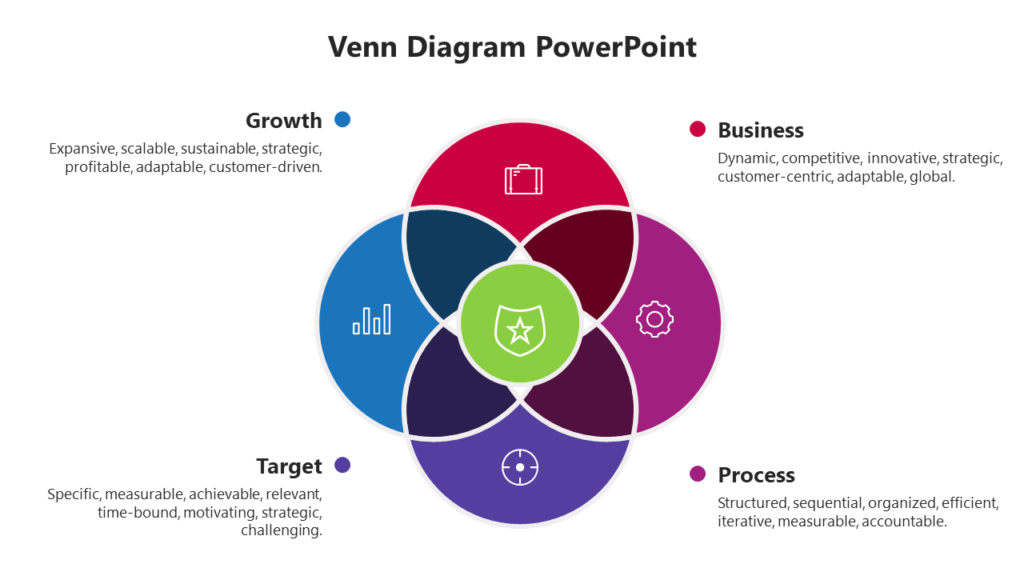
Geometric Venn Diagrams
Who says Venn diagrams have to be circles? Try using triangles, squares, or even hexagons! These give your presentation an instant modern twist.
- Works best for: When you want to show you think outside the box.
- Quick tip: Make sure your shapes line up nicely—we want creative, not messy!
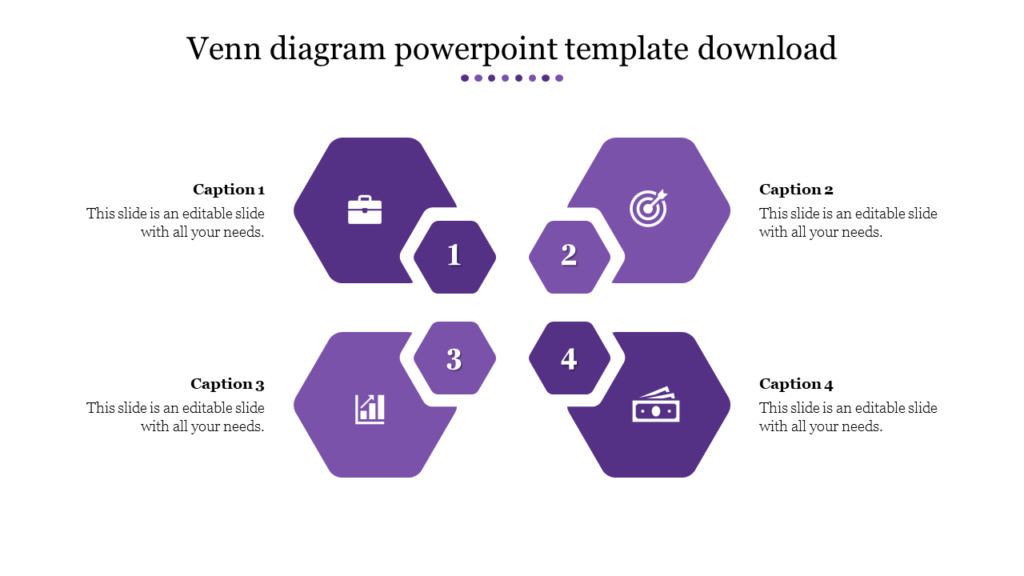
Animated Venn Diagrams
Ever seen a Venn diagram come to life? Add animation! Instead of showing everything at once, reveal each part as you talk about it. It’s like telling a story, one piece at a time.
- Works best for: When you want to guide people through your ideas step by step.
- Quick tip: Keep your animations smooth—no one likes slides that feel chaotic.
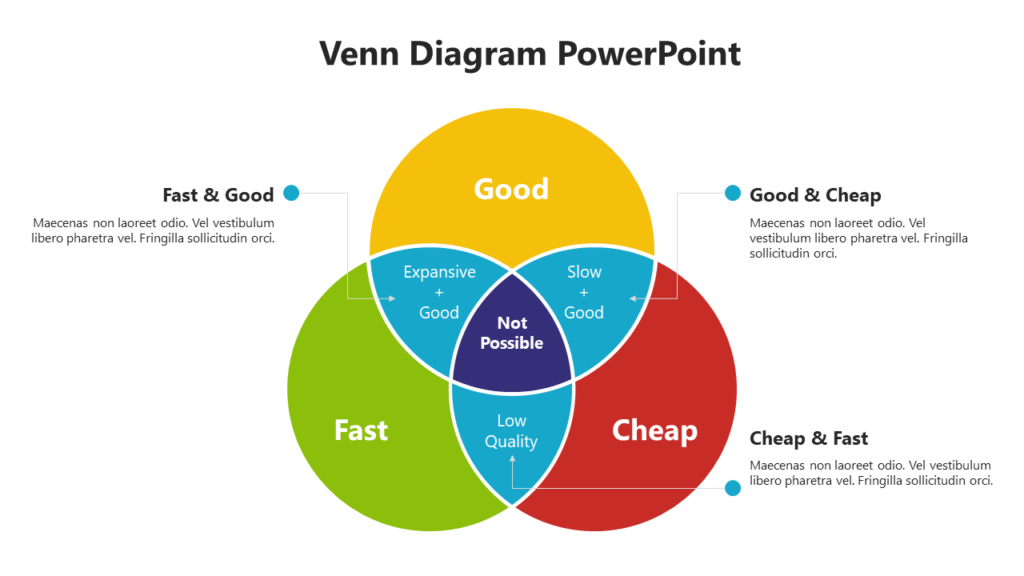
Icon-Based Venn Diagrams
Pictures are worth a thousand words, right? Try using little icons instead of text in your Venn diagrams. Tiny visuals can communicate your point faster than a whole paragraph.
- Works best for: Making complex ideas super easy to understand at a glance.
- Quick tip: Choose icons that match your presentation’s style—consistency is key!
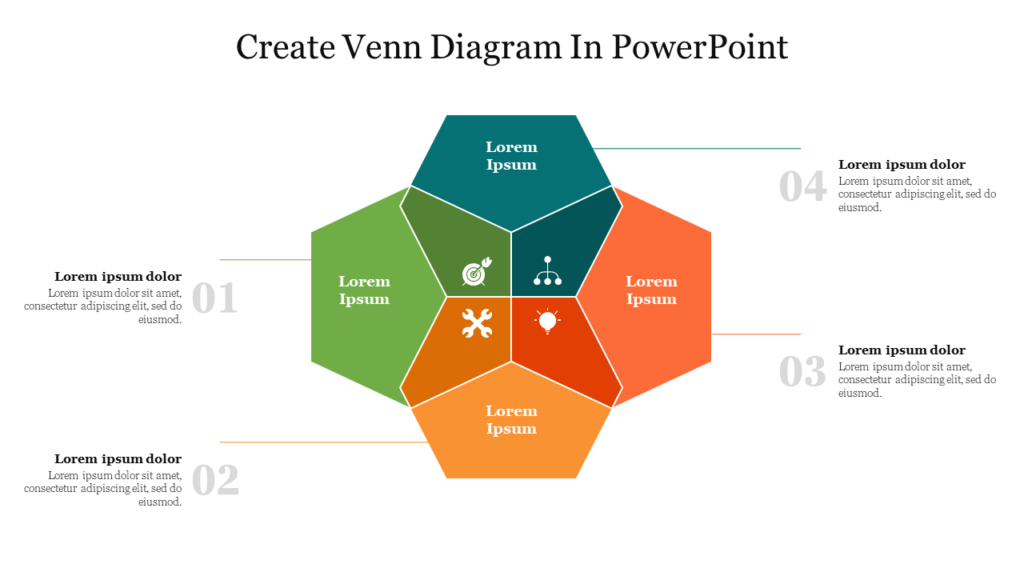
Colorful Venn Diagrams
Want to add life to your presentation? Splash some color around! Just be careful not to overdo it—we want your diagram to pop, not overwhelm.
- Works best for: Creative presentations or when you need to grab attention.
- Quick tip: Use harmonious colors that don’t strain the eyes.
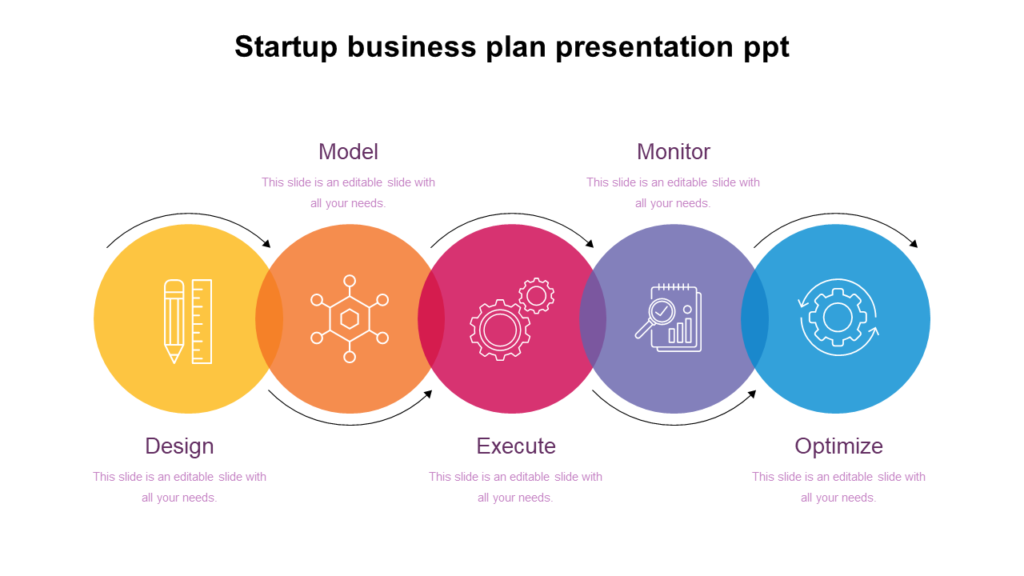
Textured Venn Diagrams
Adding texture to your diagrams gives them personality. Think subtle patterns or gradients—these little details make your presentation look polished.
- Works best for: Adding visual interest without going overboard.
- Quick tip: Keep patterns subtle so they don’t overshadow your content.
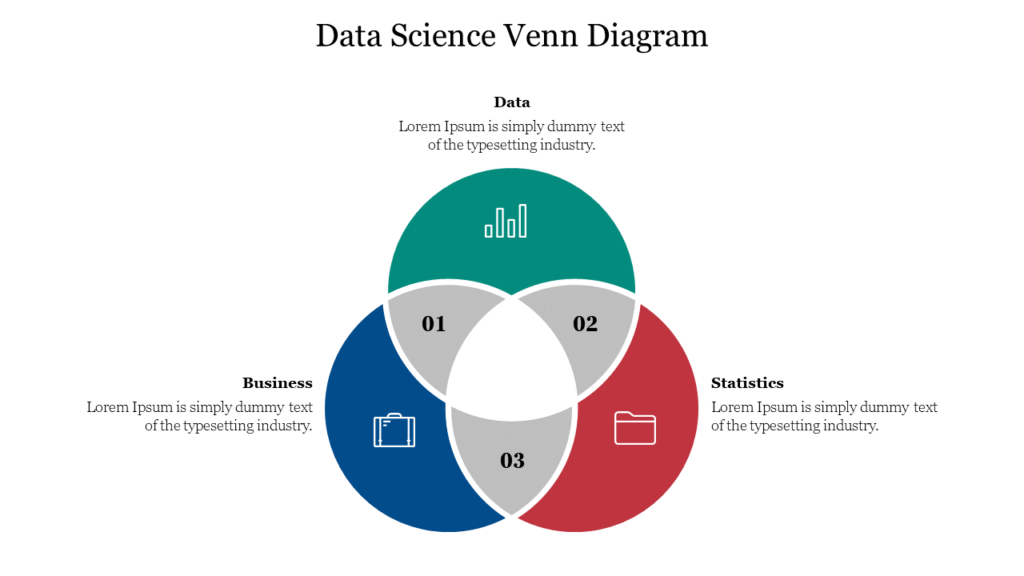
3D Venn Diagrams
Take your diagrams to the next dimension! 3D designs make your content pop off the screen and add depth to your ideas.
- Works best for: Showing complex relationships or hierarchies.
- Quick tip: Don’t overdo the 3D effects—your content still needs to be legible.
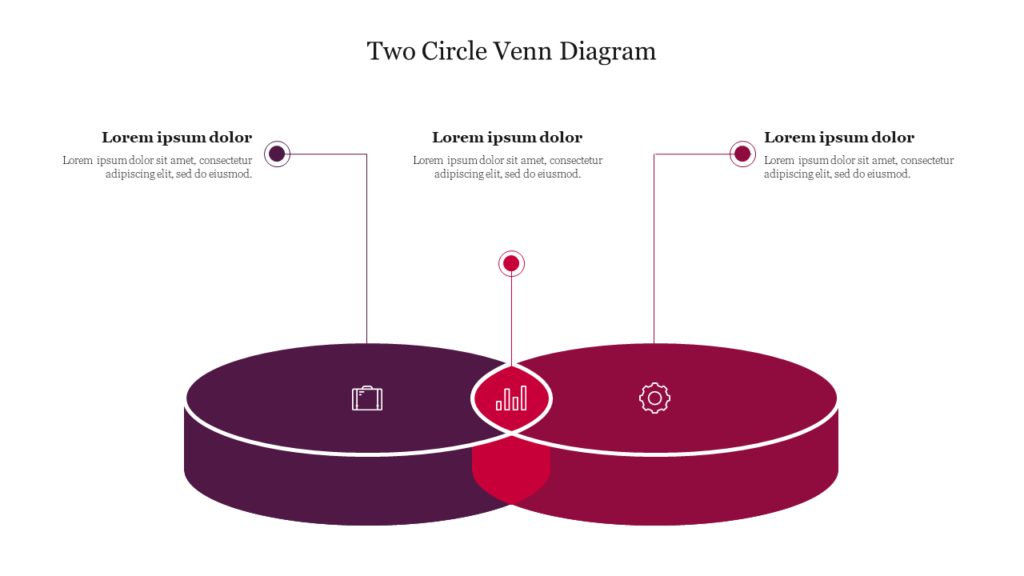
Minimalist Venn Diagrams
Sometimes, keeping it simple is the smartest move. Clean lines, subtle colors, and plenty of white space make your message crystal clear.
- Works best for: Professional presentations or when you want to look polished.
- Quick tip: Embrace the “less is more” philosophy—focus only on essential elements.
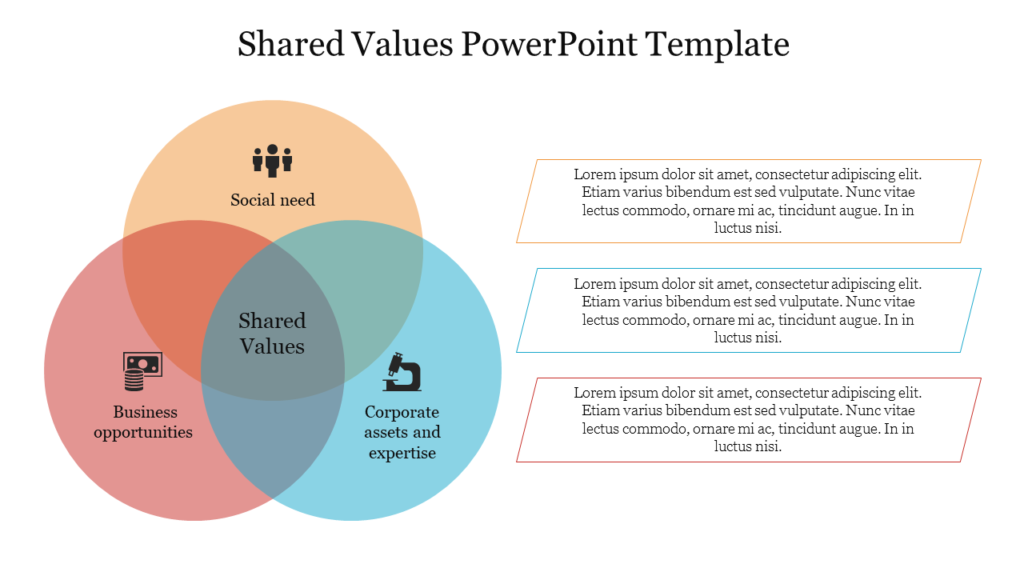
Infographic-Style Venn Diagrams
Why stop at circles? Combine your Venn diagram with other visuals like charts or timelines for a richer presentation.
- Works best for: When you’ve got lots of data to show but want to keep it engaging.
- Quick tip: Organize your visuals to make it easy for your audience to follow.
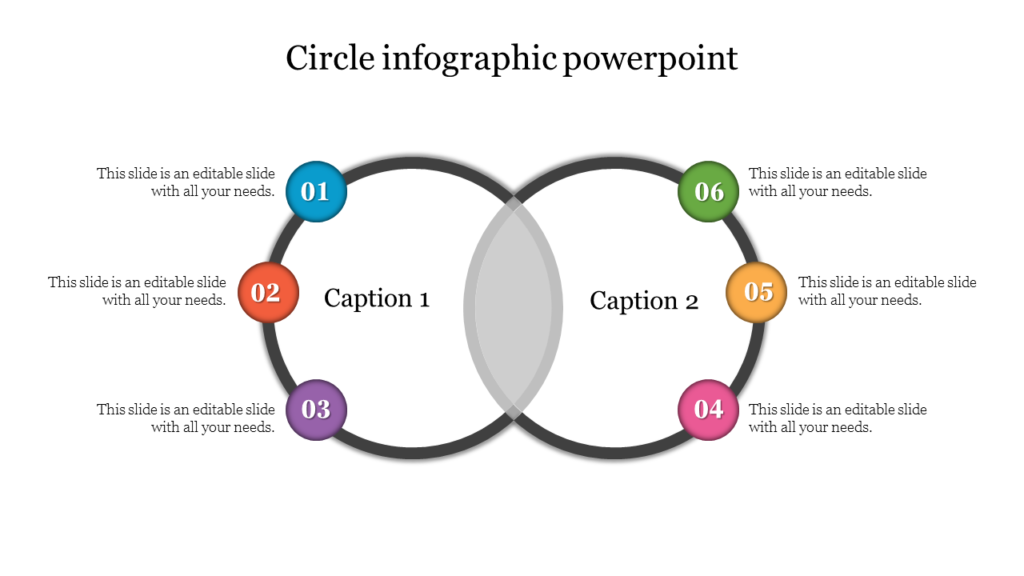
Interactive Venn Diagrams
Imagine letting your audience click through your diagram to discover more information. It’s like turning your presentation into a mini-adventure!
- Works best for: Training sessions or keeping people actively engaged.
- Quick tip: Test all interactive elements beforehand to avoid technical hiccups.
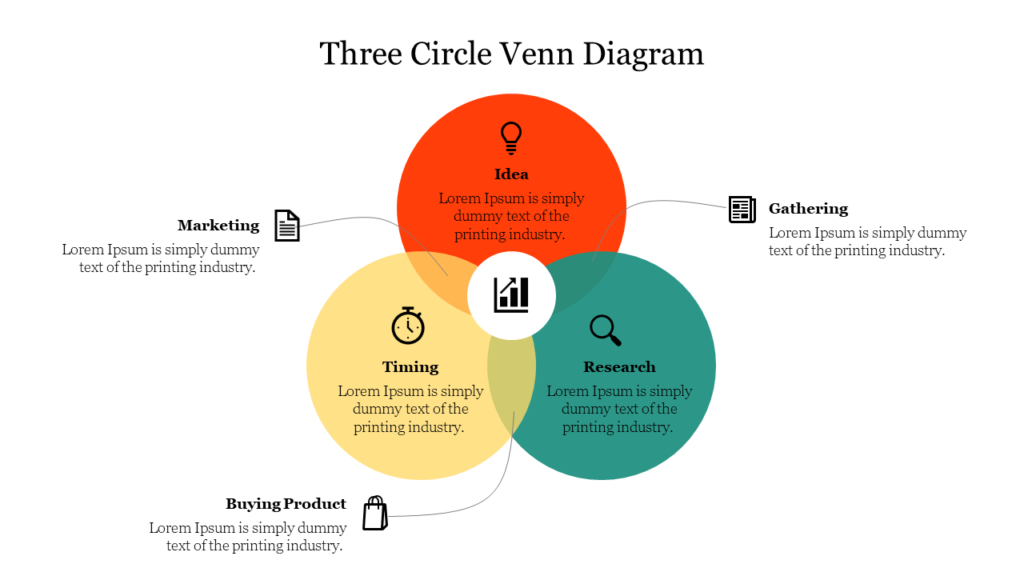
Save Time with Ready-Made Venn Diagrams
We all want our presentations to look unique, but who has time to start from scratch? That’s where SlideEgg comes in handy. They’ve got tons of ready-to-use amazing Venn diagram Presentation templates. You can customize it in no time.
Why people love Venn diagrams:
- They save you precious time (because who doesn’t need more of that?).
- The designs look super professional.
- They’re easy to customize.
- Everything looks polished and high-quality.
Tips to Make Your Venn Diagrams Look Awesome
Here are some insider tips to ensure your diagrams shine:
- Don’t overload your diagram with too much information—less is more!
- Highlight key points with bold text or eye-catching colors.
- Match your diagram’s style to the rest of your presentation for a cohesive look.
- Mix diagrams with other visuals to better tell your story.
Creative Ideas to Make Your Presentation Stand Out
Get creative with how you use Venn diagrams:
- Compare different business strategies (e.g., traditional vs. modern approaches).
- Show how team roles overlap and complement each other.
- Tell a story by connecting ideas visually, creating a memorable journey for your audience.
Final Thoughts
Creative Venn diagrams are game-changers for presentations. Whether you choose a ready-made template or create your own, they’re perfect for simplifying complex ideas. It keeps your audience engaged. Start exploring SlideEgg’s templates today and transform your presentations!
Remember, great presentations aren’t just about sharing information—they’re about making it memorable. With these Venn diagram designs, you’re well on your way to creating something amazing!