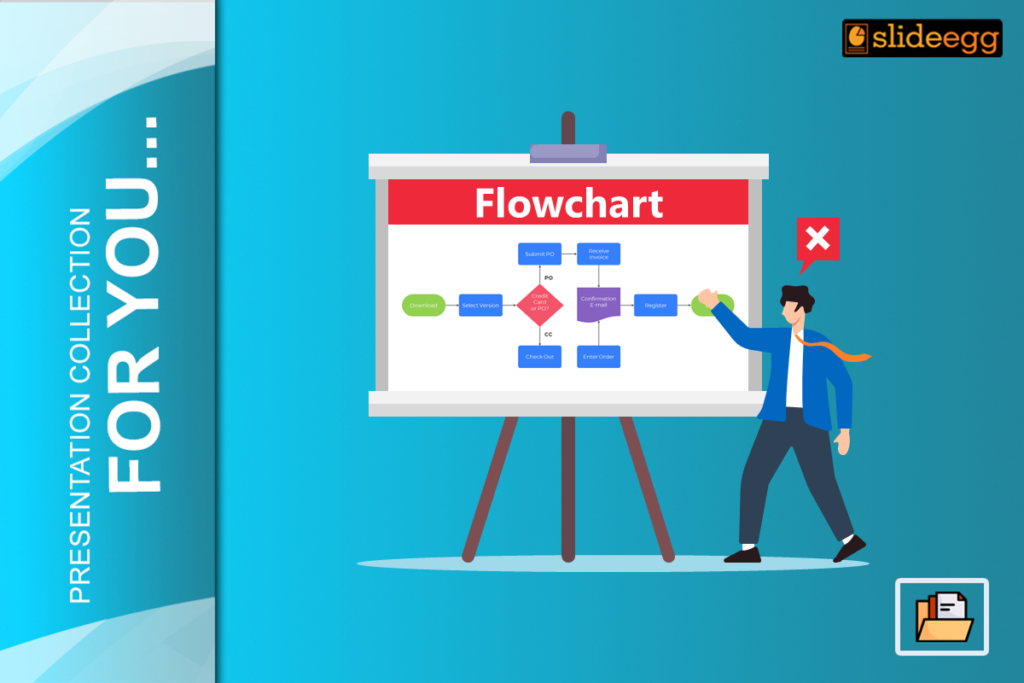Ever feel like your flow charts just don’t make sense? Simple changes can make your presentation meaningful. Flowcharts are super visualization tools for a process, system or workflow. They simplify difficult information and help to bring out any unclear communication.
However, it is quite easy to fall into mistakes that will render the flowchart ineffective, even among pros. In this blog, we’ll point out some common mistakes to avoid using a Flowchart PPT, to have clear, accurate and professional charts.
1) Overcomplicating a Creative Flowchart
Keep It Simple
Probably one of the most common mistakes is overlaying the flowchart with too much detail. Of course, it is good to be thorough, but including every little step can overwhelm the chart and be hard to follow. Instead, focus on the major steps and then build sub-processes or additional flowcharts if needed.
Fact: According to a Nielsen Norman Group study, people are more likely to understand and remember information presented simply and clearly.
2) Poor Layout and Design
Get Readability Right
If the flowchart is badly laid out, readers may end up getting confused. The general flow of the flowchart should usually be from top to bottom or from left to right. The spacing should be consistent, and the elements should be aligned neatly.
Stat: Well-organized visuals can increase understanding by as much as 50% over those that are not organized properly.
3) Inconsistent Symbols and Notations
Stay Uniform
Use standard symbols—for instance, ovals for the start points and diamonds for the decision points—to make flowcharts clear. Otherwise, the inconsistent or wrong symbols will either mislead or puzzle the audience. Follow the industry-standard symbols and ensure that they are consistent throughout the flowchart.
4) Ignoring Conventions of Flowcharts
Established practices
If the conventions of a flowchart are not properly used—especially the arrows and connectors—there can be great confusion. Always use arrows that are in a directional format, indicating the flow of the various processes without crossing lines whenever possible.
Fact: Standardization of flowchart symbols and connectors helps to ensure that all users view the chart in the same light. This greatly reduces the potential for miscommunication.
5) Unclear Labeling
Use Clear and Concise Text
Vague or unclear labels will leave the readers guessing what each step means. Clearly label every single element with concise language. If it is a complex process, then brief explanations or notes can be added.
6) Overlapping and Crossed Lines
Avoiding Visual Clutter
Crossing lines can make a flowchart hard to read. As much as possible, try re-arranging the chart to reduce overlaps and crossed lines. This often involves dragging symbols around or using bending connectors that curve around other symbols.
7) Missing Start and End Points
Define Boundaries
Every flowchart should contain an evident start and end. This delimits the scope of coverage of the process and explains a beginning and a conclusion to the reader. Lacking these, the audience may query where the process initiates or concludes.
8) Omitting Decision Points
Include Decisional Steps that are Important
Decision points, illustrated by diamonds in flowcharts, are crucial in demonstrating multiple branches of paths according to different conditions or decisions. If not, the process may be incomplete and sometimes misleading.
9) Forgetting About Feedback Loops
Consider Iterative Processes
Many of the processes contain feedback loops or iterative steps. Failure to capture these will over-simplify the process and create a false sense of linearity. Introduce feedback loops if needed to truly show the nature of the process.
Statistics: About 30% of practitioners miss out on feedback loops in their flowcharts. This represents incomplete process representation.
10) Review and Testing are Neglected
Check Your Flowchart
Once a flowchart has been completed, there should be a review and test process. Sharing the flowchart with others, either colleagues or stakeholders in the process, can verify that it is a faithful representation and that it is understandable. Feedback will show where ambiguities or weaknesses are.
Fact: A review process catches up to 90% of the errors in visual representations like flowcharts.
Conclusion
An effective flowchart is helped by attention to detail and following best practices. By knowing these common mistakes, professionals can be better assured their flowcharts are clear and accurate. This truly represents how can a simple flowchart help to uplift your presentation? Always remember that the purpose of a flowchart is to simplify and clarify. A functional chart can bring better results using slides from SlideEgg.