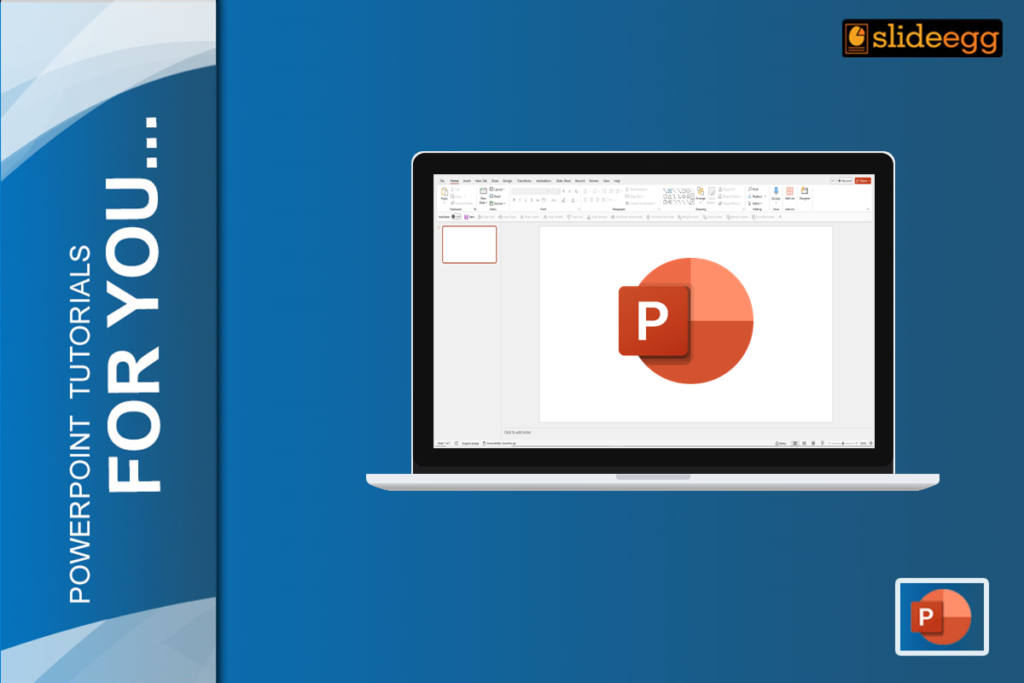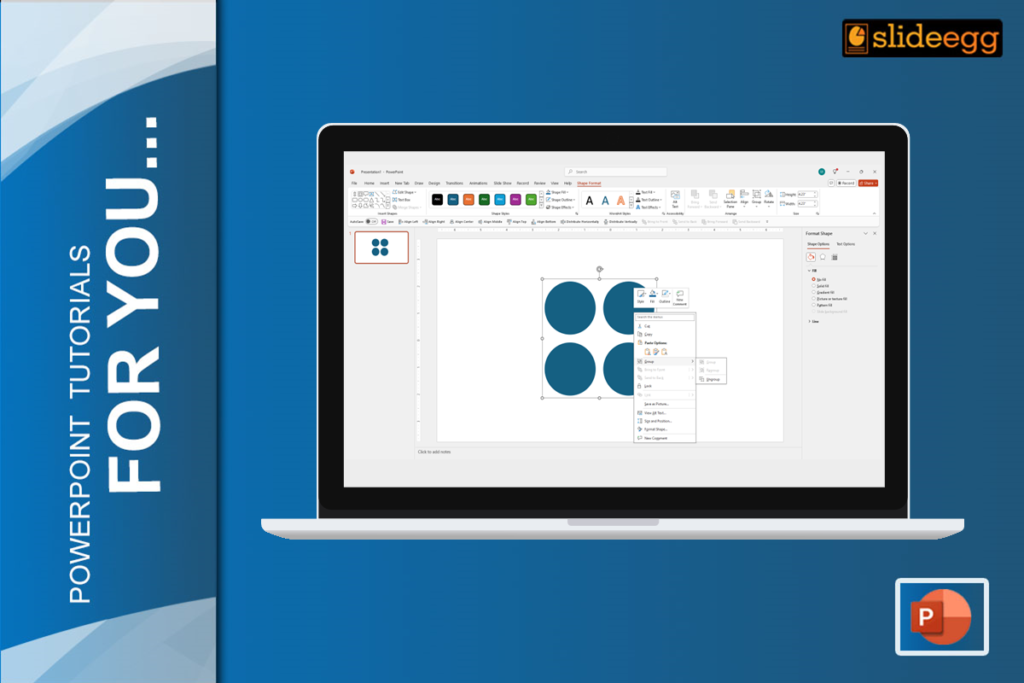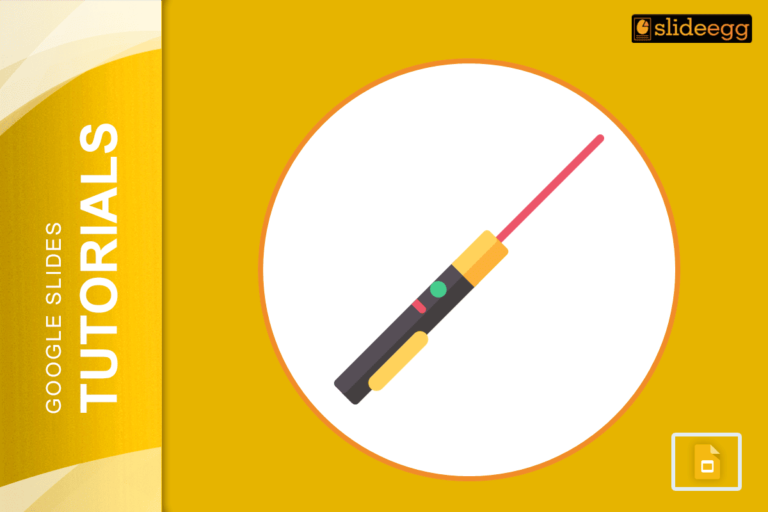All of us who are familiar with this multifaceted presentation software, Microsoft PowerPoint create the slideshow. With text, pictures, charts, videos, and animations, you will be able to present information in such a manner that it not only reads well but also entertains. For students, tasked with making presentations for school projects, professionals, tasked with the duty of presenting business proposals before an investor, or an educator, tasked with presenting ideas – definitely PowerPoint is the first choice.
So, PowerPoint is very popular, they even claim it to be the world’s most widely used slide show software. How’s that? And what do people use it for? Now let’s go into how it works and the many ways it could be helpful to you.
Making Presentations with PowerPoint
Fundamentally, at its core, PowerPoint is a tool for creating slideshows. You can create hundreds of slides, and each slide might contain a combination of various types of content, including:
- Text: To communicate the ideas and present information.
- Images: Make the slide pretty to look at.
- Graphs and Charts: For the clear illustration of information.
- Videos: For an engaging, dynamic story.
- Animations and Transitions: Give it a professional look.
These slides are set up in such a way that you can stand up and present your information step by step without confusion. Another reason PowerPoint is excellent to use is due to its flexibility. You can give your presentation to a small group in a meeting room or to an auditorium filled with full of people based on your presentation need.
What Can I Use PowerPoint For?
1. Business Presentations
Apart from the media orientation, business people have been using PowerPoint presentations as a voice of expression in the world of business. These were used for meetings, proposals, and even corporate training. It is very popular among business people as it allows for the clear representation of data through charts and graphs, report showcases, and entertains the audience with visual and animation effects.
2. For Learning
Teachers and students have used PowerPoint to explain concepts or even to introduce their projects. Teachers can split complicated ideas into smaller parts with slides that the students can comprehend. Further, adding images and videos to a presentation makes learning interesting.
3. Marketing and Sales
Marketing people can use PowerPoint while launching new products, running campaigns, or even pitching sales. What is presented becomes an attractive, well-structured piece of information that makes presentations powerful enough to blow the minds of the listeners.
4. Events and Workshops
PowerPoint can be used as a guide to help participants through topics. Applying PowerPoint helps the presenter to stay on topic, meanwhile giving visuals to the audience for better clarity of understanding.
5. Pitch Decks for Startups
When pitching to investors, startups often turn to PowerPoint to create pitch decks. These slides sum up the business idea, problem, and growth of startups.
Why Use Premade PowerPoint Templates?
Of course, making your very own presentation from scratch is not too time-consuming an activity unless you know little about design principles. That’s what the premade PowerPoint templates are for. You get established, professional-looking slide layouts with templates. With that, you can just input your own content without being overly particular with minor design details.
Millions of professional PowerPoint templates are available online, from business proposals to academic presentations. You will save time and effort using them, and your presentation will look just right. To learn how to download PowerPoint templates, see our blog on How to Download Templates for PowerPoint.
Tips on How to Create an Appealing PowerPoint Presentation
PowerPoint presentations should not only inform but also captivate your audience. Here are some tips to just get started:
- Limit Text: Use fewer words by putting bullet points and preventing long paragraphs.
- High-Quality Images: The visuals make or break a presentation. Use clear images of high resolution that relate to your topic.
- Engage with Animations: It is good to add some transitions and animations for your slides but not too much.
- Readable Fonts: You can use clear readable fonts like Arial or Calibri, and contrastive colors for the text and backgrounds.
To learn more about this, read our post on “How Can You Make Your PowerPoint Presentation Attractive?“.
How Do I Begin Using PowerPoint?
PowerPoint is not difficult to use, but if this is your first time using the software, you can download free and paid templates, or simply look through the various design options as a learning curve for figuring out how you can make an attractive presentation with minimal hassle. If you still feel a bit confused about where to begin, you can refer to our PowerPoint Tutorials for step-by-step guidance.
If you have been considering for some time where to search for free PowerPoint templates, sit back and relax—there are lots of sources that can be found online.
Conclusion
Microsoft PowerPoint is much more than some general slide presentation tools. It is a wonderful versatile platform through which you would be able to make ideas relate to people in the most perfect possible way, from a business pitch to lecturing the class or preparing some school project. The thing is that with good technique and good templates, you would be able to create presentations that are engaging in appearance and inspiring to the audience.
You can even scan through online templates to easily change the looks of your presentations. Whether you are a beginner or a pro, PowerPoint really has something that would surely suit everyone’s taste.