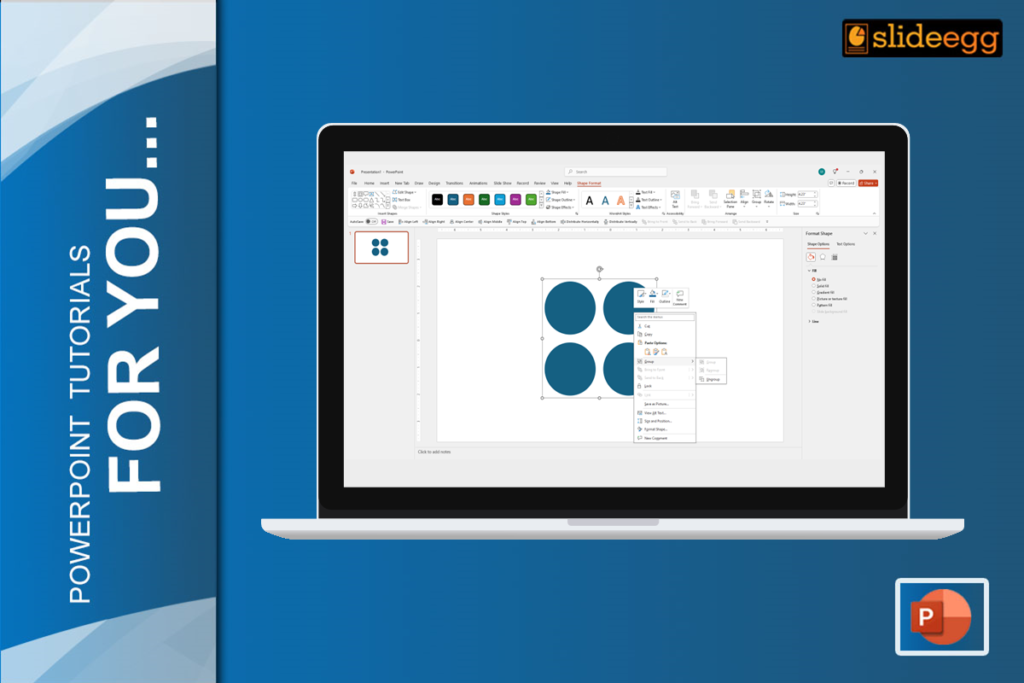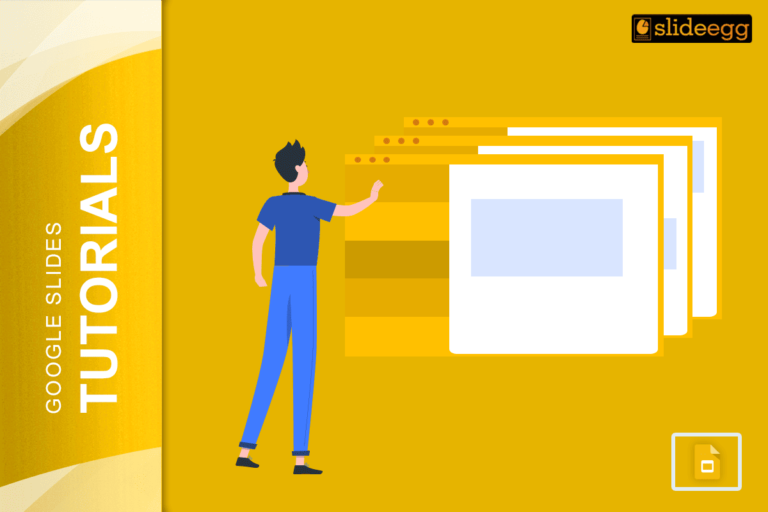As of 2023, YouTube has over 2.6 billion active users, and every day, more than 122 million people use its websites and apps.
In addition to being a video streaming platform, YouTube is also used for education and entertainment. You can learn and be entertained from the same video.
With the advancement of technology, a person can stream videos whenever they want, allowing information and knowledge to be processed wherever needed.
You can watch, like, comment, share, and upload videos that can be accessed by anyone in the world with an internet connection with the YouTube application.
Come, let’s get to know the benefits YouTube has for all of us…
The Benefits Of YouTube
It includes promoting your business, educating people, sharing information, and showcasing your talent.

Promoting Your Business
Promoting your business through YouTube can increase brand awareness and customer engagement, expand your business, and rank highly in search results. Promoting your business on YouTube is crucial for branding, considering its millions of users. To effectively promote your business on YouTube, you need to create unique and creative content that engages users. For the best creative content, an AI video editor is essential to enhance video quality and take it to the next level. The good news is that there are countless AI video editor tools out there to help you achieve this with ease.
Educating People
Educating people is also possible through YouTube, as many people use the platform to learn about various fields from various video streamers. The comment section in the application also helps users clear their doubts.
Sharing Information
Sharing information is another benefit of YouTube. Some streamers provide information about everyday current affairs, working demonstrations of the application, product reviews (which help viewers know about the product from a customer point of view), and more.
Showcase Your Talent
Finally, YouTube can be used to showcase your talent. Users can use this medium to display their talents and reach high positions and get opportunities to perform.
Easy Steps to Insert a YouTube Video into Your Presentation
Slide Egg provides end-to-end guidance for inserting a YouTube video into PowerPoint and Google Slides.
Step 1: Open the PowerPoint application on your desktop.
Step 2: Choose the document where you want to add the YouTube video.
Step 3: Go to the YouTube application or search “YouTube” in your Chrome browser and search for the video.
Step 4: You will find a URL in the search column after finding your YouTube video.
Step 5: Click the URL column, and the YouTube video URL will be selected by simply clicking the tab.
Step 6: After selecting the entire URL, press ctrl+c or right-click and select the copy option to copy it.
Step 7: After copying the YouTube URL, open your PowerPoint presentation and go to the page where you want to paste the YouTube link.
Step 8: Press ctrl+v or right-click and select the paste option to paste it.
Step 9: You can also add the YouTube link in the text.
That’s it… You have added the video. It’s time to rock!
The End
We hope the information provided above is useful in creating a presentation with more videos to make a better connection with your audience.
If you’re interested in learning more about PowerPoint templates and presentations, Slide Egg provides tips and tricks for your PowerPoint presentation.
If you’re searching for free PowerPoint templates and free Google Slides themes with a wide variety of categories, try Slide Egg to save your precious time instead of wasting it on searching for a valuable website.
If you’re overburdened with work and unable to complete your presentations, send your presentation details to PPT Design Service, and relax knowing that your work will be completed on time.
Cheers…