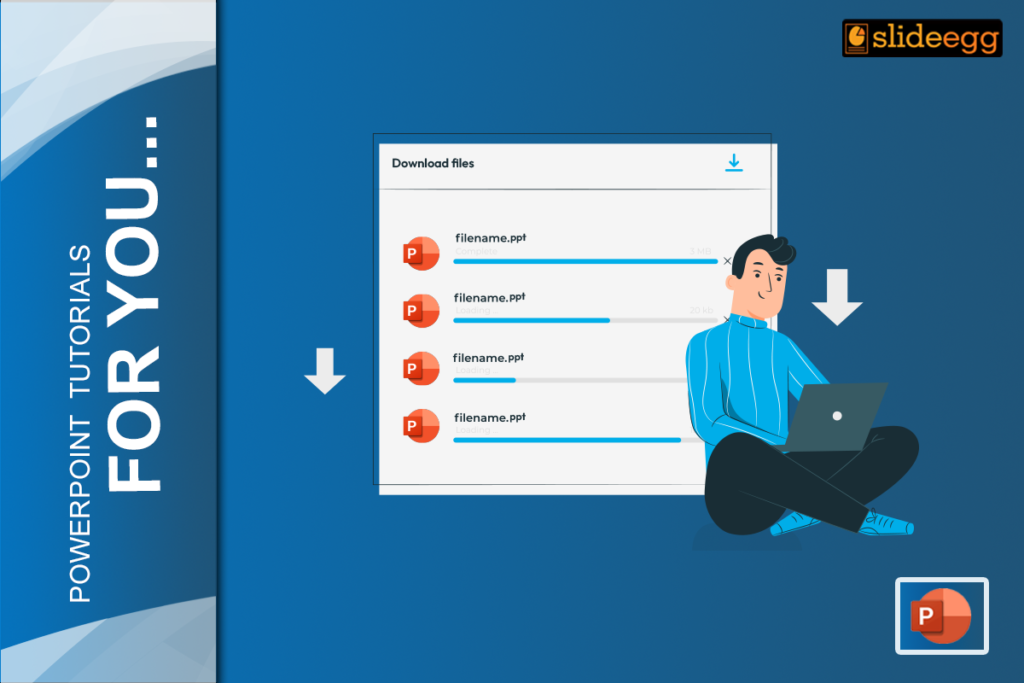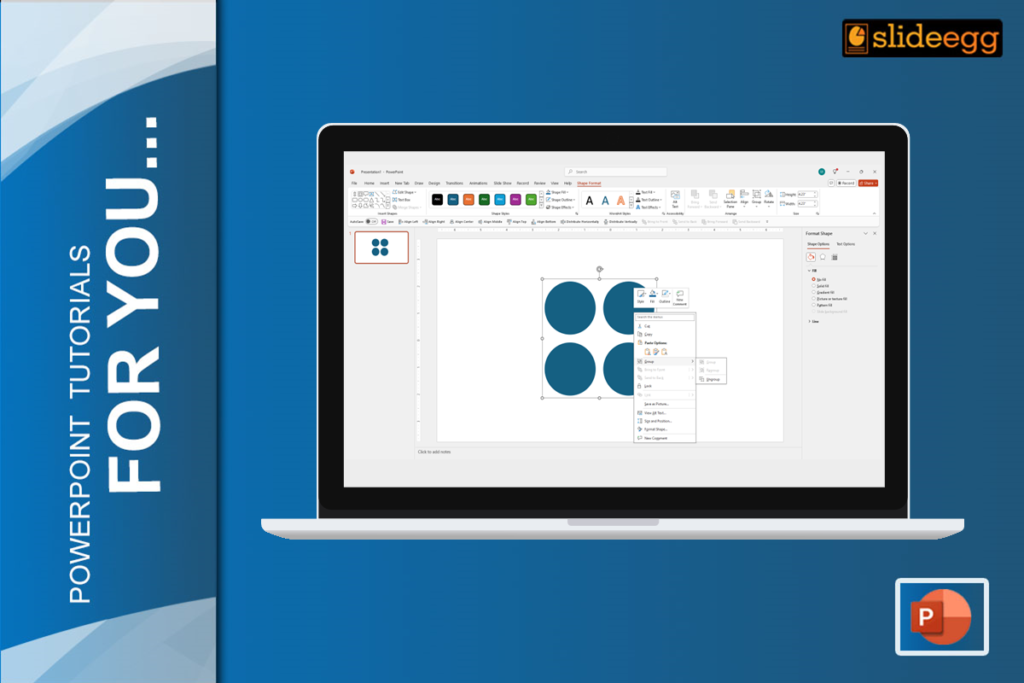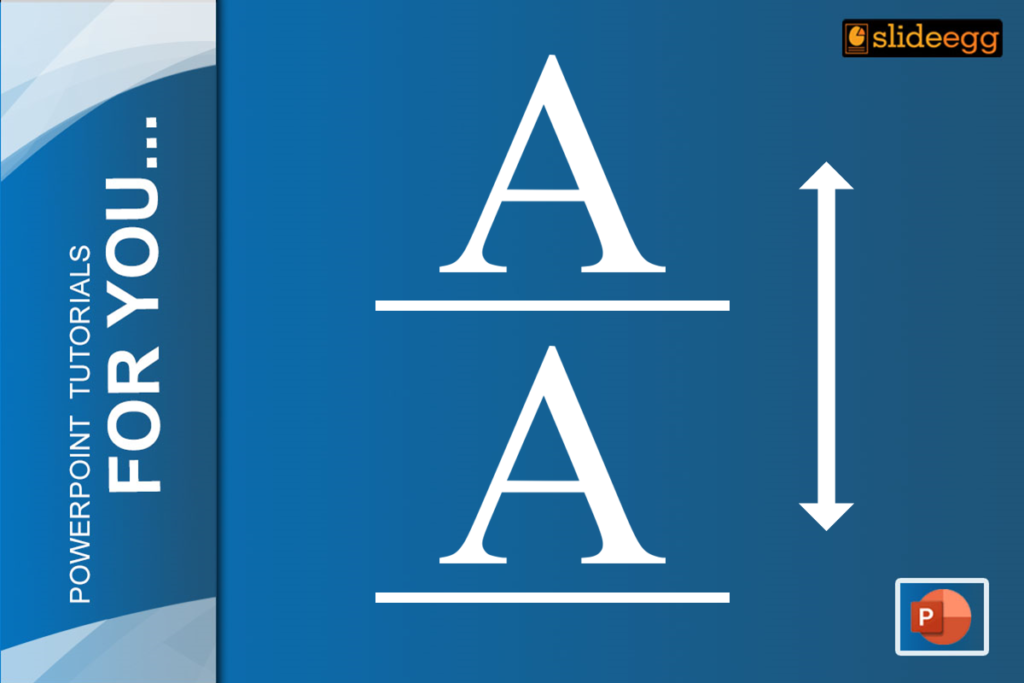Making a PowerPoint presentation from scratch takes hours, right? Be it the all-important business meeting, school project, or special event, it can quickly get really hectic. Do you know? A pre-made presentation template saves hours of work. In this blog, I’m going to walk you through the extremely painless process of downloading PowerPoint templates and share a few bonus tips on how you can really make those presentations pop.
Why Do People Need PowerPoint Templates?
Well, before we all go off on all of that, I’m sure you are probably thinking to yourself: Why use a PowerPoint template? For one, it saves time; two, it is obviously very professional; and three, it lets your slides shine without requiring you to be a design expert. And with the number of free templates online, you’ll find something for whatever you need. Professional PowerPoint templates will ensure that you convey your message to people without any issues, maybe for corporate or personal.
Steps to Download PowerPoint Templates
You can download PowerPoint templates using some very easy steps to make your method of building presentation much smoother:
1. Find a Good Source
Locate a good and trustworthy website that offers quality PowerPoint templates. Of course, there are several free as well as paid options available, but there is a need to choose the source that will give well-designed and functionally good templates.
SlideEgg is the source of free and paid professional templates, undeniably remarkable in their variety, including PowerPoint Templates, Google Slides, and Canva Slides for people who need flexibility and quality.
2. Category or Theme-Based Template Browsing
After you have found a good website, say SlideEgg, you start browsing through the categories available. So just like if you need business templates education-focused designs or something creative for a personal project, templates are also categorized by themes or niches which should give you a narrower search and surely choose a template that may fit what you need.
3. Preview the Template
Preview the template before downloading so you will know what it is going to look like.
- General layout, like theme colors, fonts, and images
- The number of slides contained
- Customization features and compatibility
4. Get the Template
After you pick the one you like best, it’s time to download it. Most online sources bring, for example, SlideEgg, easy-to-download buttons for each template they offer. By clicking such a button, the file of the template itself will be automatically downloaded or even ask you to save it to your preferred location.
Pro Tip: If you’re not sure which template you might want, you can try out some free slide templates from SlideEgg to get an idea of things before committing to paying for them. Give a few a try to see which one works best for you!
5. Open it in PowerPoint and Edit
Open the downloaded template in PowerPoint. You can then go ahead and personalize from there. Use your own text instead of the dummy text, replace images with the colors you’d like them to appear substitute where you want it placed, and add all the finishing touches to make it all yours. That’s it! Now start presenting!
Why Choose SlideEgg PowerPoint Templates?
You might be wondering why I just couldn’t stop talking about SlideEgg. Well, here’s the deal: SlideEgg offers 100,000+ pre-made templates, along with 20,000+ free PPT templates for test drives. IN this collection, you can find PowerPoint templates, Google Slides templates, as well as Canva Slides. Be it a corporate presentation or a funny slideshow for some family event, SlideEgg will be sure to find its piece of heaven for anyone. The best download speeds are quite fast and easy and are intended for easy customization.
Note: If you really love to make your presentation skills better, check out SlideEgg’s web page for presentation Tips & Tricks.
Conclusion
Downloading PowerPoint templates will bring a fresh face to your presentations. SlideEgg offers the most diversified professional and free PowerPoint templates, which will be something right for any type of event you might have in mind: business slides, a creative project for personal grounds, and much more. Stay tuned with SlideEgg!