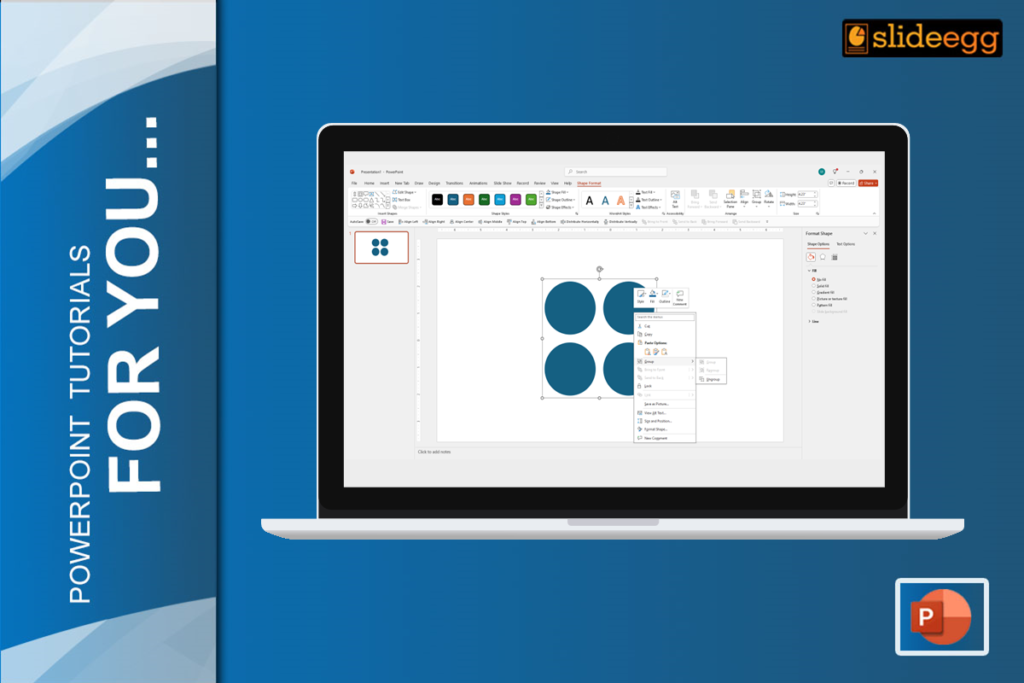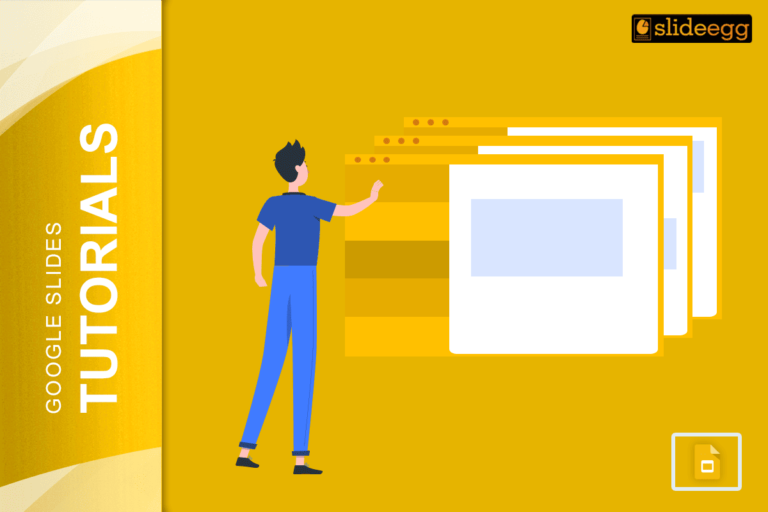Hey there! Did you know that GIFs (Graphical Interchange Format) were created in 1987 by Steve Wilhite?
He was a software writer from the US who wanted to make it possible to animate images with the smallest file size.
Pretty cool, right?
Slide Egg provides you with information about GIFs and their insertion into your PowerPoint presentations.
What Are GIFs?
If you’re looking to add some life to your PowerPoint presentation, then you should consider using GIFs.
A GIF is a series of images or soundless videos that loop endlessly without anyone having to hit play or pause. They’re perfect for conveying feelings or actions without having to use words.
And the best part? They support both animated and static images!
What Are Animated And Static Images?
Animated images are essentially any media where a sequence of 2-D or 3-D artwork or model positions are rapidly displayed to create the illusion of movement.
On the other hand, static images are still images that won’t move throughout their existence.
Steps To Insert GIFs Into Your Presentation
So, how do you insert GIFs into your PowerPoint presentation?
It’s actually super easy! Just follow these simple steps:
Step 1: Open your PowerPoint presentation on your desktop.
Step 2: Choose the file where you want to add the GIF.
Step 3: Select the “Insert” option (it’s the third one from the left).
Step 4: Now click on the picture menu below the insert option.
Step 5: You’ll see three options: “This Device”, “Stock Images”, and “Online Pictures”. Choose the one that suits your needs and select the GIF you want to add.
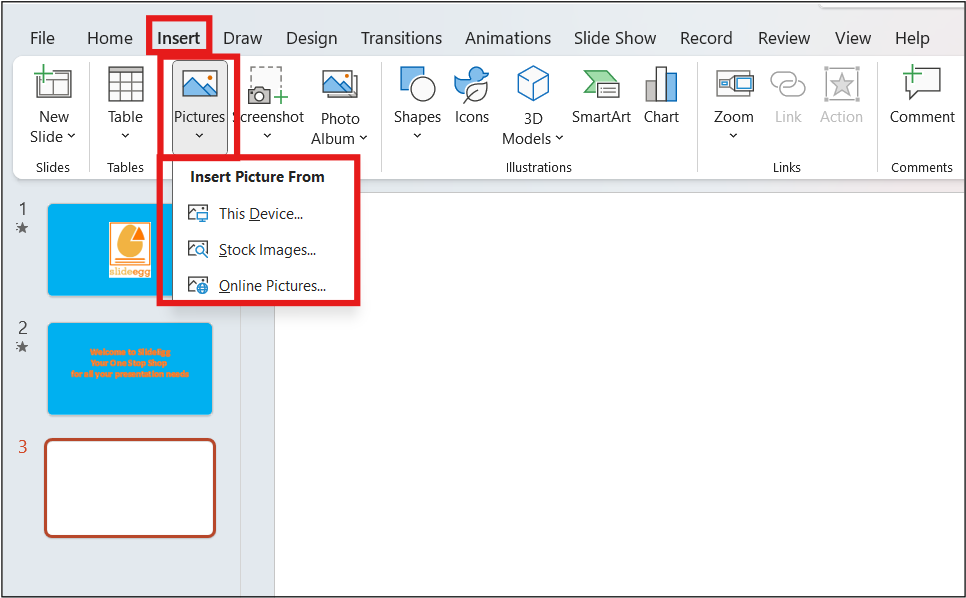
Step 6: Finally, click the “Insert” button below and voila!
Step 7: Now, don’t forget to save the presentation.
You’re done.
Conclusion
By using GIFs in your presentation, you can easily convey your reactions and feelings to your audience, and elicit the same reaction from them as well!
Like videos and images, GIFs add more values to your presentation.
After all, if you’re looking for free PowerPoint templates and free Google Slide themes that are both eye-catching and cutting-edge, then you should definitely check out Slide Egg.
And if you don’t have time to prepare your presentation, don’t worry! You can simply send your content details to the PPT Design Service and consider your work done.
Easy peasy!