Google Slides has been making news in the recent past and has recently released its much-awaited Multi-monitor support for better presentation. This new functionality of the software enables presenters to control their slides in a better way by using more than one screen. No matter if the presentation is to a large or small group, in a boardroom or a meeting that included only a few people, the current feature is going to make presentations more efficient, well-ordered and most importantly – professional.
What does Multi-Monitor Support Mean for Presenters?
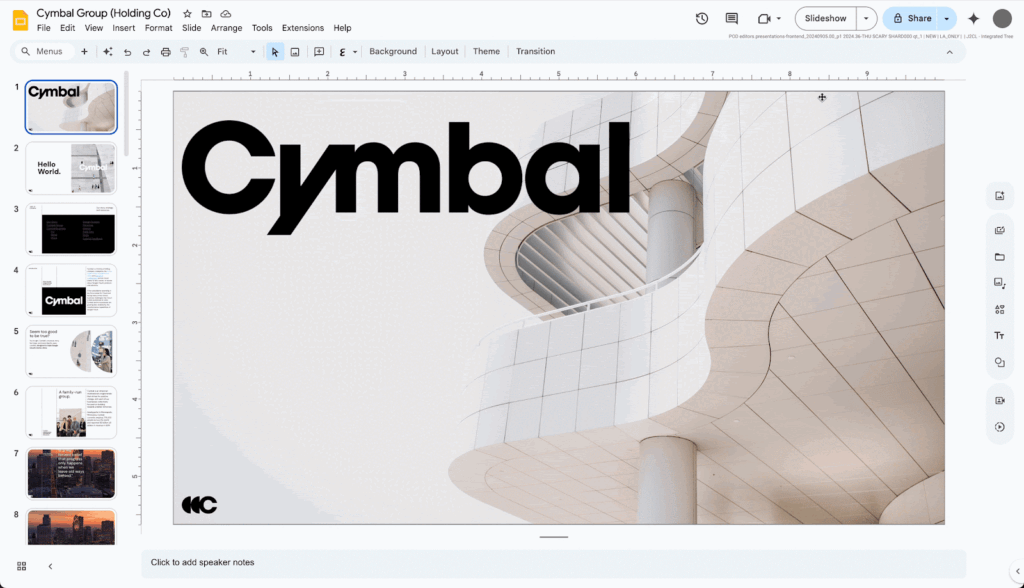
Key Features of Multi-Monitor Support
This is especially given the fact that multi-monitor support brings about several extra features that enrich the presentation experience. OralObservers can now see the presenter’s notes, time and presentation navigation on the screen while the audience watches the slides on another screen. This helps the speakers to easily remain well organized and in detail facilitate their presentation without having the worry of using many windows or being distracted. However, with this update users are offered options to begin the presentation in the Presenter view or the Full Screen mode so as to capture the slides even in a more effective manner.
Users can also decide on which screen they want the presentation to load which provide the users with more control during a presentation. If you are going to use your laptop’s built-in screen or an external screen, the feature helps in organizing the screens where you are presenting so everyone gets the best presentation.
Availability
Google has said that the multi-monitor support feature of Google Slides will be available to all Google Slides users starting from Google Workspace customers, Workspace Individual subscribers, and personal Google account users. Currently, this feature update is expected to roll out completely by September, 2024. Domans on Rapid Release may already have this access while domans on Scheduled Release will begin to see this update starting September 30, 2024.
These keep Free Google Slides as a still more appealing option for users in search of stunning, effectively packaged presentation utilities that do not come with a price tag. Thus, the new update has made Google Slides more evidence of being a quite effective tool instead of the paid software, providing additional features for occasional and experienced users
Conclusion
The newest change of Google Slides is the multi-monitor support and it can be helpful for anyone who presents often. It gives more control and better order for the current speakers along with providing more flexibility to presenters so that both the speaker and the involved audience enjoys the session.
Do not forget to look for the new multi-monitor fresh addition each time when it is possible and use this unique addition to your next presentation.







