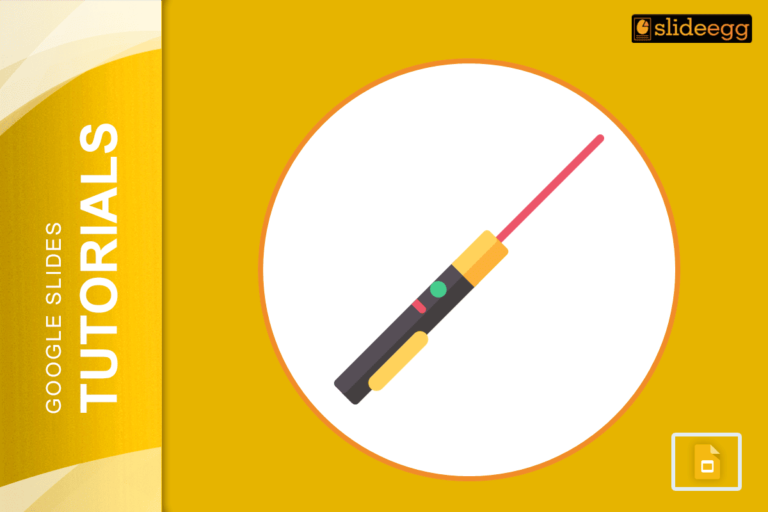Creating a beautiful PowerPoint presentation takes time. You need the right design, colors, images, and layouts to make your slides look professional. But now, things have become easier with SlideEgg PowerPoint Templates available directly inside Microsoft PowerPoint.
In this blog, you will learn what Microsoft Add-ins are, how SlideEgg works inside PowerPoint, and why it’s the best choice to make your presentation work simple and fast.
What are Microsoft PowerPoint Add-ins?
Microsoft Add-ins are special tools you can add to PowerPoint. These tools help you do extra tasks without leaving PowerPoint. It saves time and makes your work faster.
For example:
✔ You can insert images
✔ You can create charts
✔ You can even access ready-made templates
Now, SlideEgg is also available as a PowerPoint Add-in, making it easy for users to use templates directly while creating slides.
About Our PowerPoint Templates
SlideEgg is a professional PowerPoint template platform that provides thousands of ready-to-use templates for business, education, marketing, reports, and much more.
✔ Fully editable
✔ Designed by experts
✔ Ready for all topics – from business plans to creative ideas
✔ Saves time and gives a clean, professional look
Now, you don’t need to visit any website or download files. You can access our templates directly inside your Microsoft PowerPoint through the Add-in.
Why Use Our Add-in For Your Presentation?
There are many reasons why our Add-in is the best choice for students, teachers, business professionals, and designers.
✅ Saves Time
Instead of creating a design from scratch, you can pick our ready-made templates from PowerPoint Add-in. This saves hours of hard work.
✅ Easy to Use
You don’t need to be a designer. All the templates are easy to edit. You can change the color, text, pictures, and more.
✅ Professional Look
Our templates are designed by experts. It gives your presentation a clean, modern, and professional style.
✅ Wide Range of Topics
No matter what topic you are working on – education, business, marketing, or finance – you will find the perfect template.
✅ Available Inside PowerPoint
The best part is that you don’t need to download or search separately. You can open SlideEgg directly from PowerPoint Add-ins and start designing.
What Are the Benefits of Using Our Add-in?
The SlideEgg Add-in inside Microsoft PowerPoint is designed to make your presentation work easy and fast. It helps students, teachers, professionals, and anyone who creates slides.
✅ Save Time and Finish Work Faster
Instead of spending time designing each slide, you can pick our ready-made templates directly inside PowerPoint. No need to search online or switch between websites. This helps you finish your presentation faster, especially when you’re in a hurry.
✅ Huge Collection of Templates
Our Add-in gives you access to a wide variety of templates like business, marketing, education, sales, and finance. Whether it’s for your school project or a company presentation, you will find the right design easily.
✅ Fully Editable and Easy to Customize
All templates are 100% editable. You can change colors, fonts, text, images, and icons to suit your topic. This helps you create a unique and professional presentation without any design skills.
✅ Professional Quality Slides
Using our Add-in, your slides will look clean, neat, and professional. Good presentations create a good impression and help your audience understand your ideas better.
✅ No Need to Leave PowerPoint
You can create your entire presentation inside PowerPoint itself. There’s no need to download templates or visit websites. Everything is available in one place, making your work smooth and easy.
✅ Great for Last-Minute Presentations
If you have less time and need to create a presentation quickly, our Add-in is your best help. You can pick a design, edit your content, and get your presentation ready in minutes.
✅ Perfect for Everyone
Whether you are a student, teacher, business person, or designer, our templates will help you create stunning presentations easily.
👉 Want to know how to use SlideEgg Add-in? Check our detailed guide here: How to Use SlideEgg Add-in for PowerPoint Presentations.
Explore More Features of SlideEgg – Your Complete Presentation Partner
Our platform is not just a template library—it’s a full presentation platform designed to make your work easier, faster, and more professional. Here’s everything:
✅ 700+ Categories Covering Every Industry
From education and business to creative arts and healthcare, our platform offers well-organized 700+ PowerPoint categories. You can easily find the right template for any topic or industry.
✅ 1,00,000+ Ready-to-Use PowerPoint Templates
Our platform provides over 1,00,000 fully editable PowerPoint templates. This vast collection ensures you have endless options for reports, marketing decks, proposals, data presentations, and much more.
✅ Easy Access Inside PowerPoint Add-in
No need to visit the website separately. With SlideEgg’s Microsoft Add-in, you can access templates directly inside PowerPoint, making your workflow smooth and fast.
✅ 100% Customizable Slides
Every template is fully editable. Change text, images, colors, charts, icons, and fonts easily to match your project or brand style.
✅ Interactive Presentation Templates
Our platform offers interactive templates that include clickable buttons, navigation, animations, and dynamic effects—perfect for making engaging and modern presentations.
✅ Professional Presentation Design Service
Need help creating a custom presentation? Our expert designers are ready to assist. Also, our Presentation Design Service helps you build high-quality, tailor-made presentations for business meetings, webinars, or academic projects.
✅ Infographic Templates
Visual storytelling is important. We offer infographic templates that help you present complex data and information in an easy-to-understand, attractive way.
✅ Timeline and Roadmap Templates
For project reports and future planning, we provide timeline templates and roadmap slides to keep your presentations clear and organized.
✅ Customer Support Service
Got questions or need help? Our platform offers dedicated customer support. The support team is always ready to assist you with template usage, Add-in support, or custom design inquiries—ensuring you never feel stuck.
✅ Regular Template Updates
SlideEgg keeps its library updated with the latest PowerPoint templates regularly, giving you access to fresh designs and modern layouts every time you create a presentation.
Why Our Add-in is the Best Tool for Creating PowerPoint Presentations?
Our Add-in gives you the power to create professional, eye-catching slides quickly. It helps save time and makes your work easier.
✔ Makes your presentation look professional
✔ Easy to use for beginners and experts
✔ Ready-to-use templates save time
✔ Helps in creating impactful business reports
✔ Best tool for marketing, education, and company profiles
✅ Final Thoughts
Presentations are important, whether you’re in school, college, or the office. SlideEgg PowerPoint Add-in helps you create your presentations faster and better, without worrying about design.
You don’t have to spend hours creating layouts or searching for templates. Everything is ready for you inside Microsoft PowerPoint. All you have to do is open our Add-in, choose your template, and start editing.
✔ Save time
✔ Impress your teachers, clients, or bosses
✔ Look professional every time
👉 Try SlideEgg PowerPoint Templates today and make your presentation stand out!
✅ Frequently Asked Questions (FAQs)
1. What is SlideEgg Add-in in PowerPoint?
It is a tool inside PowerPoint where you can access hundreds of professional templates and designs directly.
2. Is SlideEgg Add-in free to use?
You can explore many free templates. Some premium templates may require a subscription.
3. Can I edit SlideEgg templates inside PowerPoint?
Yes! All our templates are fully editable inside PowerPoint.
4. Is SlideEgg good for business presentations?
Absolutely! We offer many professional templates for business, reports, marketing, sales, and finance.
5. How do I find SlideEgg inside PowerPoint?
Go to the Insert tab → Get Add-ins → search for SlideEgg → Add it to PowerPoint.