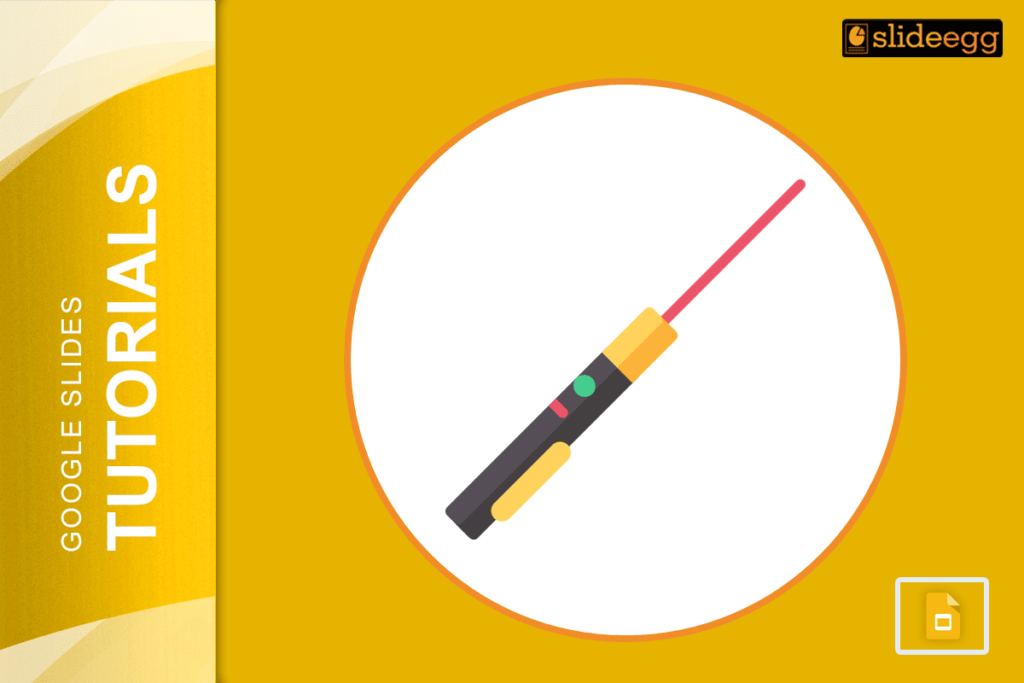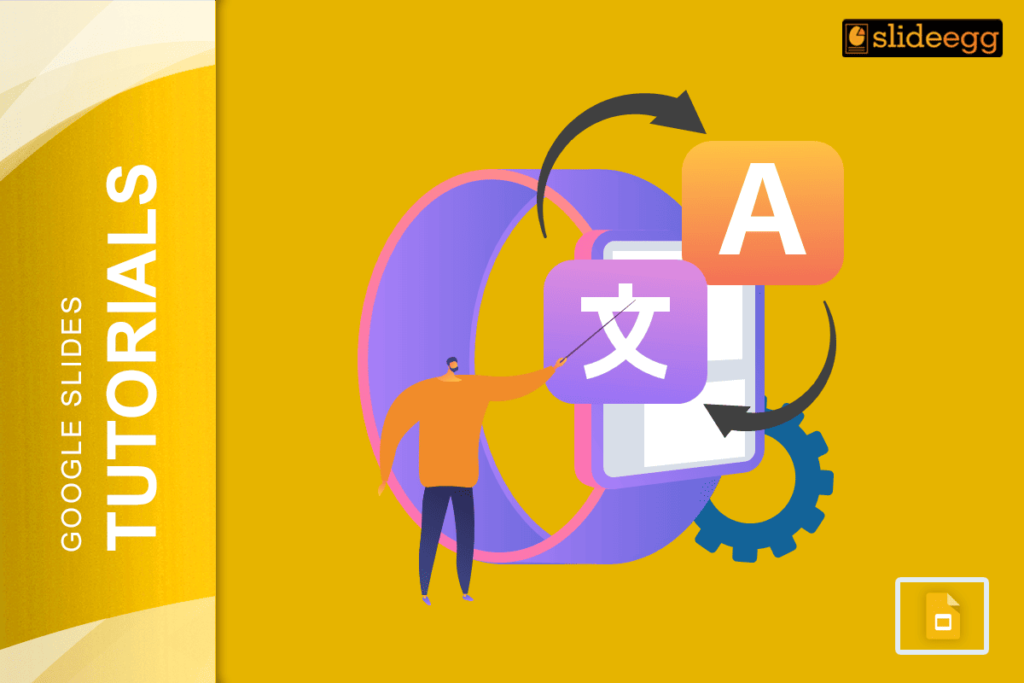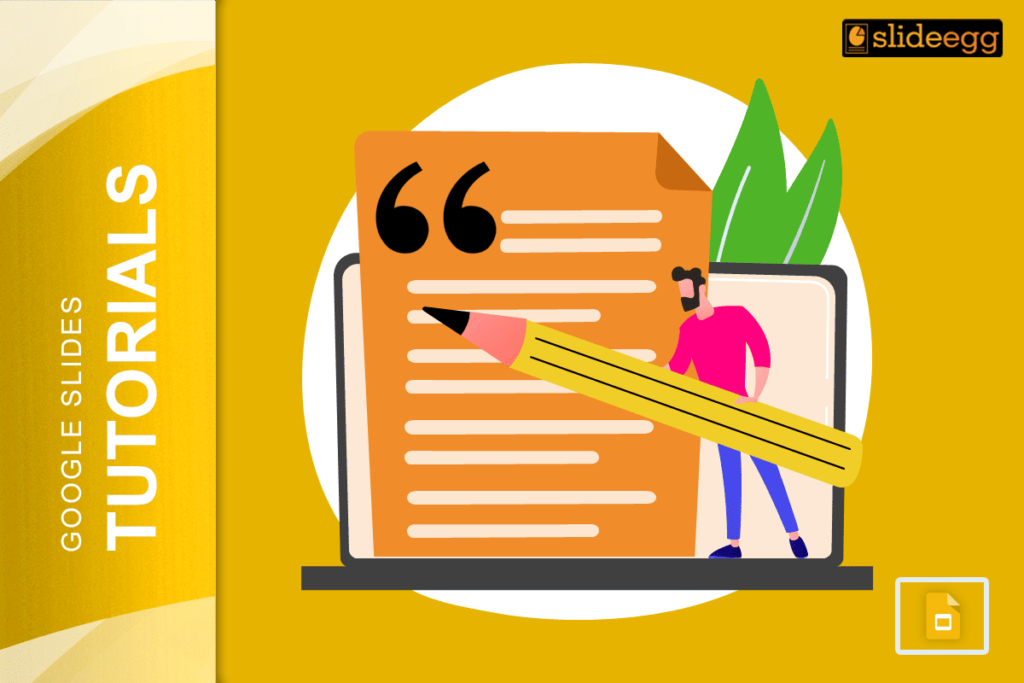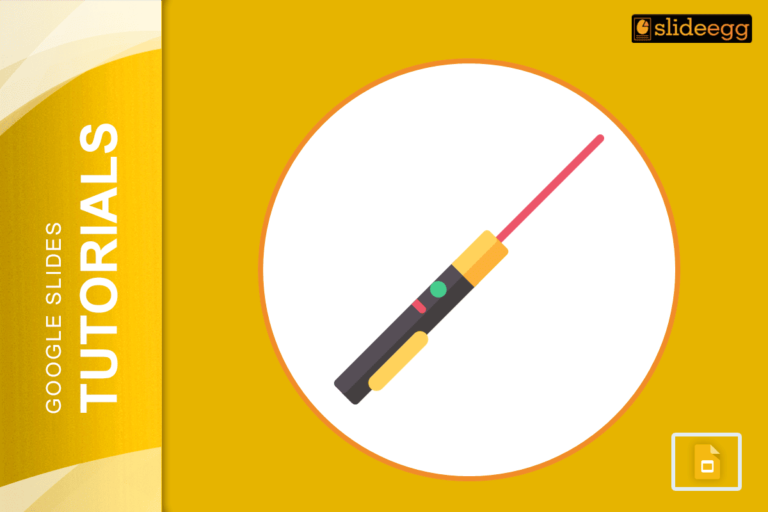Google Slides is a well-known presentation software that is used by millions of people around the world. However, many people do not know what Google Slides is or what it is used for.
What is Google Slides?
It is a web-based presentation tool that is easy to use, enabling users to create visually appealing and engaging presentations. As an online presentation editor, it’s an excellent choice for both beginners and seasoned users.
With Google Slides, you have access to both blank and pre-designed templates, allowing you to craft a presentation that meets your specific needs.
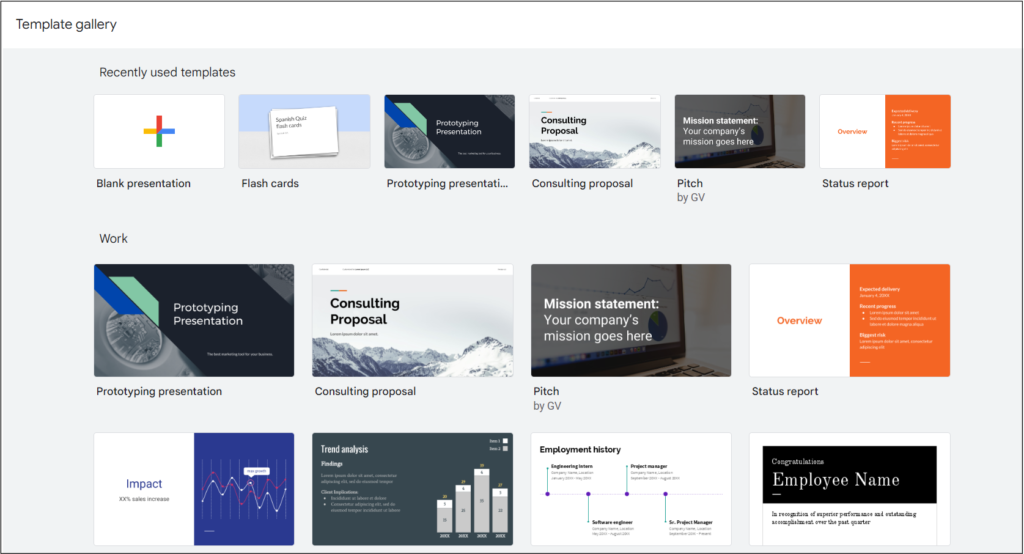
Once created, presentations can be shared with others using a simple link. Additionally, it offers offline functionality, so you can work on your projects even without an internet connection.
Uses of Google Slides:
It is a user-friendly platform with a minimalist interface, offering a variety of templates. It’s perfect for a wide range of uses, from professional work presentations to school projects. The simplicity and versatility of these slides make it an ideal tool for anyone who needs to create presentations quickly and effectively.
One of the standout features of Google Slides is its collaborative capabilities. Multiple people can work on the same presentation simultaneously, without altering the original content. This makes it easy to collaborate with colleagues or classmates. Additionally, there are many third-party templates available online, allowing for easy customization and sharing.
If you want to share your work with others but don’t want them to edit it, Google Slides allows you to lock access to your presentation. This security feature helps protect your work from unauthorized changes. Moreover, you can download your presentation in various formats, such as .pptx or Keynote, for offline sharing.
How to Use Google Slides
To create a new presentation, click the “New” button and select your desired theme. Google Slides provides extensive editing options, including adding text, images, transitions, changing background colors, and adding links to other pages. The customization possibilities are endless.
Once you’ve finished creating your presentation, sharing it is simple. Click the “Share” button and choose your preferred method – email, link, or embed code.
Google Slides is a powerful and flexible tool for creating professional presentations. Whether you’re working on a business proposal or a school project, it offers the tools and templates to help you succeed. Try using free Google Slides themes to enhance your presentations and make them stand out.
Happy Presenting!