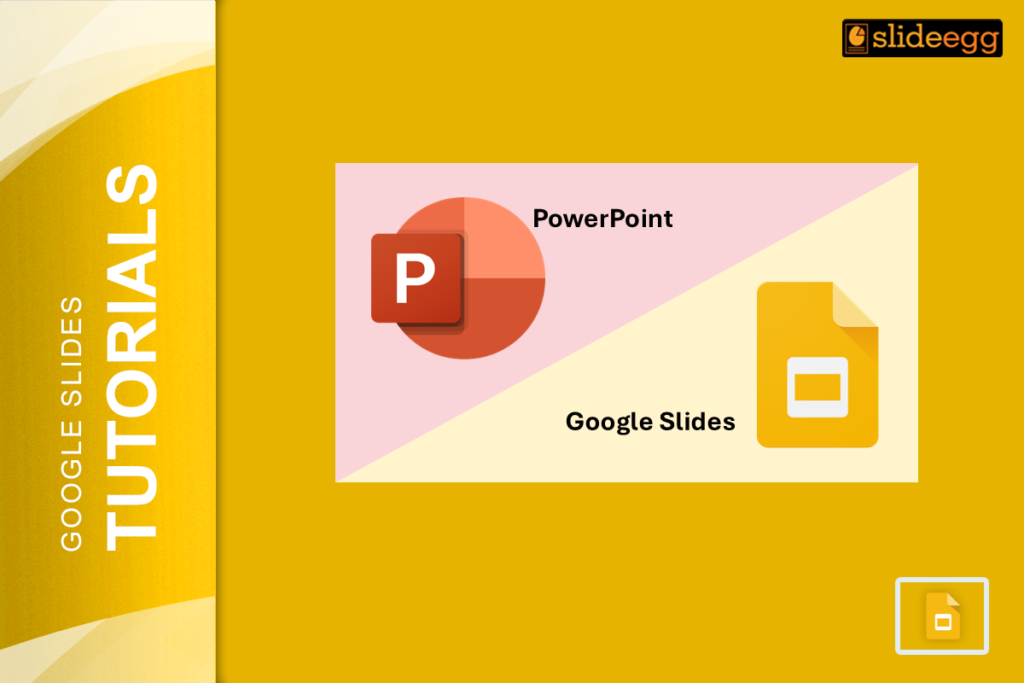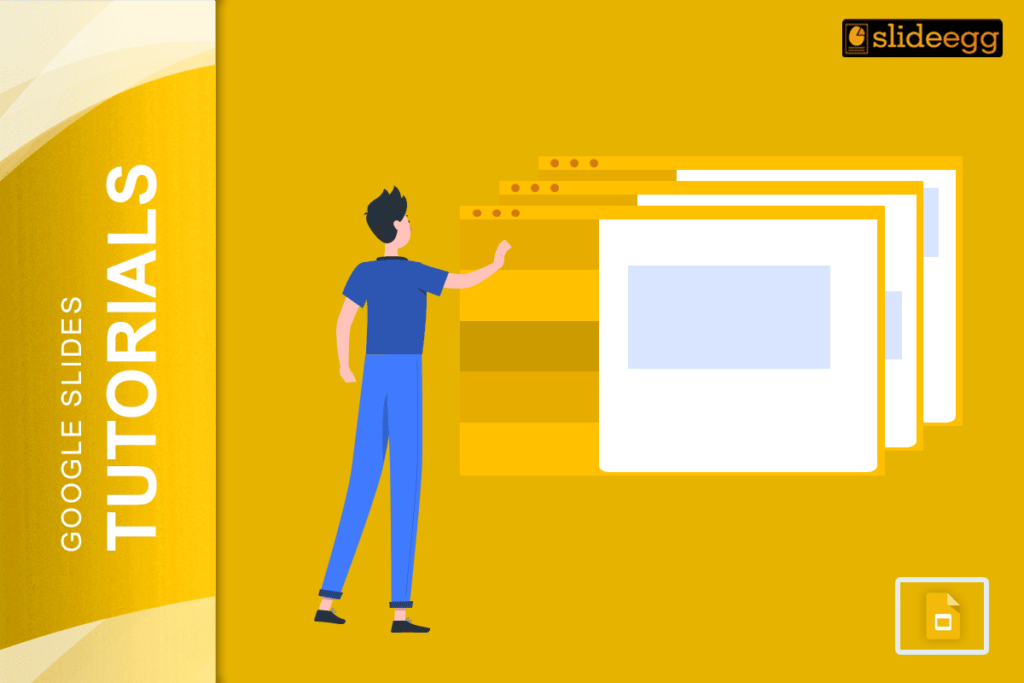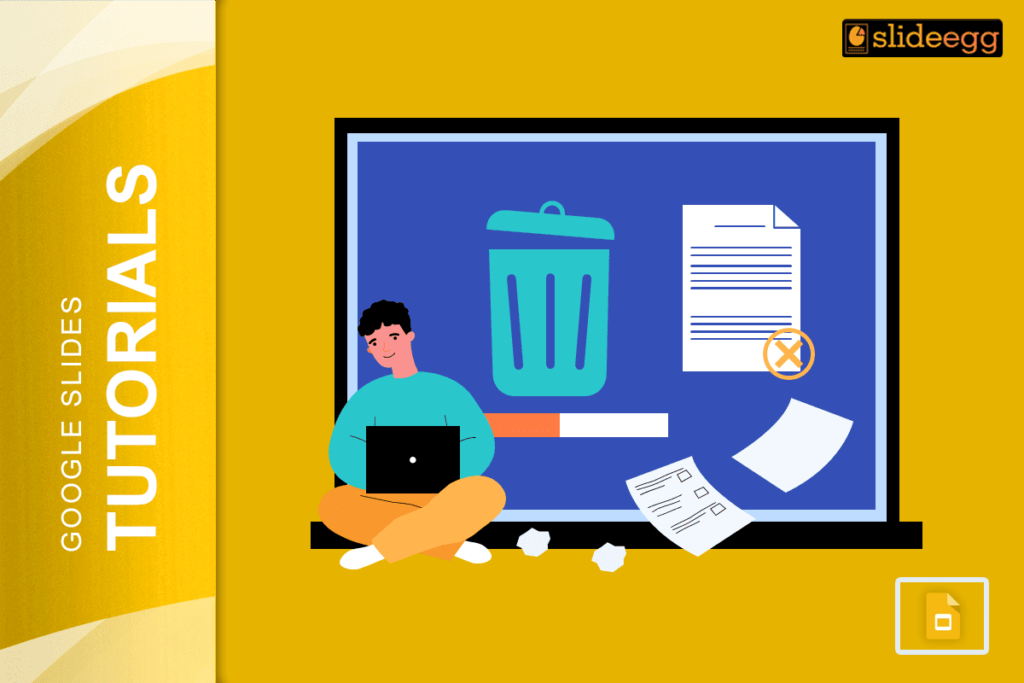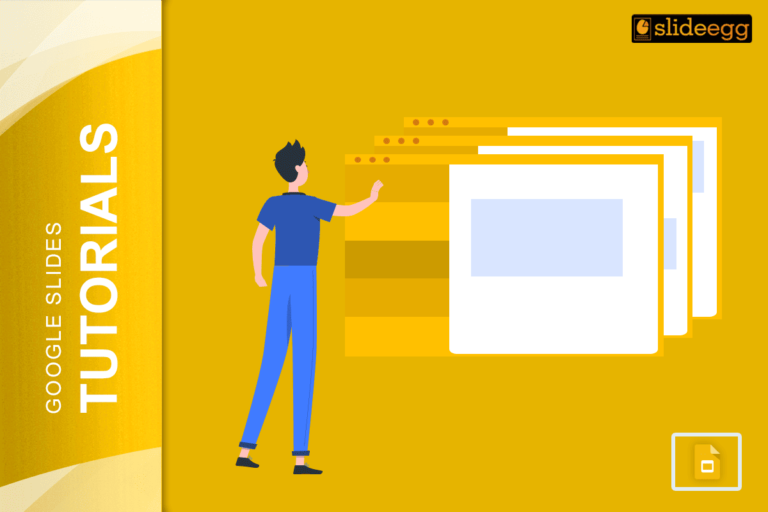When it comes to creating presentations, two big names pop up: Google Slides and Microsoft PowerPoint. They’re both great tools, but they shine in different ways. Whether you’re a student, a professional, or just someone who loves sharing ideas visually, choosing the right tool can make all the difference. So, is Google Slides better than PowerPoint? Let’s find out!
1. Collaboration Made Easy
Google Slides takes the trophy for collaboration. Since it’s cloud-based, you can easily share your presentation with just a link. Multiple people can edit, comment, or suggest changes in real time—no more emailing bulky files back and forth. PowerPoint does have a cloud option through OneDrive, but it doesn’t feel as seamless or accessible as Google Slides.
Imagine working on a group project where everyone can see updates instantly. That’s where Google Slides truly shines. It’s a lifesaver, especially for teams spread across different locations.
2. Accessibility & Cross-Device Compatibility
Google Slides is free. Yes, free! Just if you have a Google account, you’re good to go. It’s entirely online, which means you can access it from anywhere—laptop, tablet, or even your phone. PowerPoint, on the other hand, requires a subscription for its full features, which might not fit everyone’s budget.
Google Slides also works seamlessly across devices, while PowerPoint sometimes struggles with file compatibility between older and newer versions.
3. Features and Templates
PowerPoint is famous for its advanced features like animations, transitions, and a wide array of customization tools. If you’re creating a presentation that requires complex design elements, PowerPoint might be the way to go.
But don’t underestimate Google Slides! It has everything you need for clean, professional presentations. Plus, there are tons of premade Google Slide templates available online to save you time. Whether you need a sleek business pitch or a fun classroom project design, these templates make it super easy to create stunning slides in minutes.
4. Ease of Use
Google Slides has a simple and intuitive interface that anyone can pick up quickly. PowerPoint, while feature-rich, can feel a bit overwhelming for beginners. If you’re someone who prefers a no-fuss experience, Google Slides will feel like a breeze.
5. Offline vs. Online Use
One drawback of Google Slides is its reliance on the internet. While you can enable offline mode, it’s not as robust as PowerPoint’s fully offline functionality. PowerPoint lets you work without worrying about Wi-Fi, which is handy during travel or in areas with poor connectivity.
Which One Should You Choose?
If you value real-time collaboration, simplicity, and free access, Google Slides is your best bet. But if you need heavy-duty design tools and work offline often, PowerPoint might suit you better. Ultimately, it depends on what you need and how you like to work.
Before wrapping up, don’t forget to check out our blog on “Google Slides: One of the Most Powerful Presentation Tools“. It dives deeper into why Google Slides is such a game-changer.
Also, if you’re new to creating presentations, our Google Slides Tutorials can guide you with easy tips and tricks to get started like a pro.
Final Thoughts
Whether you choose Google Slides or PowerPoint, both tools can help you deliver great presentations. But if simplicity, collaboration, and free resources are your top priorities, Google Slides might just edge out the competition. Why not explore some of the amazing premade templates available online? They’ll save you time and give your slides a polished, professional look without the extra effort.
No matter which tool you choose, the key is to focus on your message and let the design support your story. Good luck, and happy presenting!