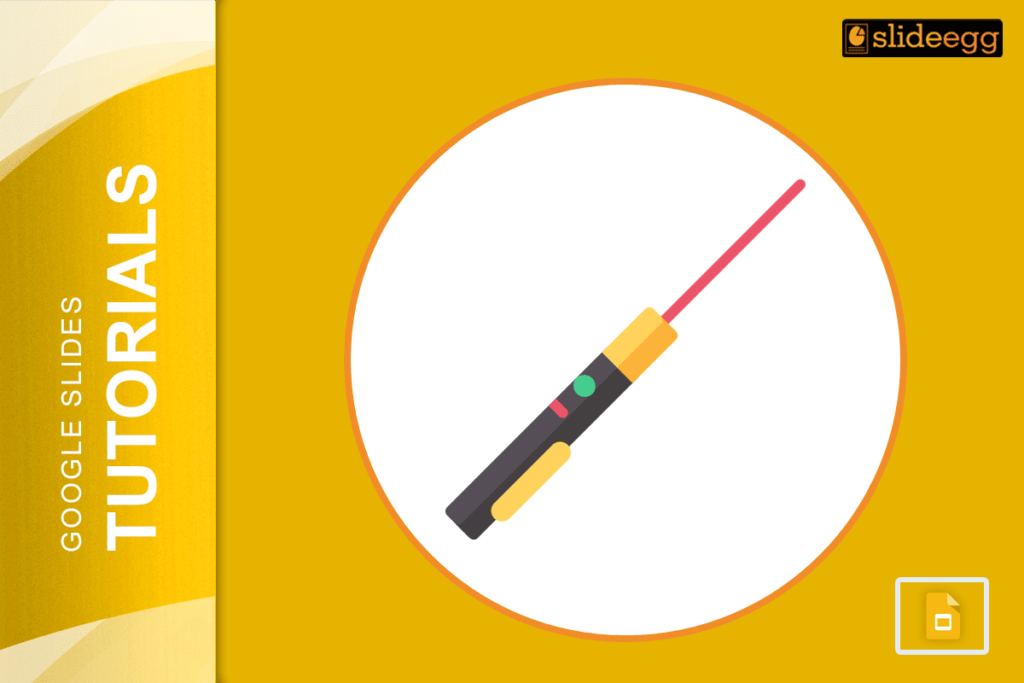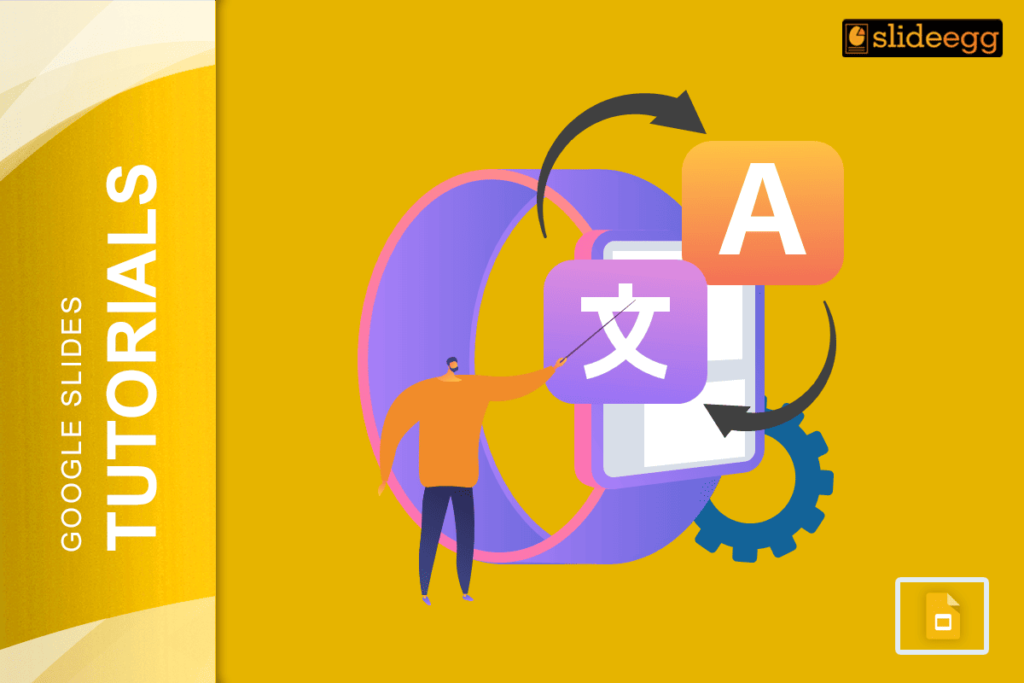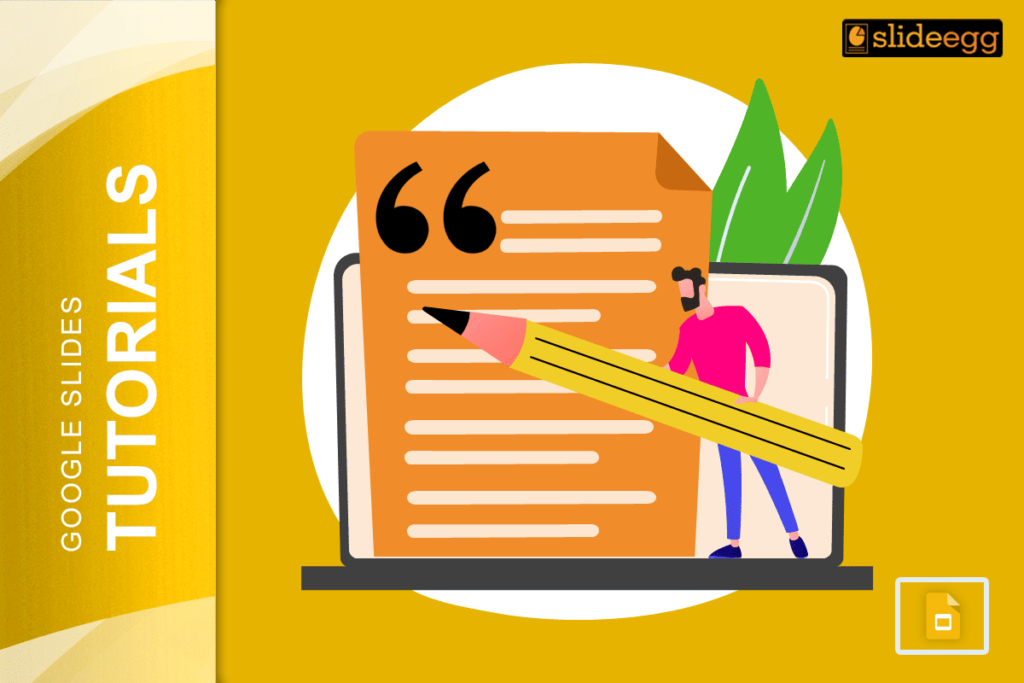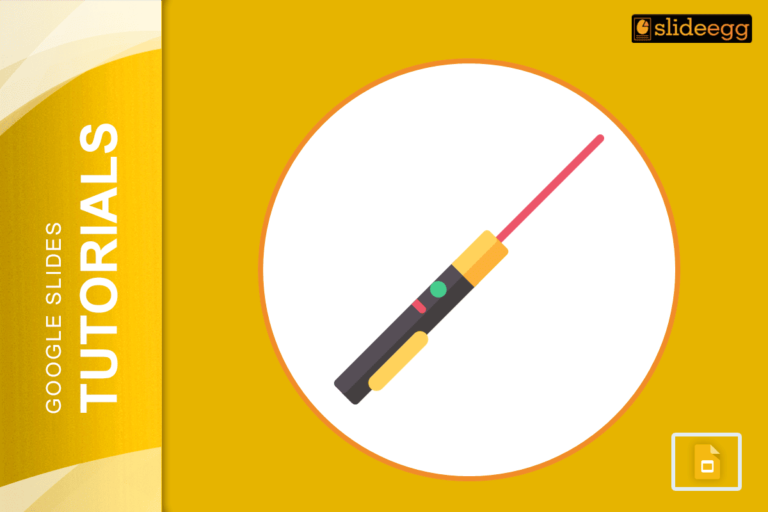Google Slides is the best tool to create a presentation. You get it free and is very easy to use and accessible anywhere, but let’s be honest, sometimes presentations can be really boring, right? And for you to keep your audience awake and interested in your presentation, a little more effort is needed. Do you know? It’s not that hard! Well, here’s how you can easily turn your Google Slides into an art piece by just doing a few easy tweaks.
Here’s exactly how you can transform your Google Slides from “meh” to “wow!
1. Add High-Quality Images and Graphics
“A picture says more than a thousand words,” and that really is true! So instead of your slides being full of words, break them up with some good quality images and graphics. Pictures help to illustrate a concept in about half the time, and picture-intensive slides are fun! You can source such free, high-resolution images from websites like Unsplash, Pexels, or Pixabay.
Using such graphics and images may help push the critical messages even deeper inside. Still, use one or two of the graphs or infographics to break up the hard data in an easily digestible form.
2. Reduce Texts into Sweetness
Nobody wants to read blocks of everything on every slide. Use bullets clearly and to the point. Only a few lines per slide. Repeat it again and again: your focus is on great points, not an essay.
Use bold or colored fonts where you want to draw close attention. Do not overdo it on more than two at a time, or you’ll be a mess and hard to read, though.
3. Engaging Animations and Transitions
Of course, animations and slide transitions can bring in quite a lot of fun to your presentation – but remember: less is more. You don’t want every word flying in from a different angle. Use subtle animations only for the introduction of a point, or to reveal information while you are speaking. This way, you will not distract your audience from what you are saying but give them a chance to read ahead.
Your slides should flow well and you must choose only one transition effect for all your slides because it shouldn’t look amateurish. Learn more about How to Add Animations in Google Slides from our recent blog.
4. Tell a Story
Everyone loves a good story, and that’s just what a presentation needs storying of slides. Use this if you want to keep them in there the whole time. Tell your presentation as if it were a story-complete beginning, middle, and end. Keep them interested, but even more importantly, easier to understand.
For instance, when showing figures, do not post a series of numbers for goodness’ sake, tell us why that matters. How does it shift the overall view? What is the takeaway? That way, your content gets to be more relatable and memorable.
5. Video Clips
Sometimes, it is better to show rather than say. Present the content and keep them interested by using short video clips. One can even upload videos from files stored in their own storage into a Google Slide or directly from YouTube.
It should be somehow related to your other content, and not too long. A video clip should ideally be of a length equivalent to that of 30 seconds so that it does not disturb the flow.
6. Make Interactive
Another excellent way to keep them informed is interactivity. You can use live polls, quizzes, or anything that pops into your mind while going through your presentation. Google Slides allows you to integrate live features like Slido, Slidone, or Mentimeter with your slides for the slide to have a live poll in the presentation in itself, provoking participative thinking within the audience while the whole presentation is interactive.
7. Utilization of pre-made templates of Google Slides
Many of the ways in which your presentation can look great are by using pre-made Google Slides templates. Experts put them all together with cool layouts, graphics, and color schemes that will immediately catch a person’s attention. While you waste hundreds of hours trying to figure out how you make your slides look good, you can just pick a template that fits your theme and just adjust it according to your content.
There are hundreds of free templates available for instant download from the internet, which can be immediately applied and save you hours of time with the guarantee that your presentation is going to be good-looking and professional right away.
Conclusion
Creating an interesting Google Slides presentation doesn’t have to be complicated. By adding visuals, keeping text minimal, and engaging your audience with stories and interactive elements, you can turn a dull presentation into something that truly captures attention.
And of course, it is absolutely fine if you make use of templates available on the internet, because that saves you a lot of time and energy and ensures good looks for the presentation. The next time you have a meeting, a class, or a project that calls for preparation of any sort, you never forget these tips and are sure to knock them off your feet!