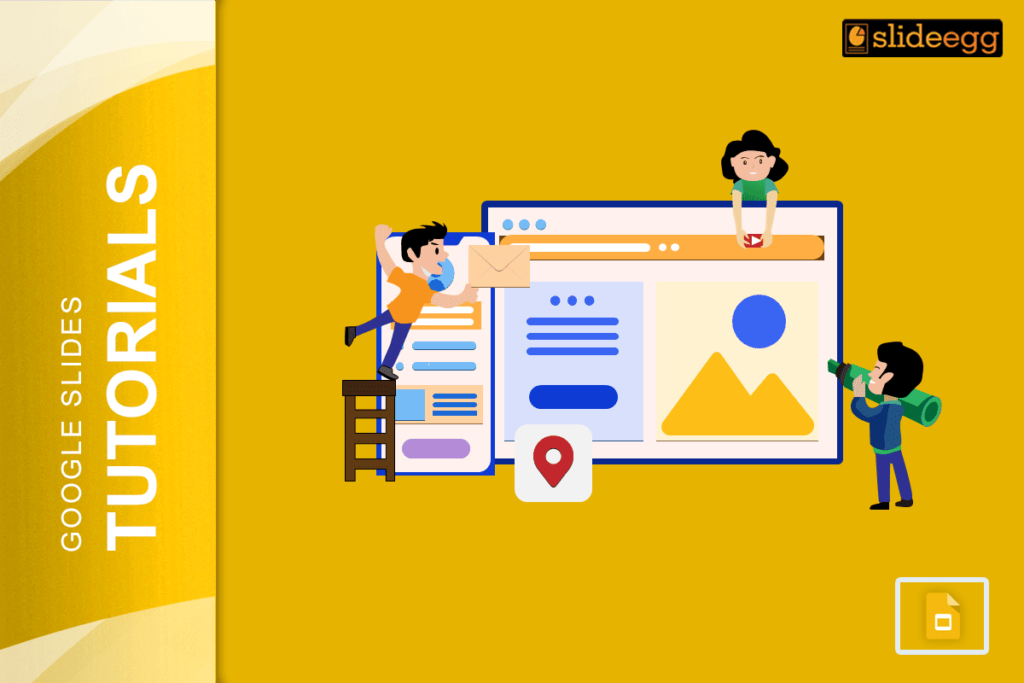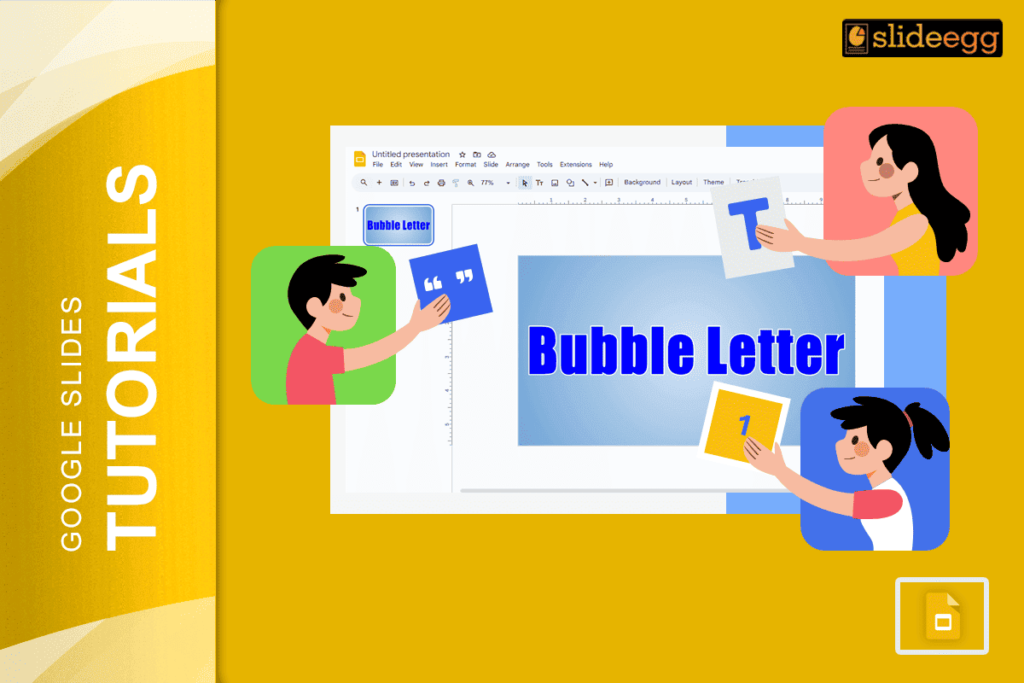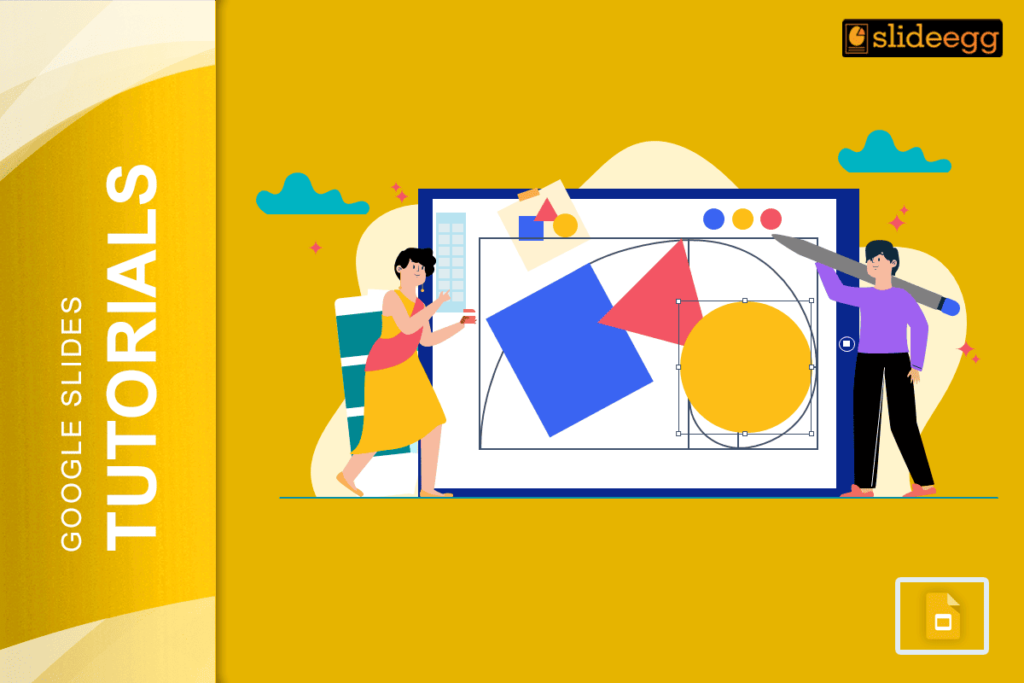Google Slides is presentation software that is part of the Google Workspace productivity suite. It allows us to create, edit and share presentations online.
One feature of Google Slides is the ability to customize the background of a slide. Users can choose from various pre-designed templates or upload their own images as a background.
Follow these steps to change the background
- Open the Google Slides presentation you want to edit.
- Click on the slide you want to change the background of.
- Click on the “Format” option in the top menu bar.
- Select “Change background” from the drop-down menu.
- Choose a pre-designed template or upload your image.
- Click “Apply” to save the changes.
You can also change the background for all slides at once by clicking on “Slide” from the top menu bar, then “Change theme.”
It’s also possible to customize the background color of a slide by going to the “Slide” menu, then “Change background” and selecting “Custom color.”
Why do we need Google background slides?
Google Slides backgrounds can add visual interest and enhance a presentation’s overall design. Using a background can help organize information on a slide and make it easier for the audience to read and understand the content.
Additionally, backgrounds can be used to set the tone or mood of a presentation and help convey a specific message or brand. For example, a professional-looking background can convey a sense of authority or expertise. In contrast, a more playful background can be used to convey a sense of creativity or innovation.
In a business setting, using a background can also create a cohesive and polished look, enhancing the credibility of the presentation and the presenter.
Using a background in Google Slides can help improve a presentation’s overall design and visual appeal. It assists you in conveying a specific message or brand.
Where to get Google background slides?
There are many places where you can find backgrounds for Google Slides.
Google Slides Templates: Google Slides has a built-in template gallery with various pre-designed templates, many of which include backgrounds you can use.
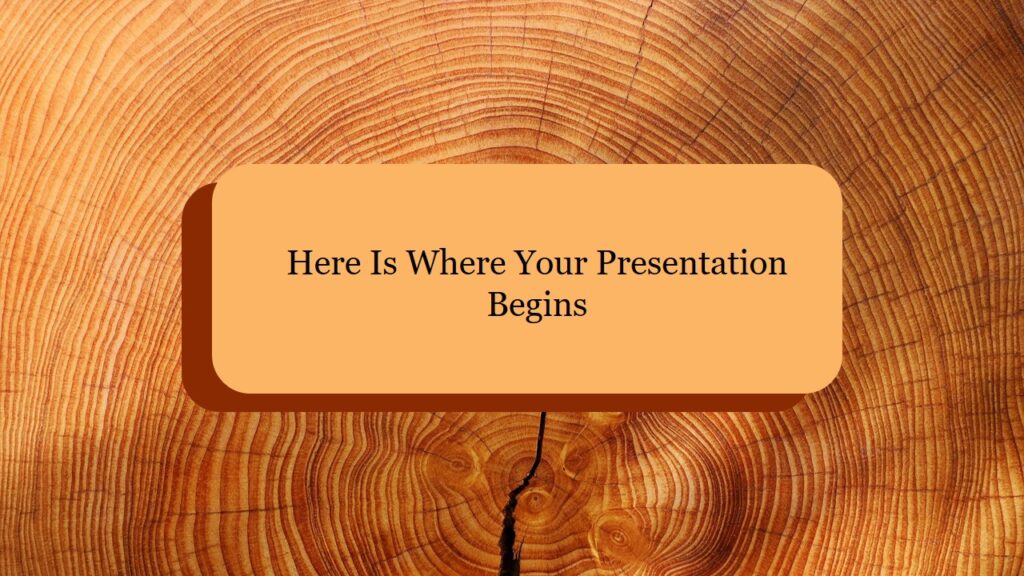
Online Template Galleries: Several websites offer free and paid templates for Google Slides. One of the best options is Slide Egg, which offers unique background slides and templates to use on the go.
Create Your Own: You can also use your images as background for your slides; you can choose an image from any of your devices to upload your image and use as a background.
When using images from external sources, check the license terms and ensure that the image can be used in a commercial setting or for distribution.
The End
Now you know where to find free Google Slide backgrounds.
But before that, the too-busy or cluttered background can make reading the text on the slide difficult. Therefore, choose an image that complements the content rather than competing.
It’s time to download our colorful and free Google slide background templates. If you want us to create one for you, we are ready for that too! Just explore our PPT Design Service to design special PowerPoint Presentations for you!