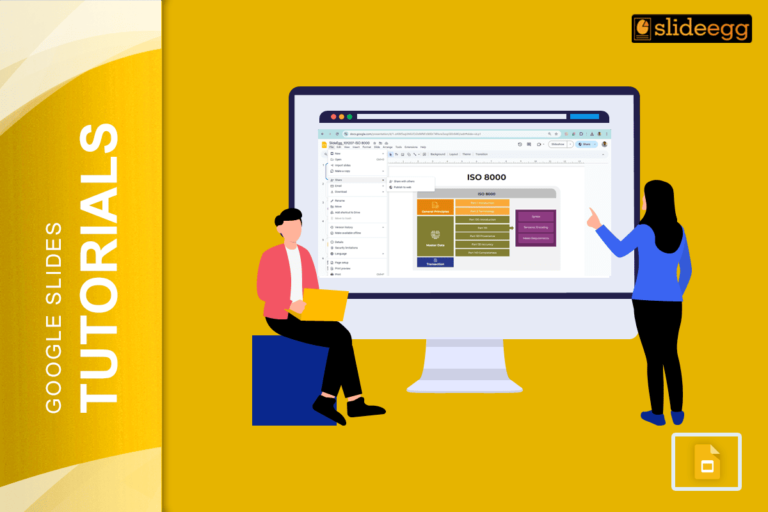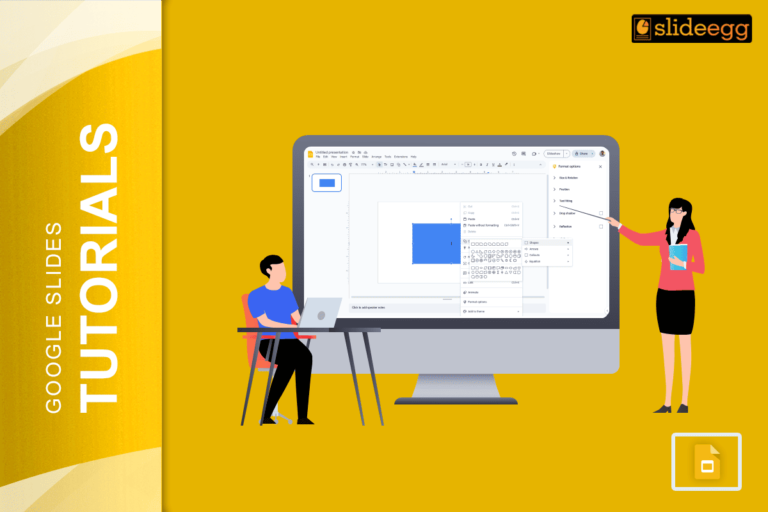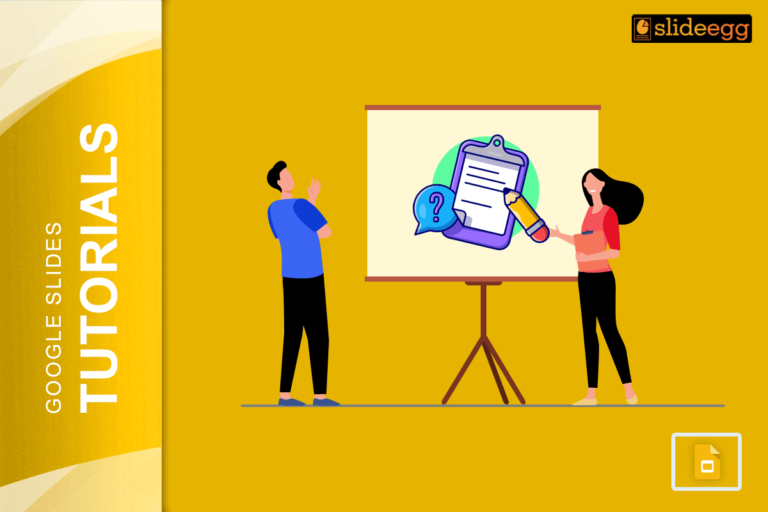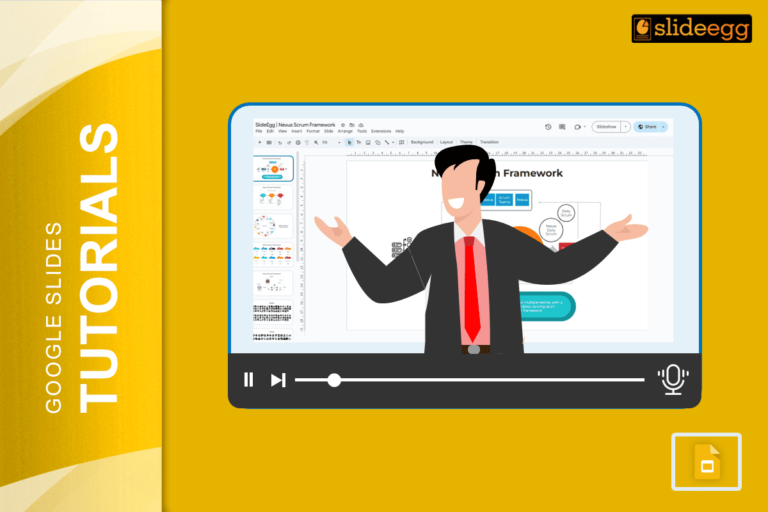Blog Home
Presentation Tips
PowerPoint Tutorials
Google Slides Tutorials
Video Tutorials
Industry Information
Presentation Collections
Quick Tips: How to Add a Clock to Google Slides ✅ Go to Google Slides✅ Click Insert > Text box...
Quick Tips: How to Share Google Slides in Presentation Mode ✅ Open your Google Slides deck✅ Click on the “Present”...
Quick Tips: How to Round Corners in Google Slides (Super Easy Steps!)✅ Click the shape on your slide.✅ Look for...
Quick Tips to Rotate Text in Google Slides✅ Click the text box you want to rotate✅ Find the blue circular...
✅ Quick Tips to Record a Google Slides Presentation with Voice-Over* Open your Google Slides on Chrome browser.* Click Extensions...
🔥 Quick Tips to Put an Image Behind Text in Google Slides1️⃣ Insert an Image – Click “Insert” → “Image”...