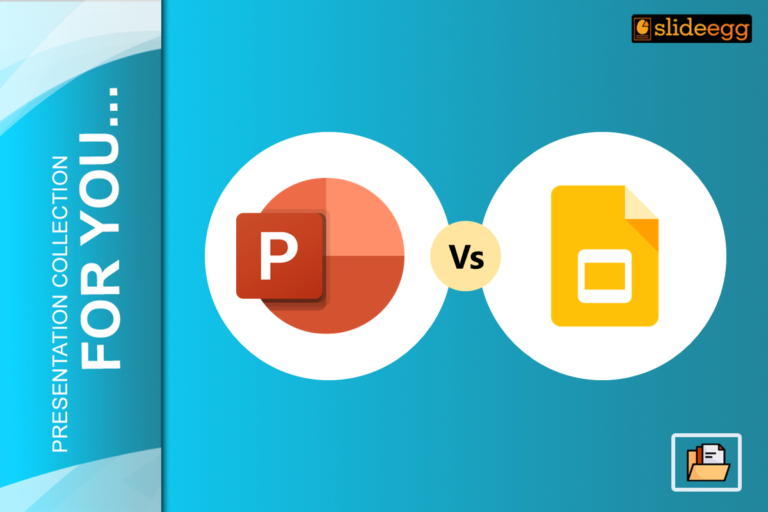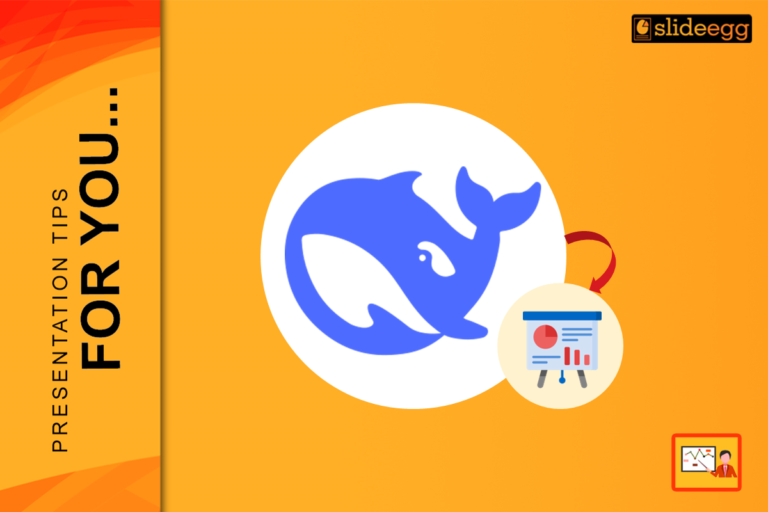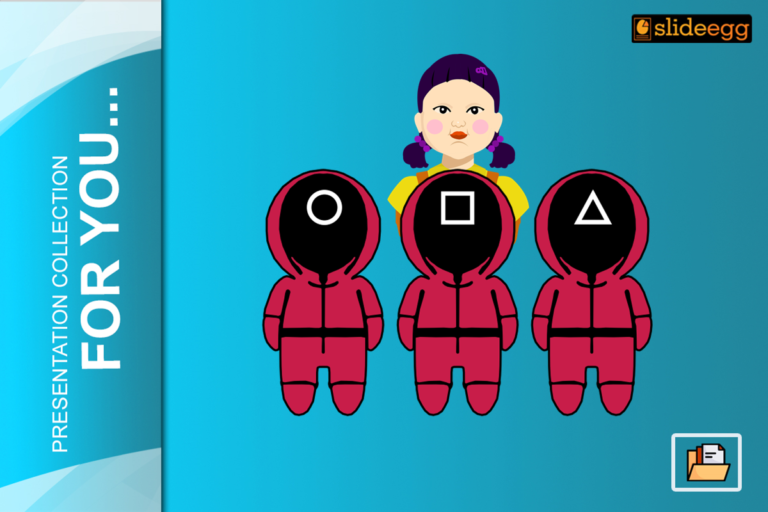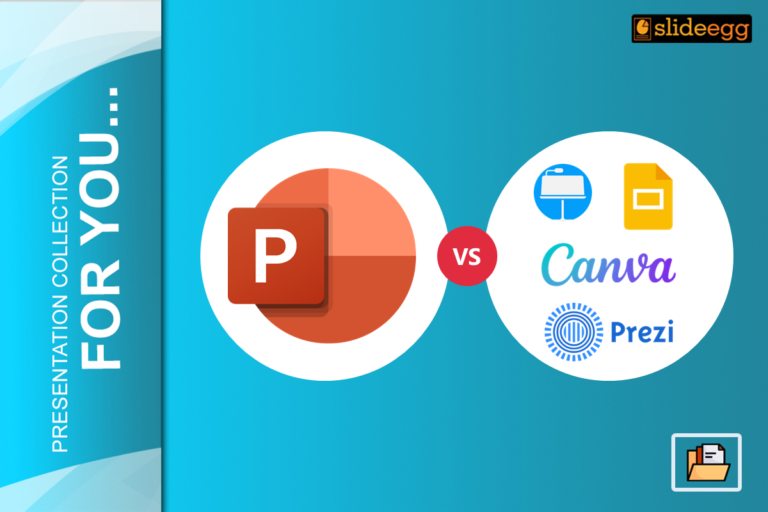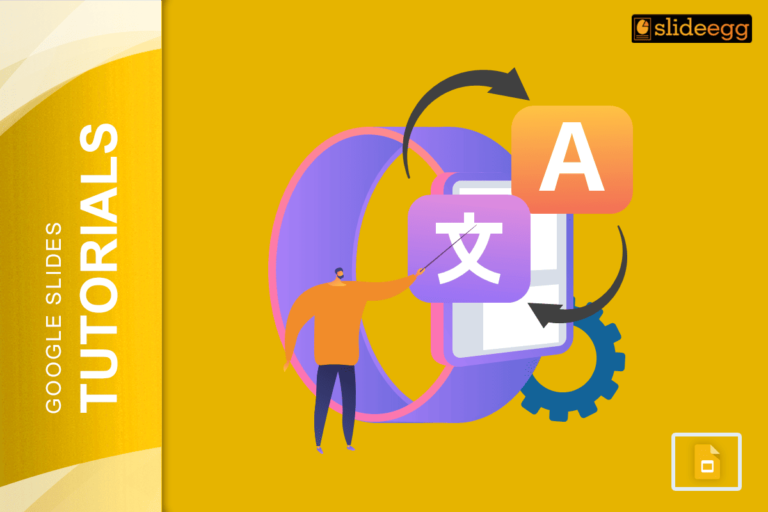Recent Blogs
Zoom has become one of the most trusted tools for presenting online. Whether you’re a student sharing a project, a...
📝 Quick Tips to Add Grammarly to Google Slides✅Grammarly doesn’t work directly inside Google Slides.✅Use “Grammarly for Chrome” to check...
Introduction Do you want your presentation to feel strong, inspiring, and easy to remember? Then adding a famous quote to...