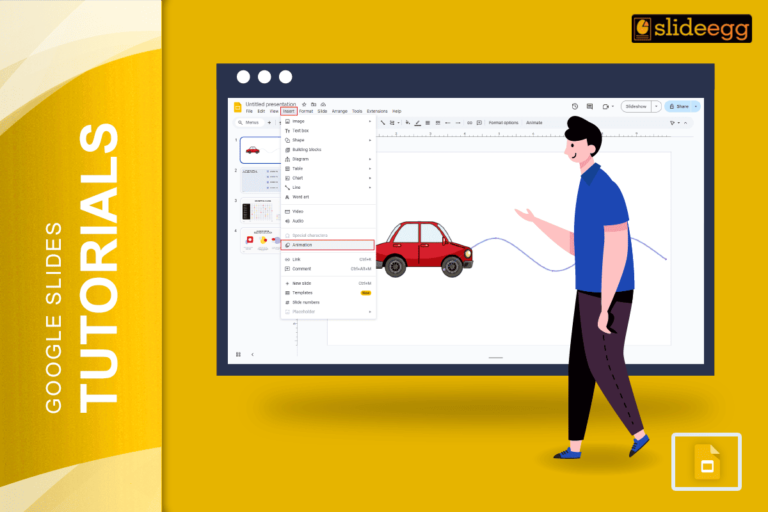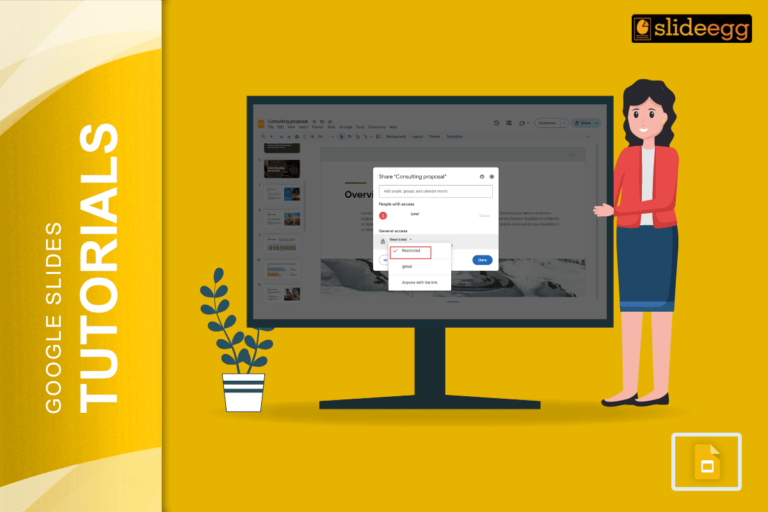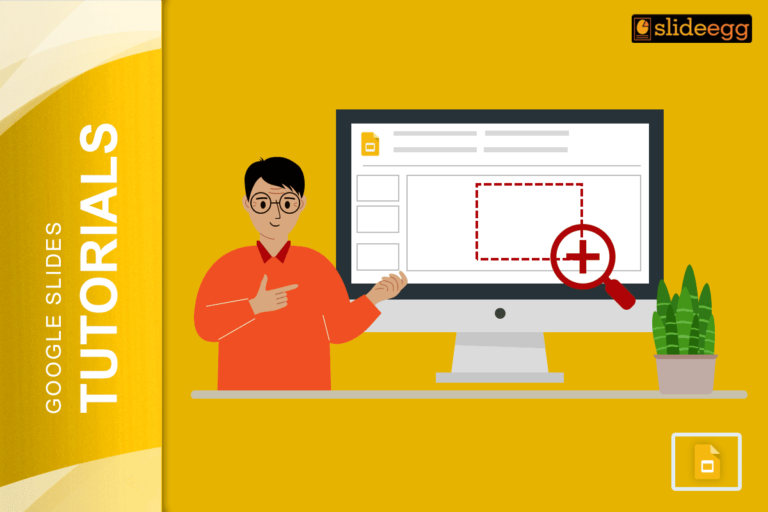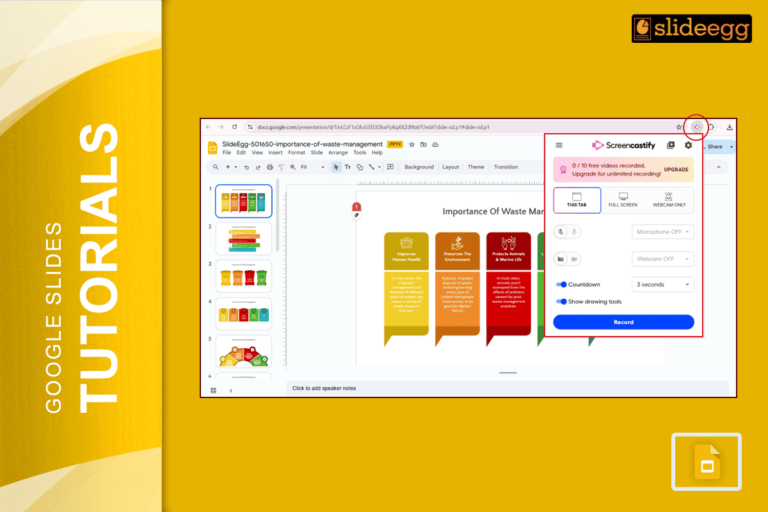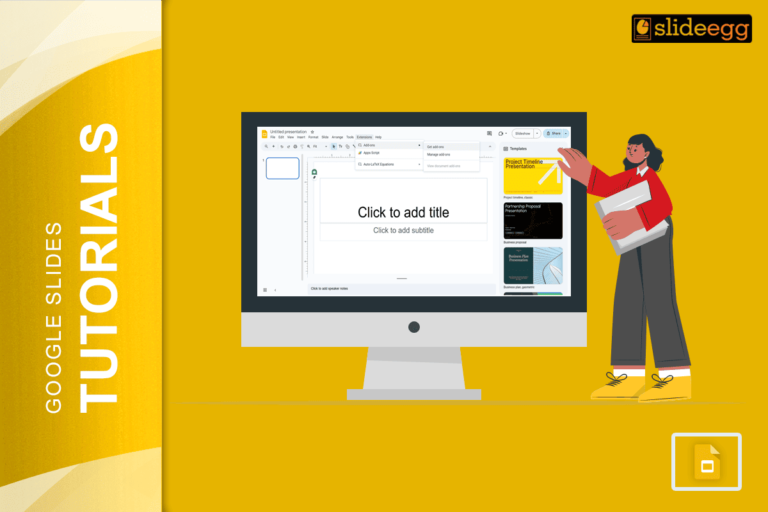Recent Blogs
If you are still using flat corporate blue backgrounds and bullet points in 2025, your decks are already obsolete. As...
Simple Steps to Create a Decision Tree in Google Slides✅Open Google Slides and choose a blank slide.✅Click Insert → Shape...
Introduction to PESTEL Analysis PESTEL analysis is a simple and helpful tool that helps businesses understand the world around them....