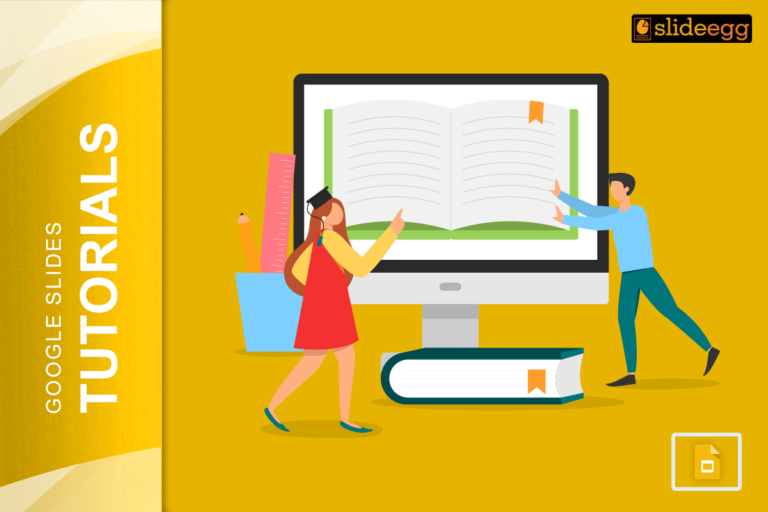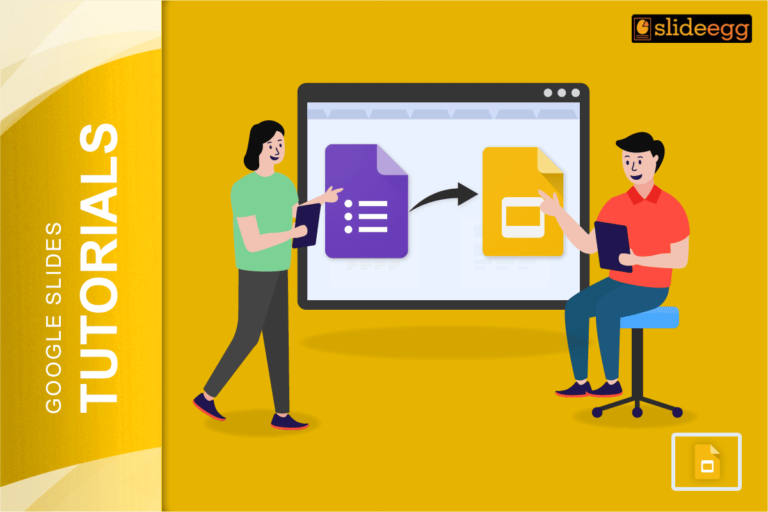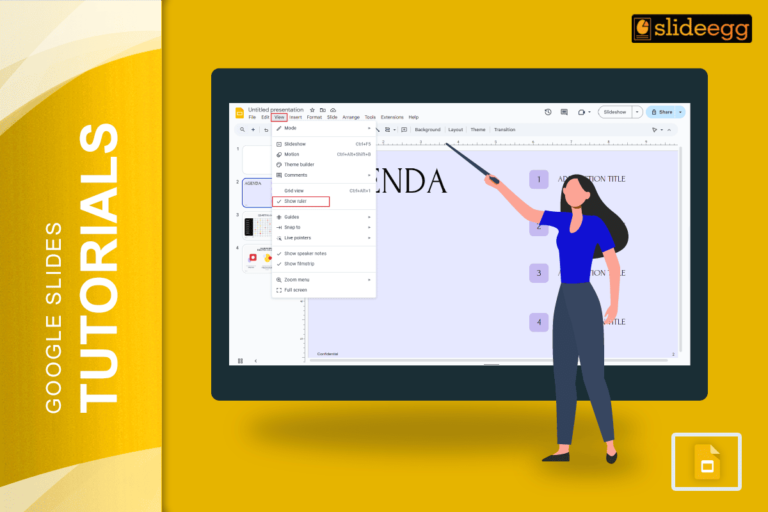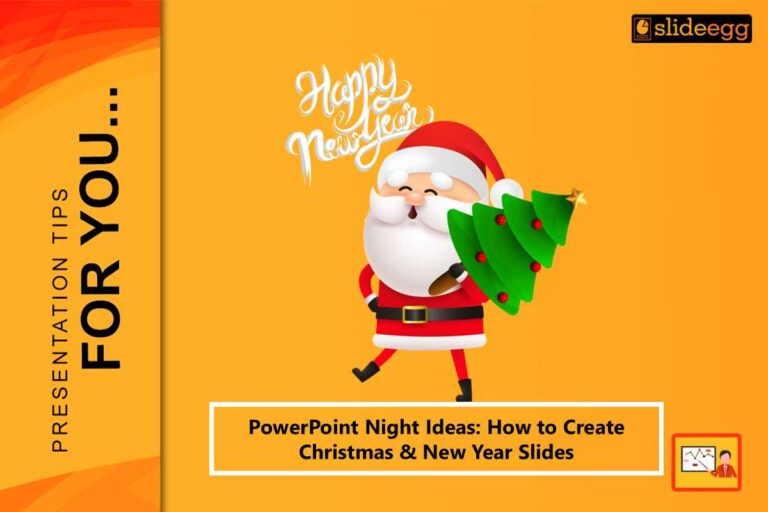Recent Blogs
These presentation nights have grown in popularity as a creative method to bring people together. These nights have evolved from...
Simple Steps to Create a Decision Tree in Google Slides✅Open Google Slides and choose a blank slide.✅Click Insert → Shape...
Introduction to PESTEL Analysis PESTEL analysis is a simple and helpful tool that helps businesses understand the world around them....