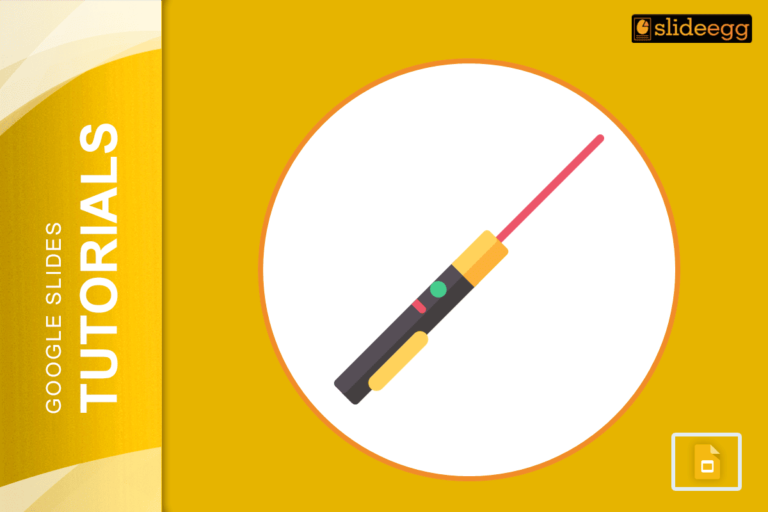Recent Blogs
Zoom has become one of the most trusted tools for presenting online. Whether you’re a student sharing a project, a...
📌 Quick Tips: How to Use Laser Pointer in Google Slides1. Open your Google Slides presentation2. Click Slideshow (top-right)3. Press...
Introduction Do you want your presentation to feel strong, inspiring, and easy to remember? Then adding a famous quote to...