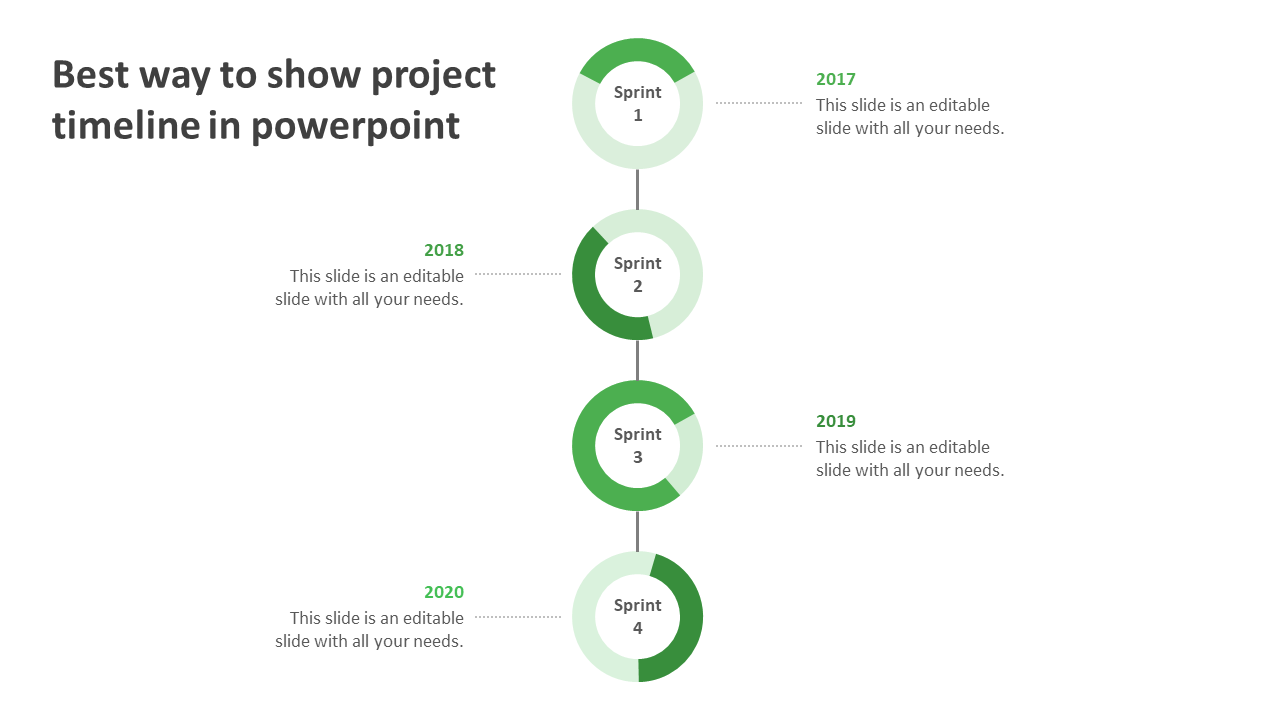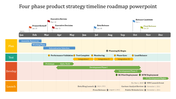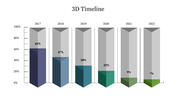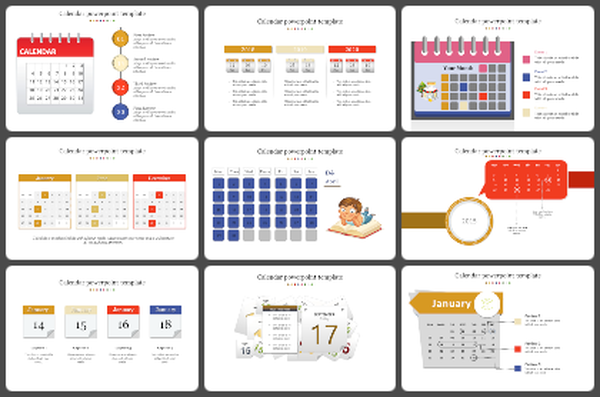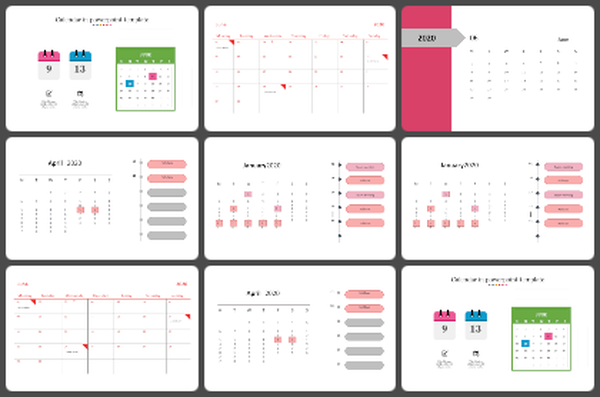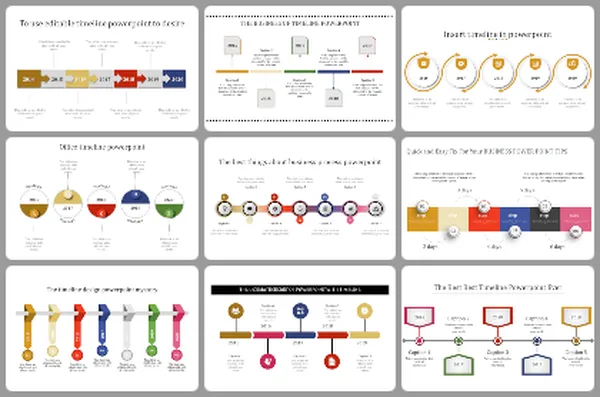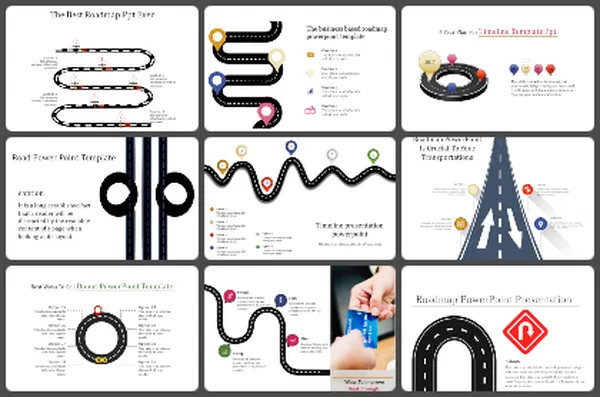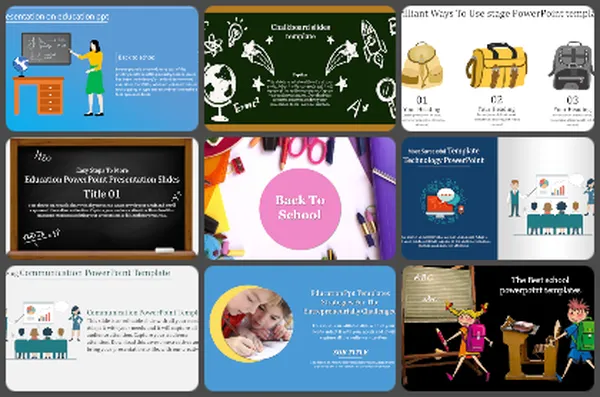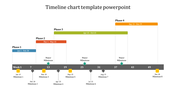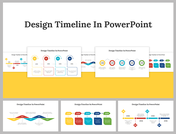Free - The Best Way to show Project Timeline in PowerPoint
Lavish Green Hue Timeline Template
A vertical timeline feeds a straightforward, polished layout for timeline and planning displays. Firms can use this slide in several display decks for bids, intros, project planning, business strategy, and more. Using a four-year timeline and roadmap, you can summarize the yearly dreams reached by a corporation. The vertical setup of four circular symbols helps outline how project tasks move. This slide can serve as a hunt template for displays of weekly routine reports. It is elastic for editing and customization and compatible with Google Slides and PPT. Utilize this timeline to help your audience to catch their dreams.
Features of the Template
- 100 % customizable slides and easy to download.
- Slides are available in different colors
- The slide has 4:3 and 16:9 formats.
- Easy to change the slide colors quickly.
- Appealing PresentationPresentation to impress an audience.
- Create feature-rich slide presentations.
- An eye-pleasing color slide helps to give a catchy presentation.
- Great vertical timeline template.
You May Also Like These PowerPoint Templates
Free