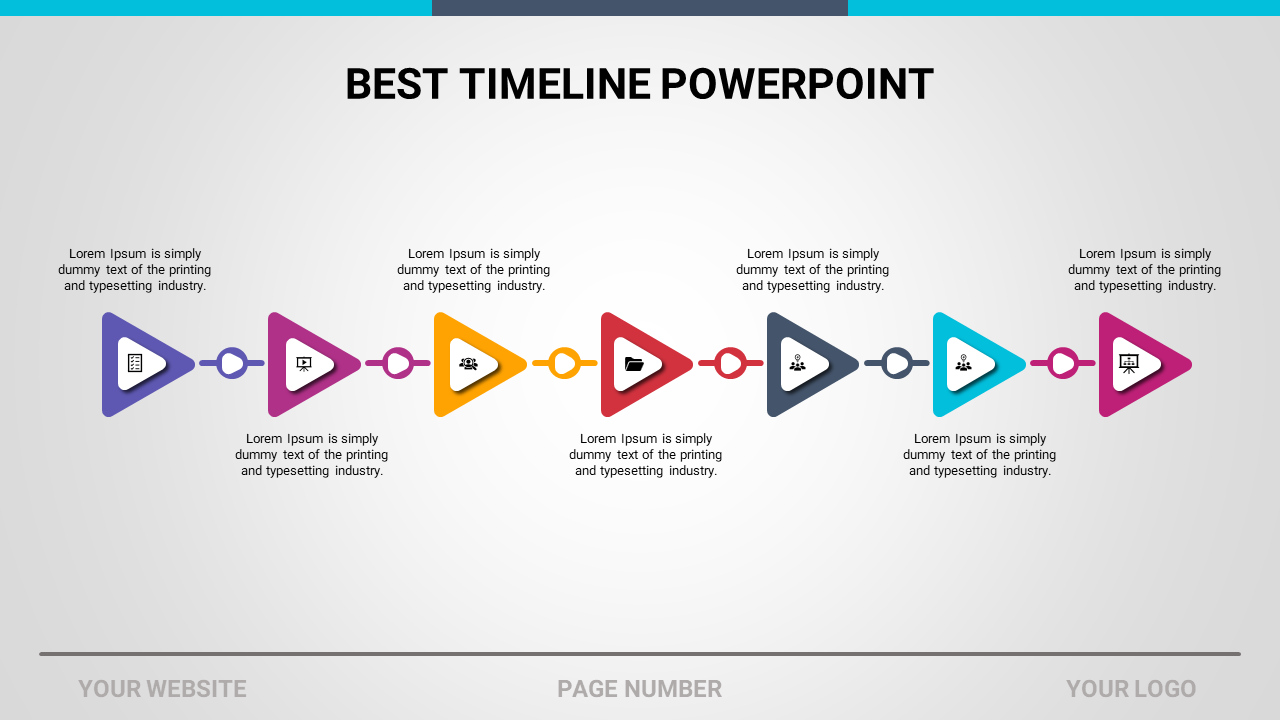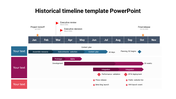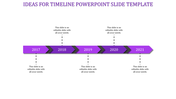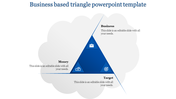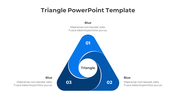Best Timeline PowerPoint Presentation Template Design
Multi-Color Arrow Model Timeline Template
The best timeline PowerPoint design helps to create a basic idea of the timeline and to customize it. This is the foundation for customization and the custom design of the Best Timeline Slides. You can customize the timeline by selecting the details you feel will suit the template. If you want to change some information, then make a note of it and modify it according to your desire. In the Timeline PowerPoint, it is essential to understand and the basic format for presentation. This slide will improve the presentation's length, information level and help grab the audience using the Best Timeline PowerPoint.
You can modify the design by adding pictures and photographs. As we all know, PowerPoint has lots of images that can be added to the template to make a PowerPoint presentation that looks more attractive. You can use various fonts in the background graphics as well as color. You can easily alter the template's appearance by selecting the font you want to use for your customized. You can use thumbnail photos or a slideshow to bring ideas to life. Since PowerPoint has excellent features to add pictures and thumbnails, it is easy to create different presentation visuals for the Best Timeline Slides. You can also adjust the minute details by using animation. You can change the information on the timeline through the shape of the shapes.
Features of this template:
1. 100 % customizable slides and easy to download.
2. Slides available in different nodes & colors.
3. Slide contained in 16:9 and 4:3 format.
4. Easy to change the slide colors quickly.
5. Best and timeline presentation slide.