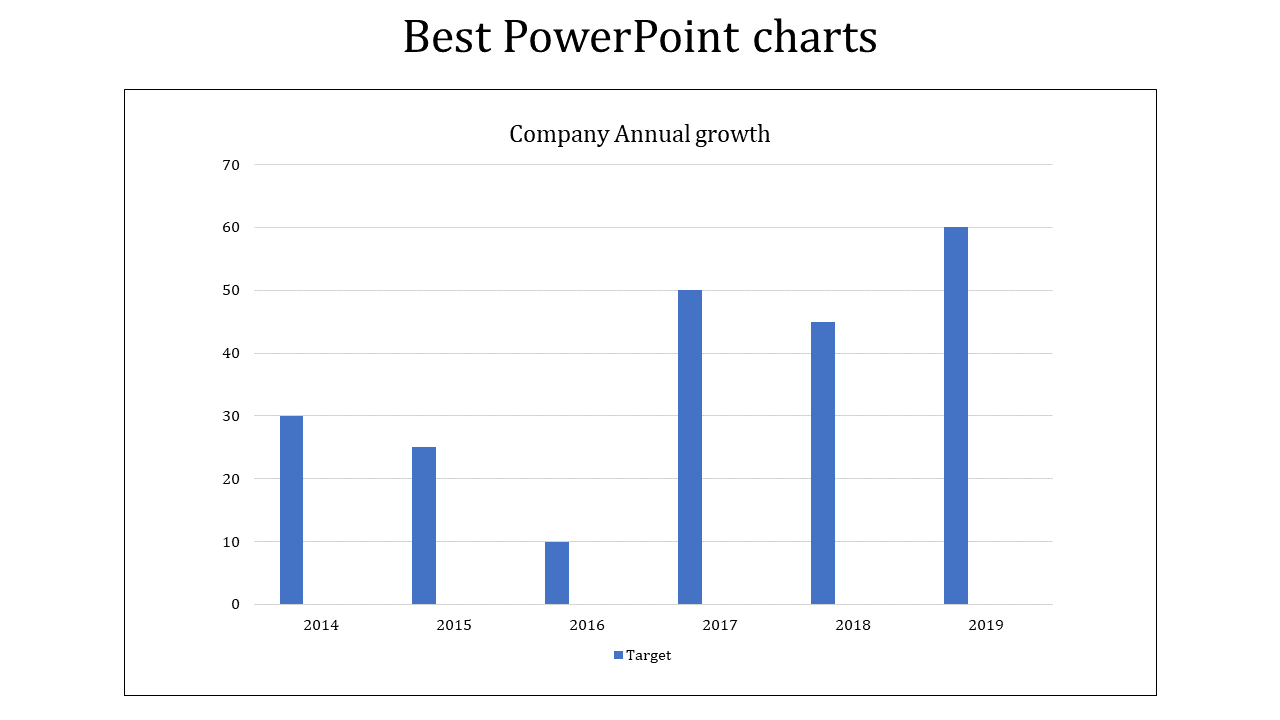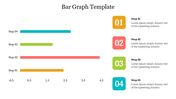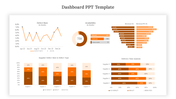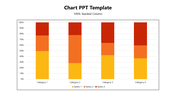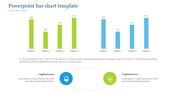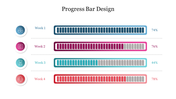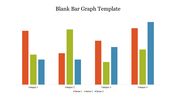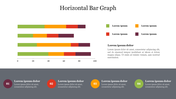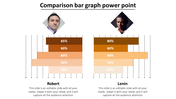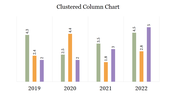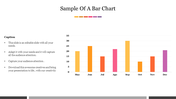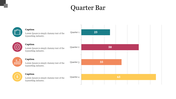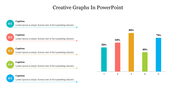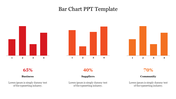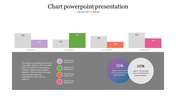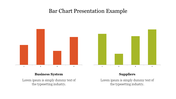Best Charts PowerPoint Presentation Template
Best Charts Presentation Template
Introducing our Best Charts PowerPoint Template. This easy-to-use template includes a variety of pre-designed charts, including bar charts, line charts, pie charts, and more. Each chart is professionally designed and customizable, so you can easily tailor them to your specific data. With this template, you can create stunning presentations that will help you capture your audience's attention and leave a lasting impression. It features a bar chart labeled “Company Annual Growth” spanning the years from 2014 to 2019. The x-axis represents the years, while the y-axis indicates the growth percentage.
Who can benefit from this template?
- Professionals of all industries who need to create presentations for clients, colleagues, or investors
- Educators want to create engaging presentations for their students
- Students who need to create presentations for class projects or reports
Why use this template?
Save time and effort by using pre-designed charts
Communicate your data clearly and effectively
Features of the template:
- Slides are available in 4:3 & 16:9
- Well-crafted template with instant download.
- Get slides that are 100% customizable and easy to download
You May Also Like These PowerPoint Templates
Free