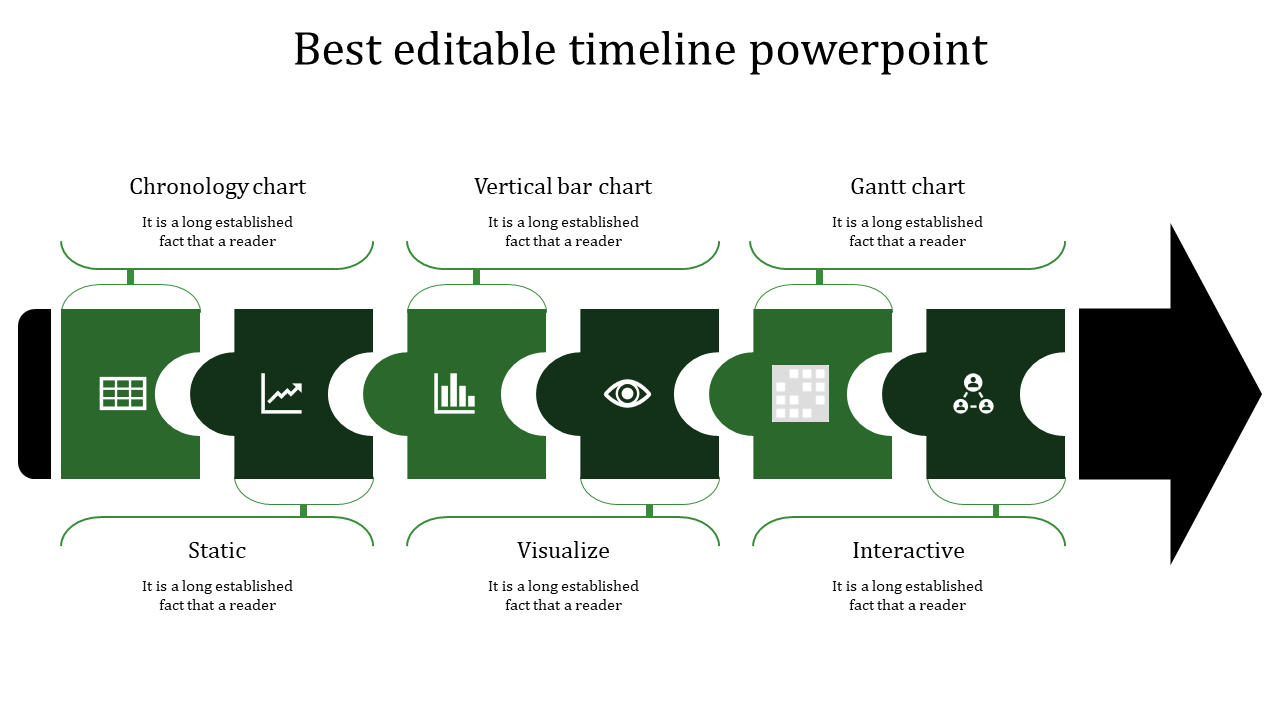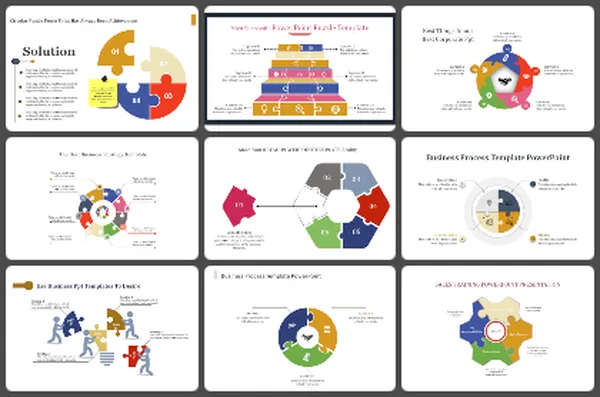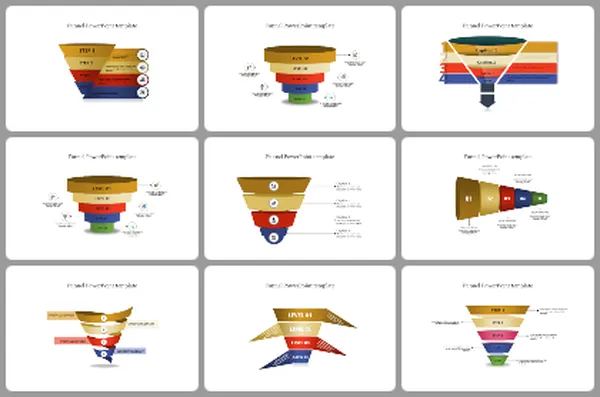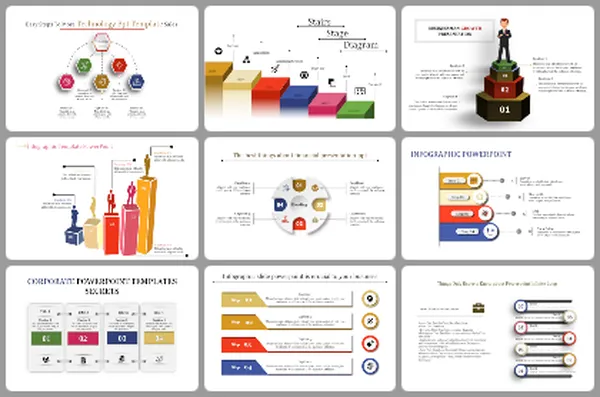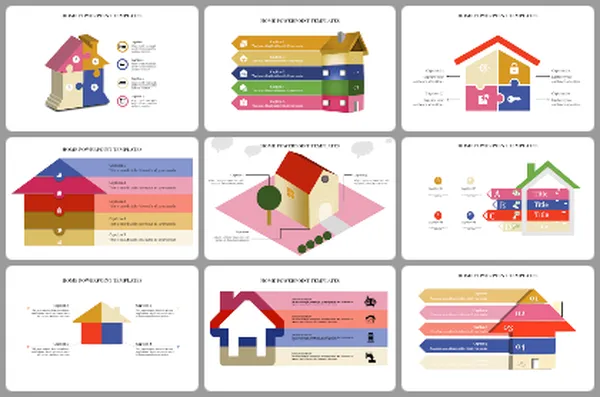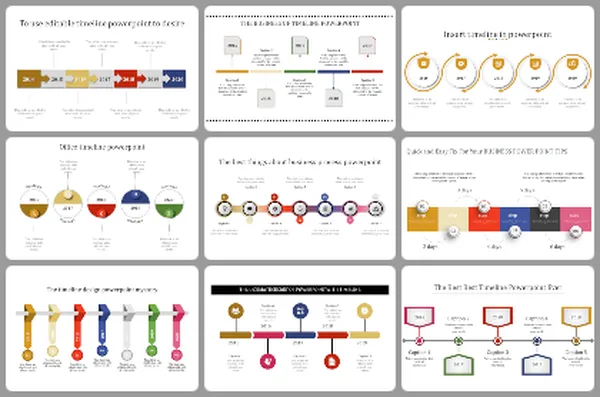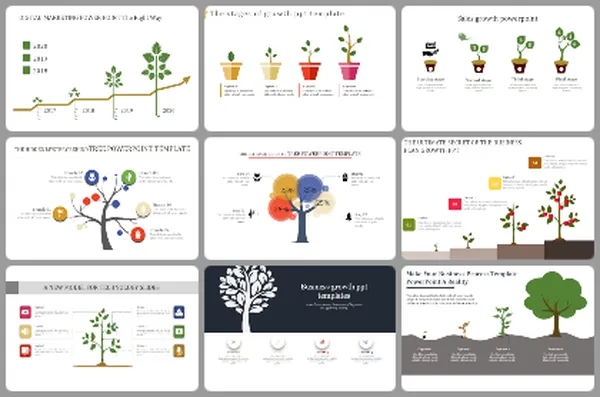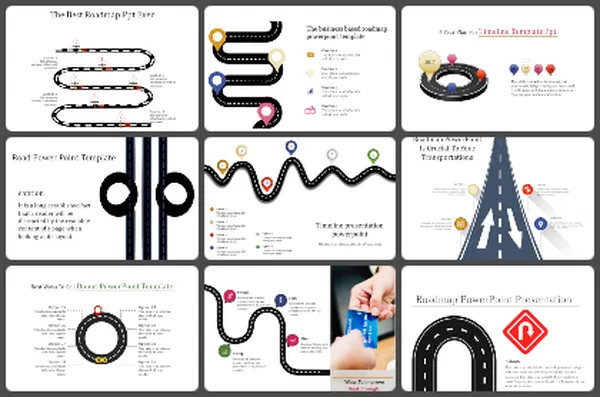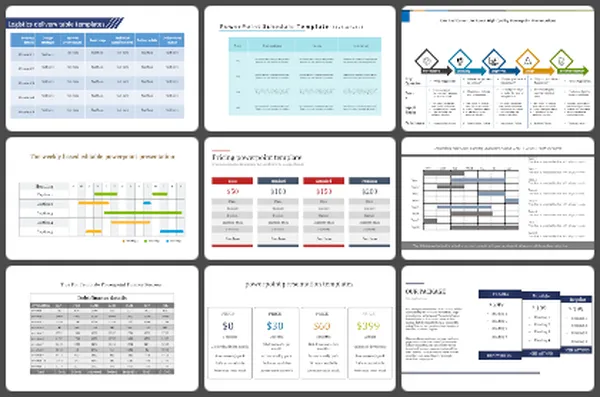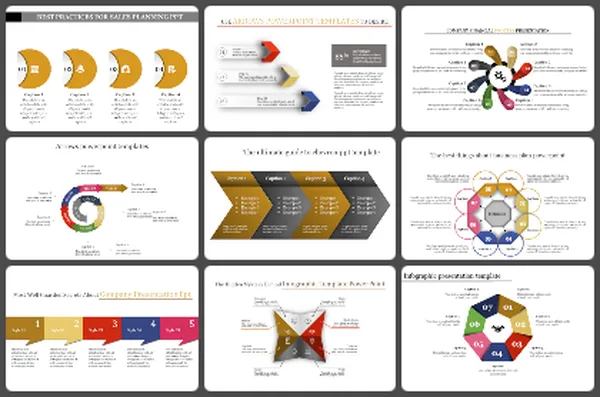Best Editable Timeline PowerPoint Presentation Template
Best Editable Timeline PowerPoint and Google Slides
Looking for the ideal tool to craft a captivating timeline in your presentations? Look no further than the Best Editable Timeline PowerPoint . With its sleek arrow design, accommodating six nodes, and a palette of professional green shades, this PowerPoint template is perfect for infusing creativity and professionalism into your presentations. Whether More...
You May Also Like These PowerPoint Templates
Free
Free
Free