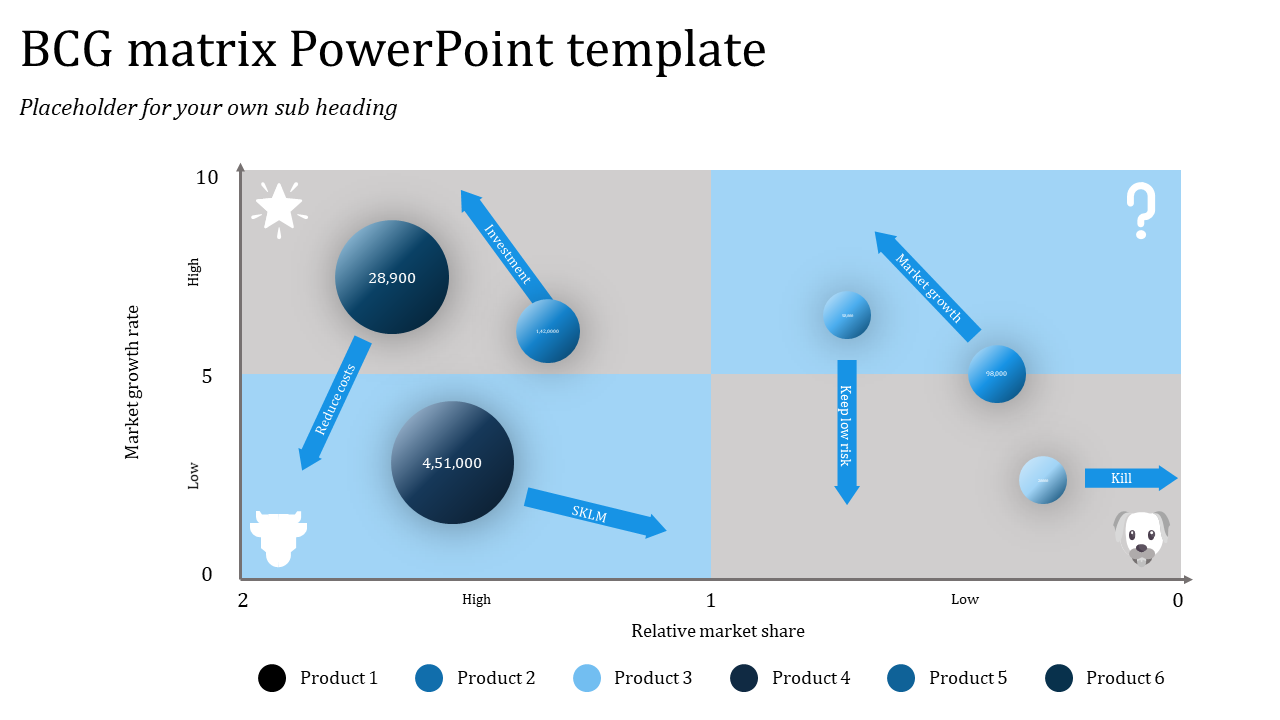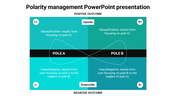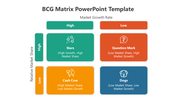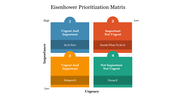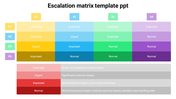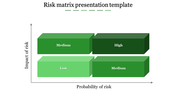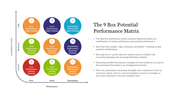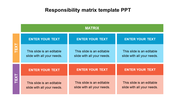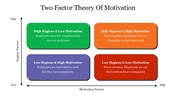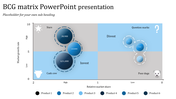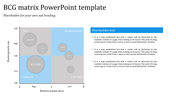Effective BCG Matrix PowerPoint Template Presentation
Analyze Market Potential with BCG Matrix PowerPoint Template and Google Slides Themes
A BCG Matrix is an essential tool for evaluating a company's product portfolio based on market growth and market share. Our BCG Matrix PowerPoint Template and Google Slides Themes are designed to help you present this analysis effectively. This template is divided into four sections, each in a blue color, featuring unique icons and editable data fields.
Perfect for strategic planning, business analysis, and marketing presentations, this template allows you to illustrate the position of different products or business units within the matrix. The clear and professional design ensures your audience easily understands the strategic insights. With this template, you can create compelling, data-driven slides that support your strategic decisions and communicate the value of your analysis
Features of this template:
- 100 % customizable slides are easy to download.
- Slides are available in different nodes and colors.
- The slide was contained in 16:9 and 4:3 formats.
- It is easy to change the slide colors quickly.
- Well-crafted template with an instant download facility.
- The clear layout of this template will help you design a professional-looking presentation.
- The multi-color visuals on this slide will make your presentation eye-catching.
You May Also Like These PowerPoint Templates
Free