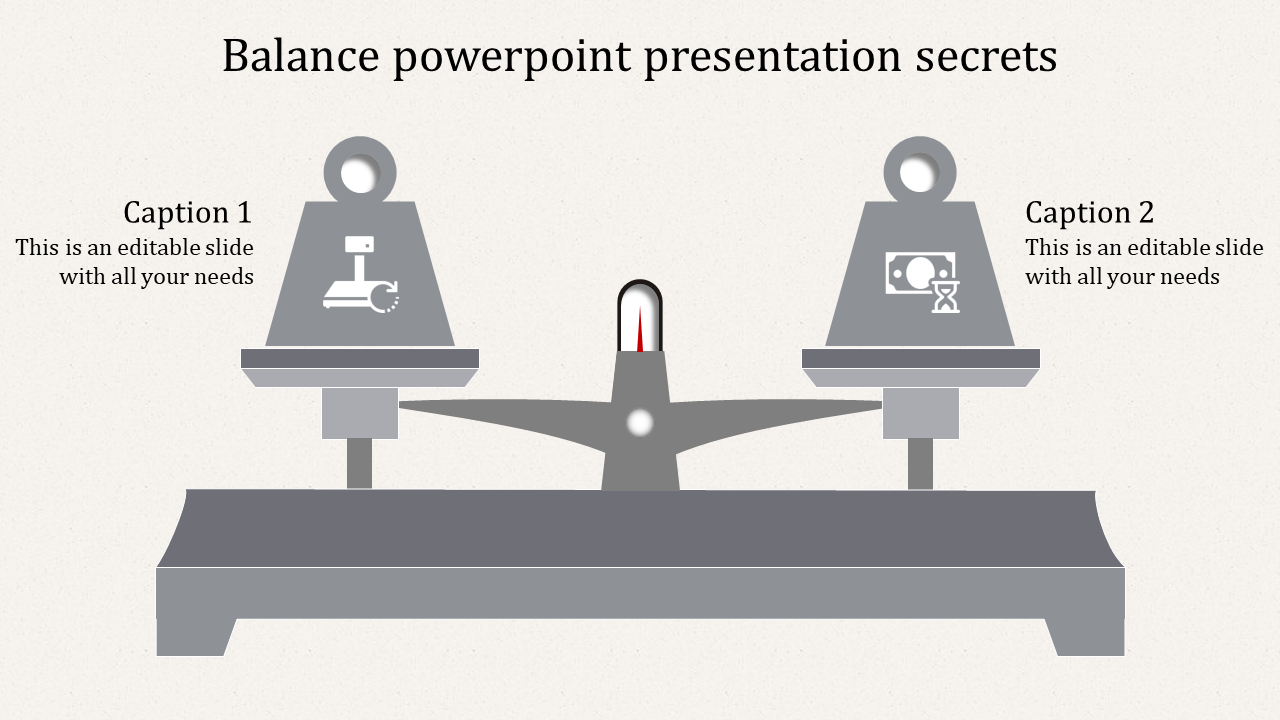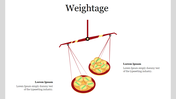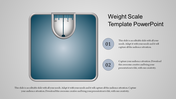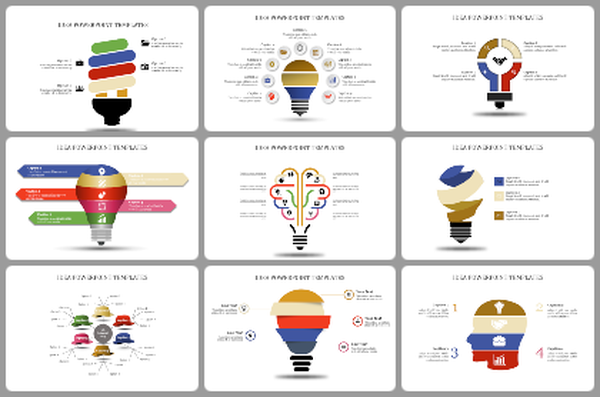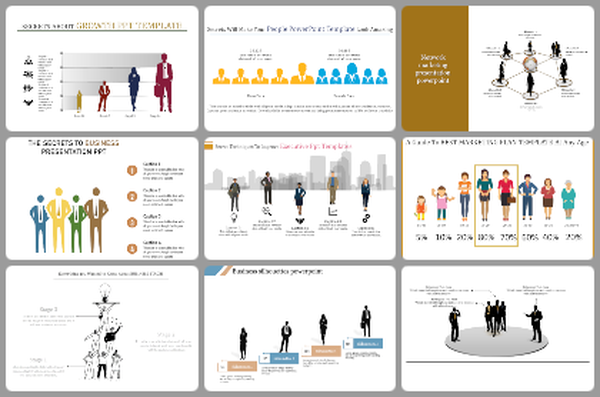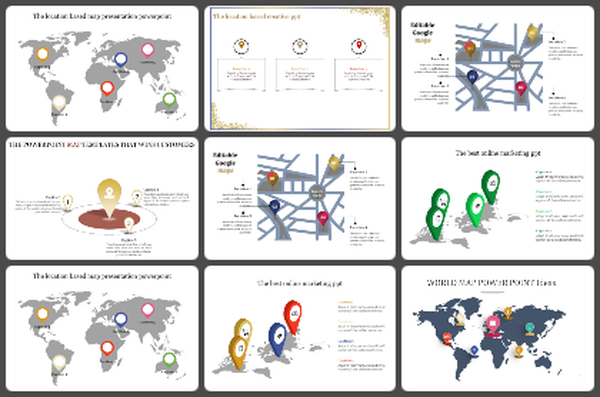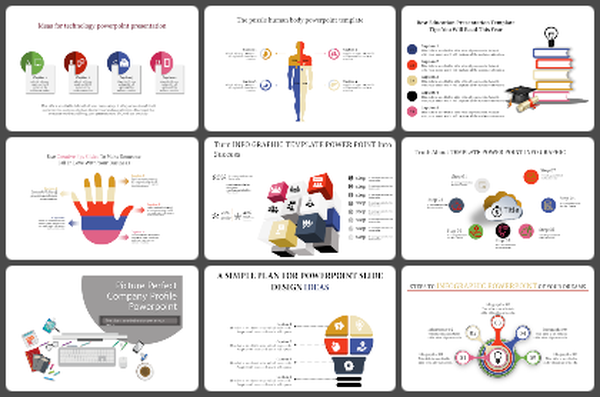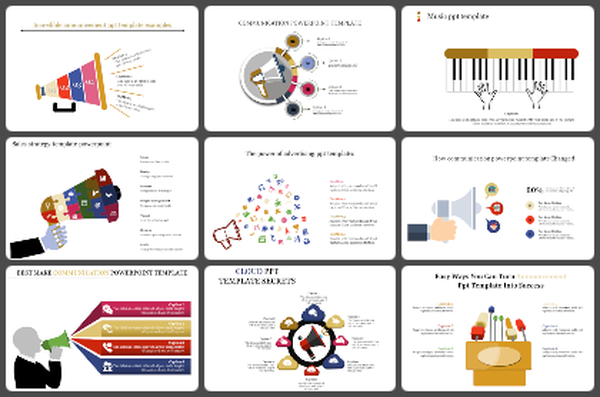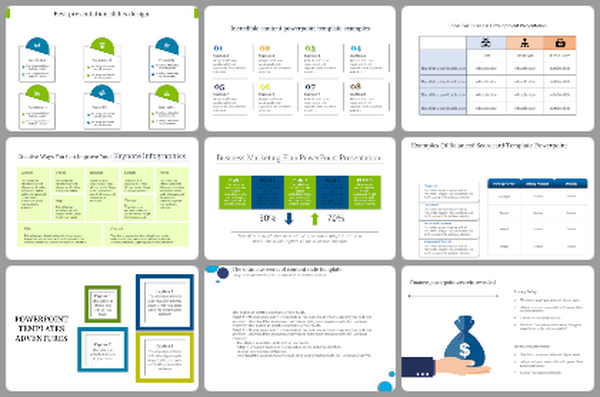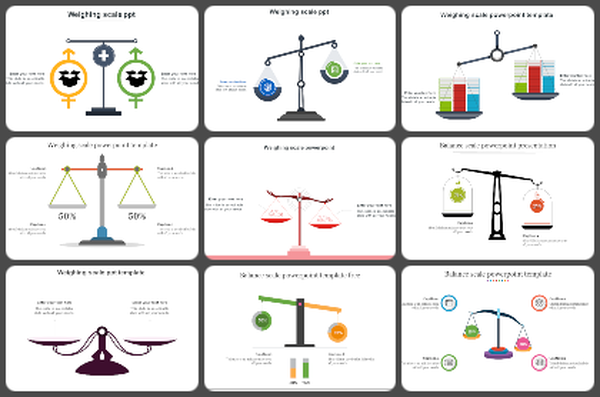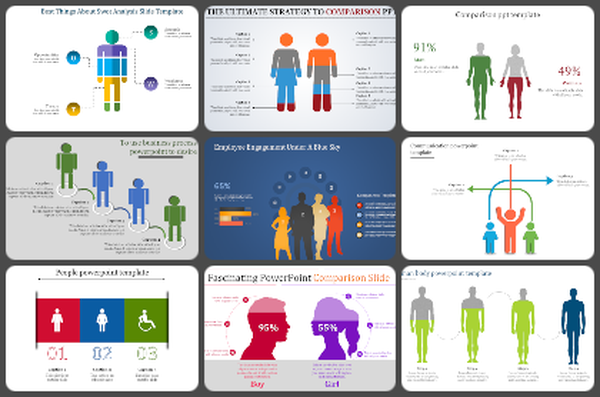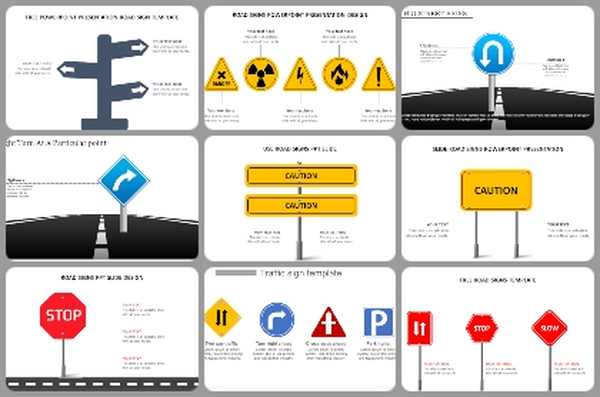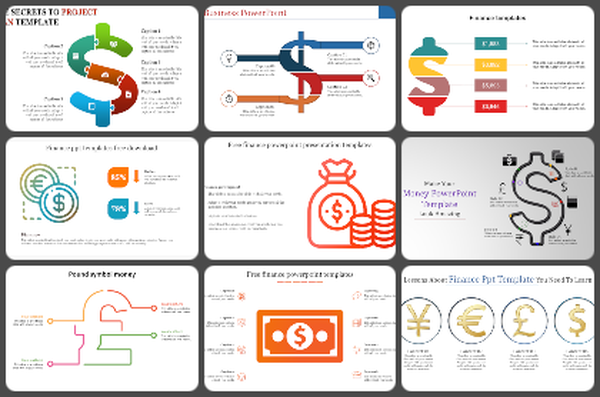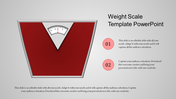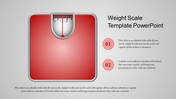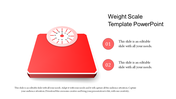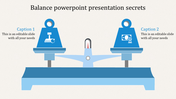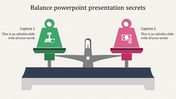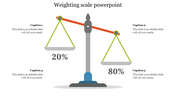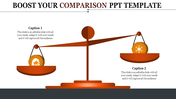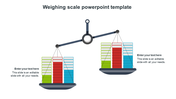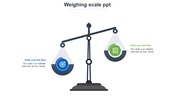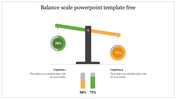Find our Collection of Balance PowerPoint Presentation
Balance PPT Templates and Google Slides
Creating a balanced PowerPoint presentation is an art that combines aesthetics with clarity, ensuring your message resonates powerfully with your audience. Utilizing a weight balance design, your slides can effectively convey stability and equilibrium, crucial for business presentations. The design features two nodes, symbolizing equal importance and symmetry, allowing your content to be both engaging and easily digestible. With professional gray shades, your presentation exudes a polished, sophisticated look, perfect for making a lasting impression in the corporate world.
Imagine your data and ideas balanced effortlessly on the scales of a well-crafted slide. This PowerPoint presentation on balance leverages the subtle elegance of gray tones, ensuring that your content stands out without overwhelming the viewer. The two-node structure provides a clear, concise way to present comparisons, dualities, or parallel points, making your message not only visually appealing but also intellectually compelling.
Incorporating these elements into your creative presentations elevates your storytelling, transforming complex concepts into accessible, visually appealing narratives. Whether you're presenting quarterly results, proposing new strategies, or sharing research findings, a balance PowerPoint presentation ensures your ideas are communicated with precision and grace, reflecting your professionalism and attention to detail.
Features of the template
- 100% customizable slides and easy to download.
- Slides are available in different nodes & colors.
- The slide contains 16:9 and 4:3 formats.
- Easy to change the colors of the slide quickly.
- Well-crafted template with an instant download facility.