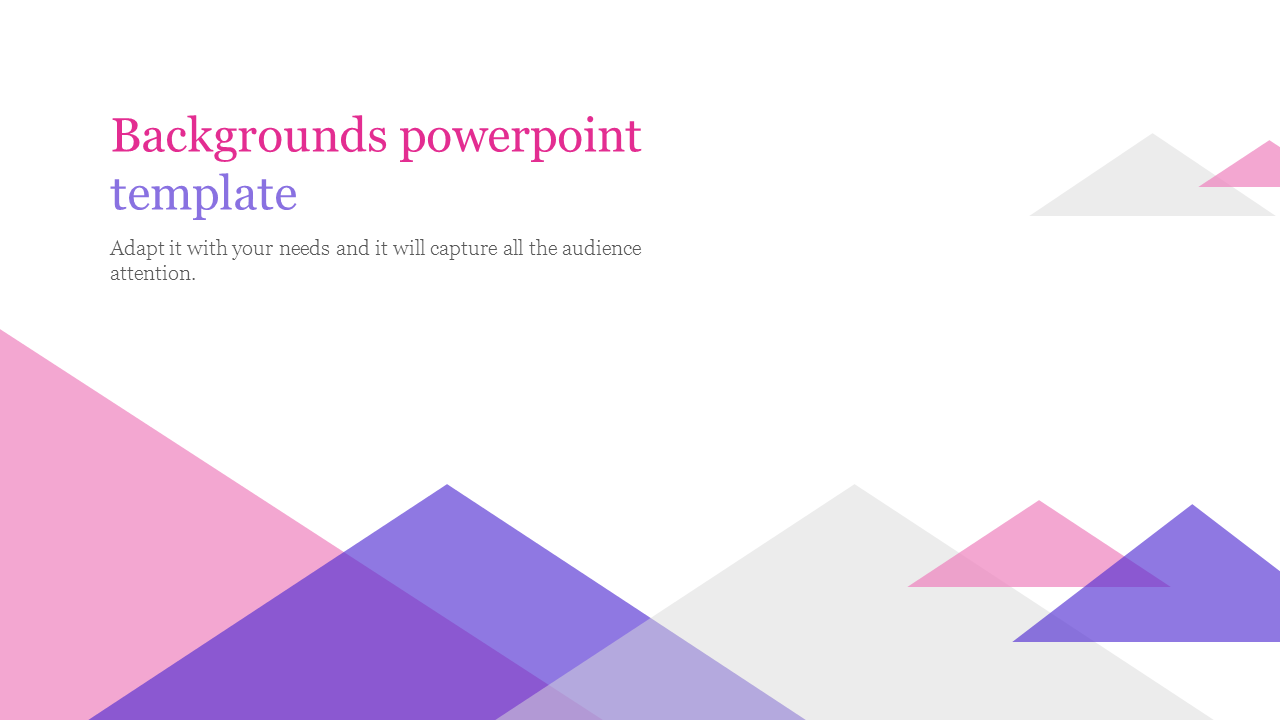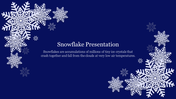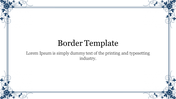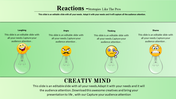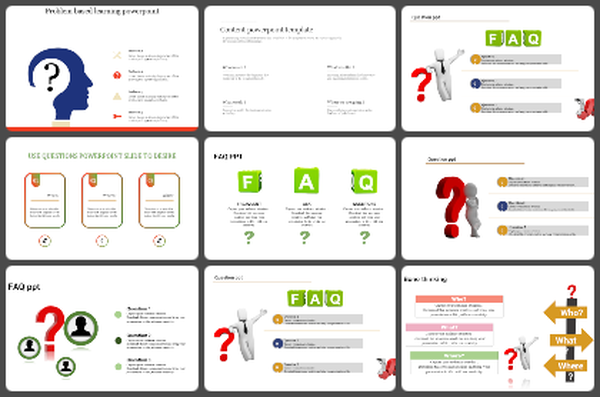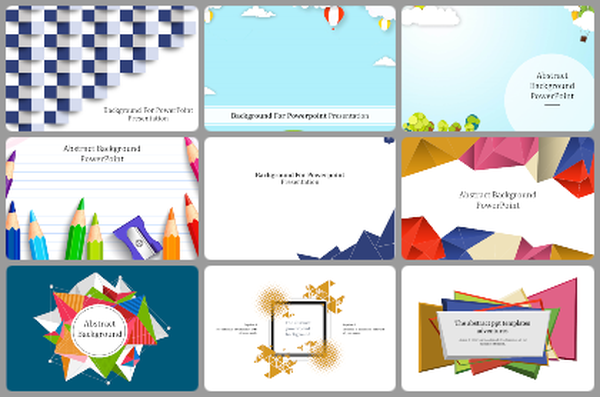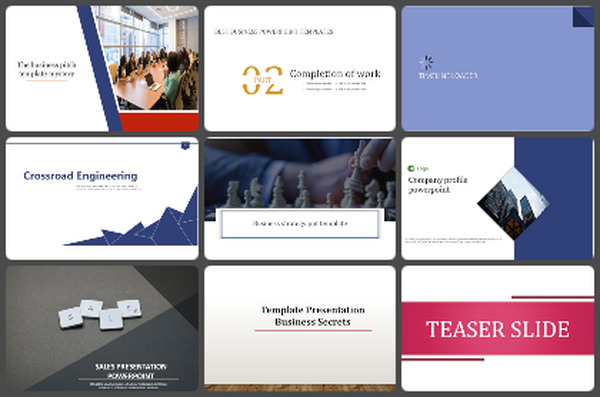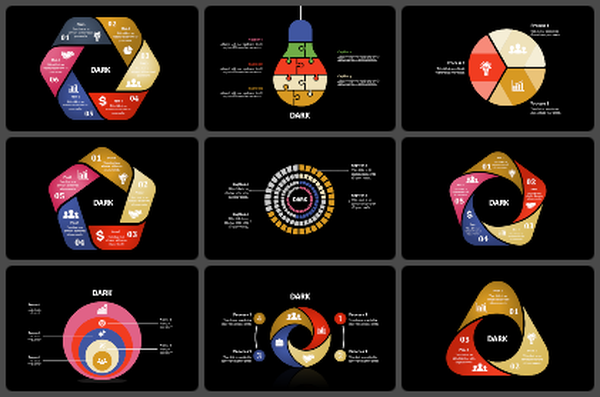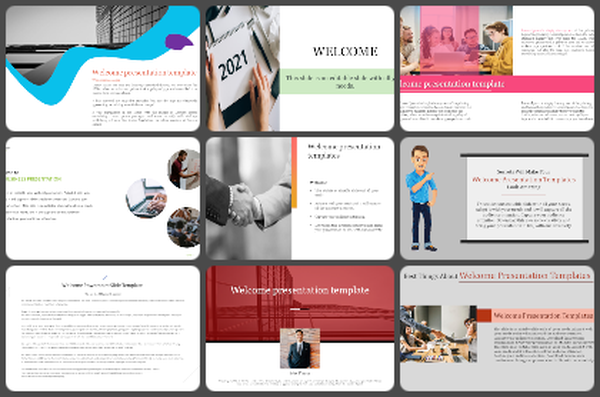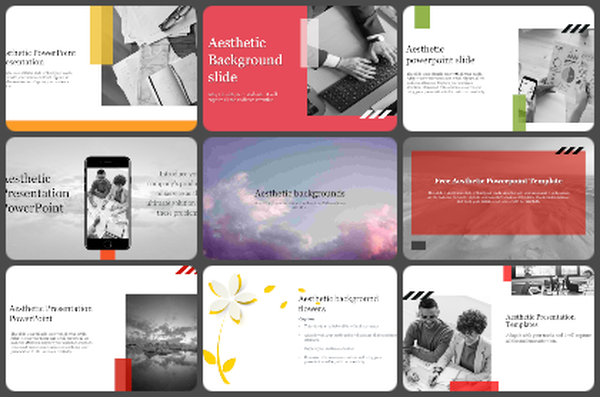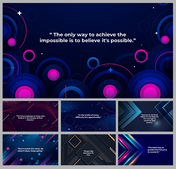Professional Backgrounds PowerPoint Template Presentation
Using Backgrounds in PowerPoint Presentations
PowerPoint is an excellent tool for businesses, and using PowerPoint backgrounds in presentations can add depth and character to a presentation. Backgrounds are a great way to add dimension to the presentation, to keep people's attention, and not to overwhelm the presentation with too much information. It's easy to add a background in PowerPoint, and it's easy to manage when you're on the go. If you're in a hurry, then the easiest way to add backgrounds is to simply drag and drop them from your hard drive into your presentation. Make sure you go over the files with a fine-tooth comb before handing over your computer to a professional. You want to make sure everything is going to be okay when the presentation starts. You should also consider who will be watching your presentation if you're not able to take it down quickly.
Features of this template:
100 % customizable slides and easy to download.
Slides available in different nodes & colors.
The slide contained in 16:9 and 4:3 format.
Easy to change the slide colors quickly.
Well-crafted template with instant download facility.
The clear layout of this template will help you to design a professional-looking presentation.
The multi-color visuals of this slide will make your presentation eye-catching.