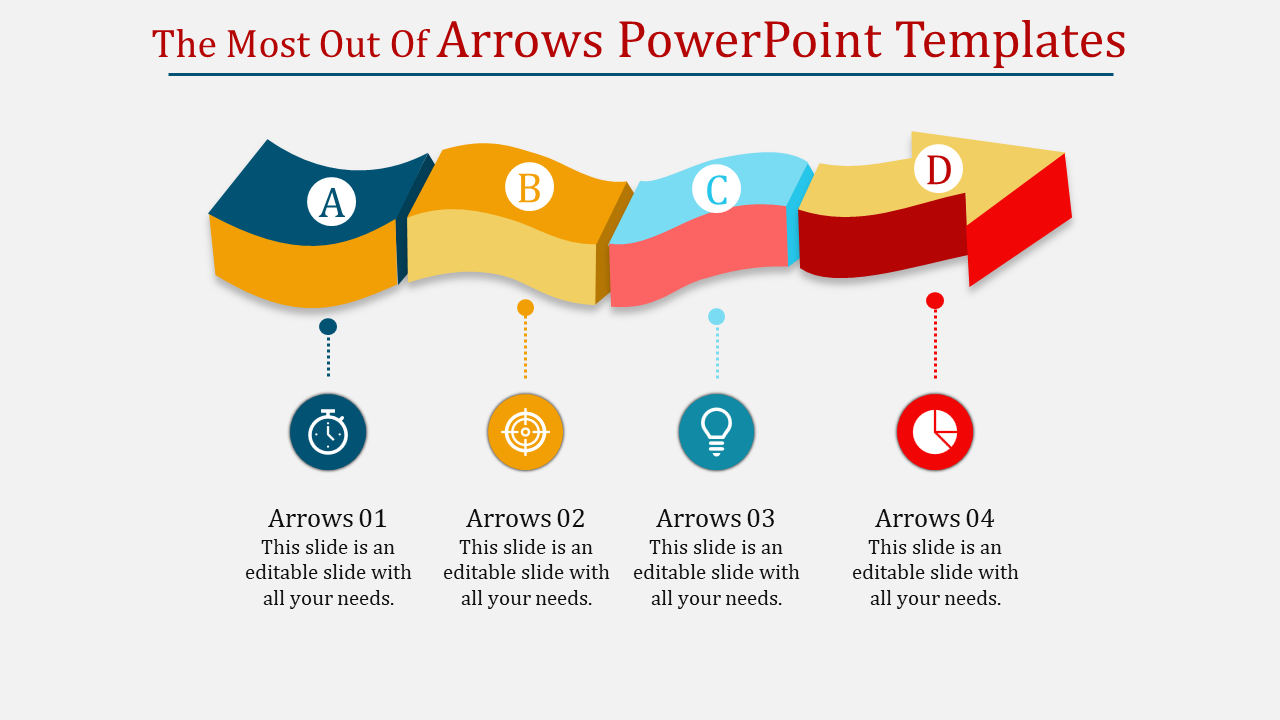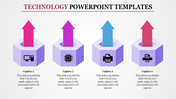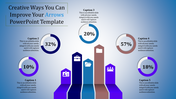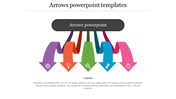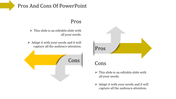Arrows PowerPoint Templates for Process Flows and Diagrams
Arrows PowerPoint Template and Google Slides
This template features a prominent arrow built from four connected pieces. Each piece is a different color, displaying a letter (A, B, C, D) and a unique icon. These icons can visually represent different stages or tasks within your process. Below the arrow are designated areas where you can add details about each step in your process.
The Four-Step Arrows Process Presentation Template is a valuable tool for many professionals. Project managers and team leaders can use it to communicate project workflows, timelines, and next steps with a visually engaging template that keeps their team on the same page. Business professionals and trainers can present complex processes, training modules, or step-by-step instructions in a clear and organized way using a memorable template. Marketing and sales teams can benefit by outlining marketing campaigns, sales funnels, or customer journeys with a visually compelling template that captures attention.
Features of this template:
- 100 % customizable slides are easy to download.
- Slides are available in different nodes and colors.
- The slide was contained in 16:9 and 4:3 formats.
- It is easy to change the slide colors quickly.
- Well-crafted template with an instant download facility.
- The clear layout of this template will help you design a professional-looking presentation.
- The multi-color visuals on this slide will make your presentation eye-catching.