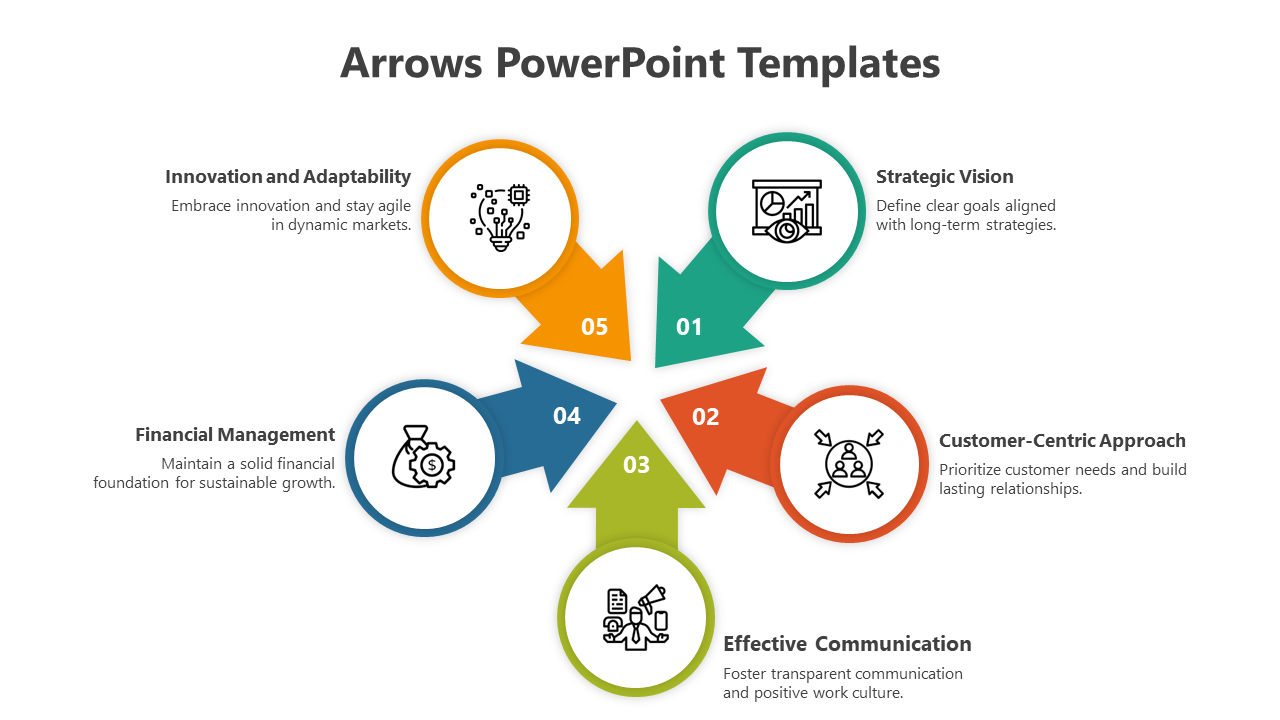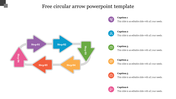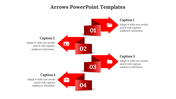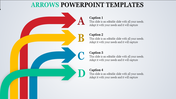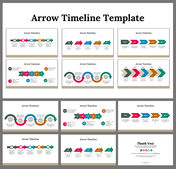Free - Editable Arrows PowerPoint And Google Slides Template
Editable Arrow PowerPoint Template
Arrows are directional symbols, indicating movement, progress, or navigation. In graphics, they serve to guide attention, denote flow, or emphasize a point. Arrows are versatile elements, conveying direction and dynamic motion. Tailored for professionals and presenters across various fields, this template provides a versatile tool for illustrating processes, timelines, and steps. With fully editable slides, customization is at your fingertips, allowing you to align the content with your specific needs. Featuring five distinctive options and a vibrant multicolor theme, this Arrows PowerPoint template adds a dynamic touch to your content. Benefit from the template's adaptability, engage your audience with a visually captivating display, and propel your presentations to new heights. Download now to harness the potential of these dynamic arrows and guide your audience to success.
Features of this template
- 100% customizable slides and easy to download.
- The slide contains 16:9 and 4:3 formats.
- Easy to change the colors of the slide quickly.
- Highly compatible with PowerPoint and Google Slides
You May Also Like These PowerPoint Templates
Free
Free
Free