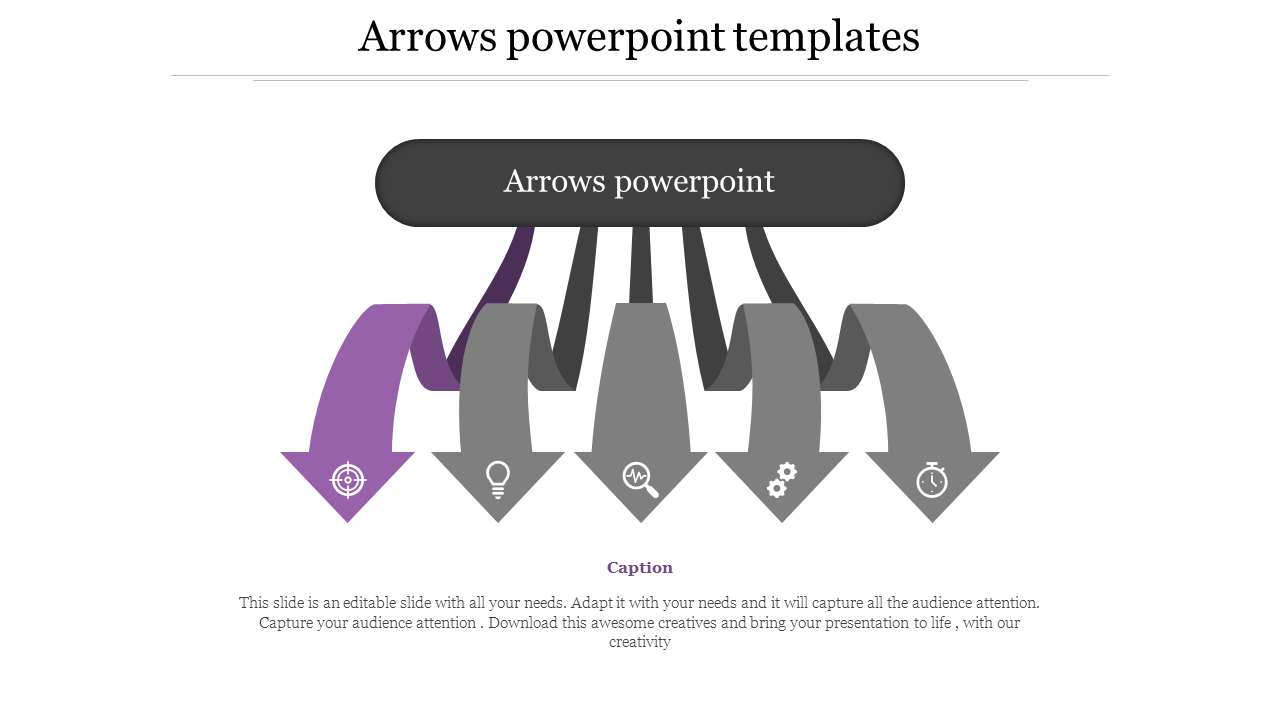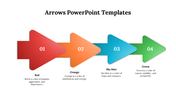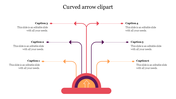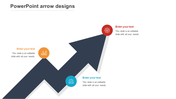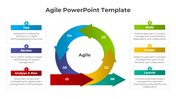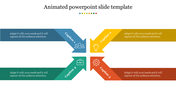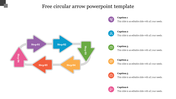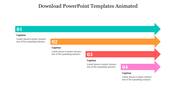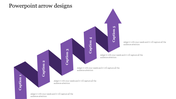Versatile Arrows PowerPoint Templates for Visual Clarity
Arrows Presentation Template
Looking for a way to make your presentations more dynamic and visually appealing? Our "Arrows PowerPoint Templates" are designed to help you convey your ideas with clarity and impact, turning your slides into engaging and informative visuals that captivate your audience.
Slide Description:
Our slide features seven arrows pointing downwards. One arrow is colored purple, while the rest are gray. Each arrow contains an icon within a circle (though the specific icons are not visible). Below the arrows, there’s a text box labeled “Caption.”
Purpose of this slide:
To visually represent downward movement or progression. It could symbolize steps, stages, or a decline in a process.
Who can benefit?
Professionals preparing business presentations can use this template, Educators creating instructional materials can benefit from it Students working on projects that require visual representation of concepts or processes can find it useful and Anyone needing to convey information in an organized and visually appealing manner can benefit.
How It Benefits Users:
The template offers an editable slide with a professional design, capturing the audience’s attention.
Download now!
Features of the template:
- Slides are available in 4:3 & 16:9
- Get slides that are 100% customizable and easy to download
- Highly compatible with PowerPoint and Google Slides