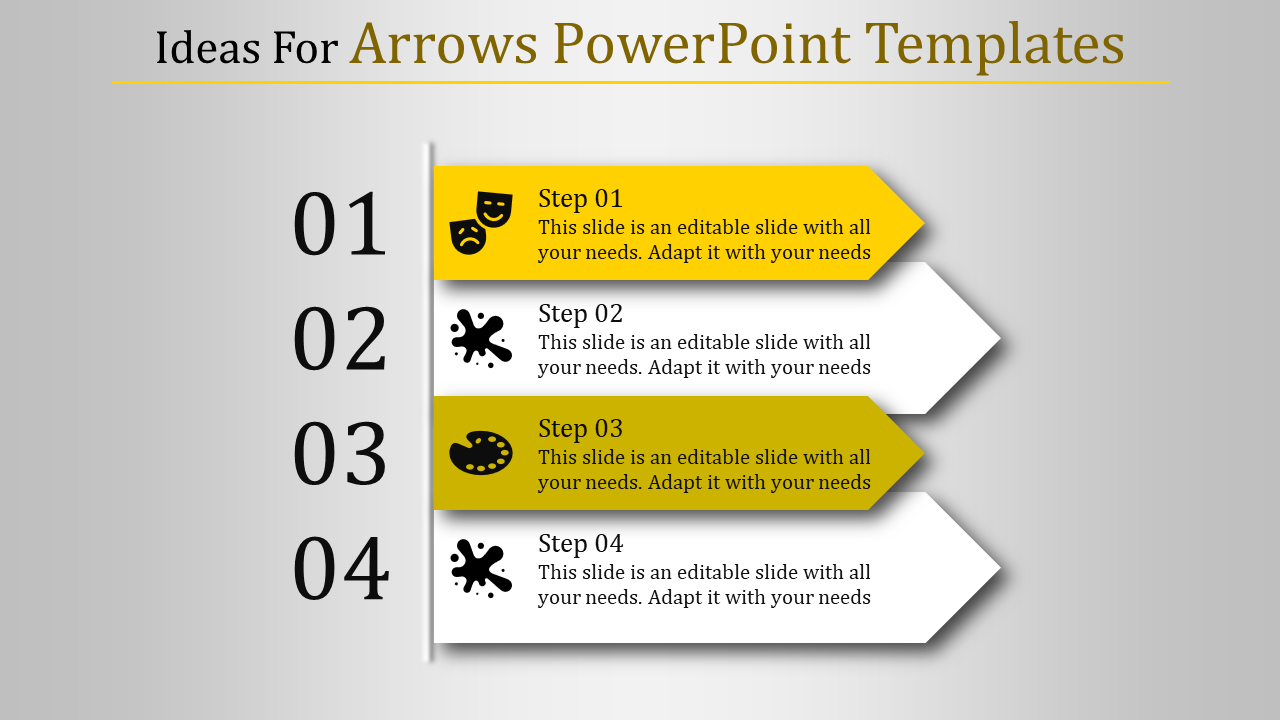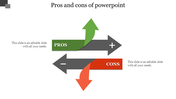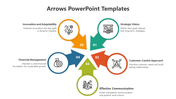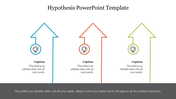Arrows PowerPoint Templates for Strategic Visualization
Arrows PowerPoint Template and Google Slides
The "Arrows PowerPoint Template and Google Slides" features a clean white background with four arrows arranged vertically on the left side of the slide. Each arrow is numbered and has a corresponding title, making it ideal for presenting sequential steps, processes, or lists.
This template can be used for presenting step-by-step guides, procedural instructions, workflow diagrams, or any content that requires a sequential layout. It's perfect for educational purposes, business presentations, project planning, or any situation where you need to visually represent a sequence of events or actions.
Compatible with both PowerPoint and Google Slides, offering flexibility in presentation software options. Available in "16:9" and "4:3" aspect ratios, as well as zip formats, ensuring compatibility with different presentation environments and preferences. Free to download and fully customizable. Download now and start showcasing your sequential content effectively!
You May Also Like These PowerPoint Templates
Free
Free