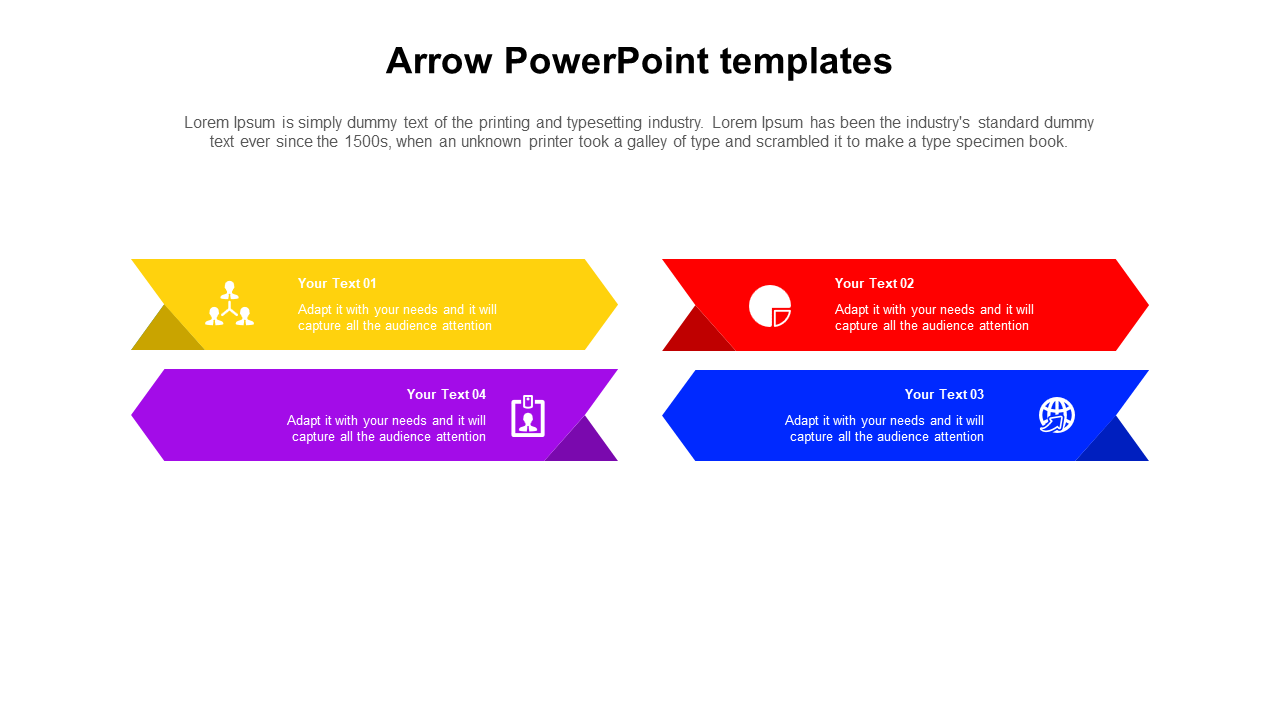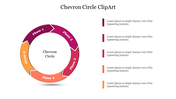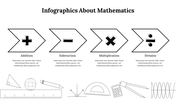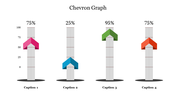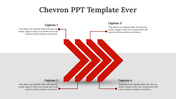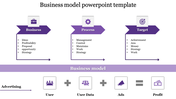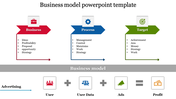Chevron arrow PowerPoint templates
Chevron Process for PowerPoint and Google Slides
When you need to depict a progression or series of steps, process diagrams are always there to help. For the majority of your demands, a series of arrows in between will be sufficient. Using a design with four arrows, two pointing in each direction may also assist you to attract the additional attention you require from your audience. Four Chevron shapes that are horizontally aligned are displayed in this new process diagram. You can place an emblem or a number in the center of each form to help your viewers recognize the phase. Shapes are completely adjustable in terms of color and size, and they work well with Google Slides and PowerPoint.
Features of the Template
- 100 % customizable slides and easy to download.
- Slides are available in different colors
- The slide has 4:3 and 16:9 formats.
- Easy to change the slide colors quickly.
- Appealing Presentation to impress an audience.
- Create feature-rich slide presentations.
- An eye-pleasing color slide helps to give a catchy display.
- Feature-rich arrow theme presentation.
You May Also Like These PowerPoint Templates
Free
Free