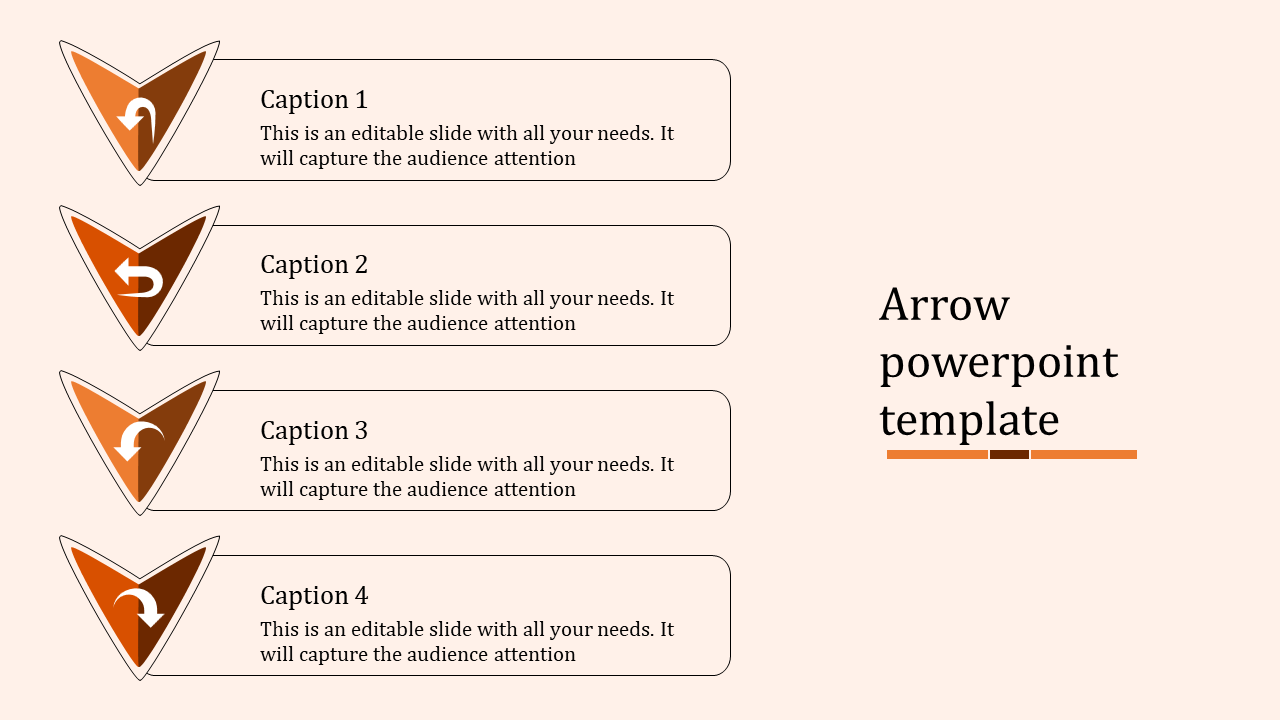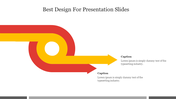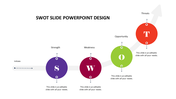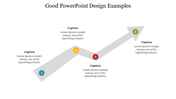Amazing Arrow PowerPoint Presentation Template Design
Arrows Presentation Template
Slide Description:
It contains four text boxes, each accompanied by an orange arrow pointing towards the left. Each text box has a header labeled Caption 1 to Caption 4 and placeholder text within each.
Purpose of this slide:
To provide a structured format for presenting information in an organized and visually appealing manner. The arrows serve as bullet points, drawing attention to each piece of information or topic. It’s designed to enhance the clarity and impact of your presentation content.
Who can benefit?
Business professionals create presentations for meetings, pitches, or reports. Educators prepare lectures or workshops. Students working on projects or assignments. Anyone needing to present topics in an organized way.
What shape is an arrow?
Arrows come in all shapes, like triangles or pointy diamonds, often with a line or box for support. They can even look like real arrows, guiding your eye where to go.
Download our templates now and transform your ideas into visually compelling narratives that captivate and inform your audience.
Features of the template:
- Slides are available in 4:3 & 16:9
- Get slides that are 100% customizable and easy to download
- Highly compatible with PowerPoint and Google Slides