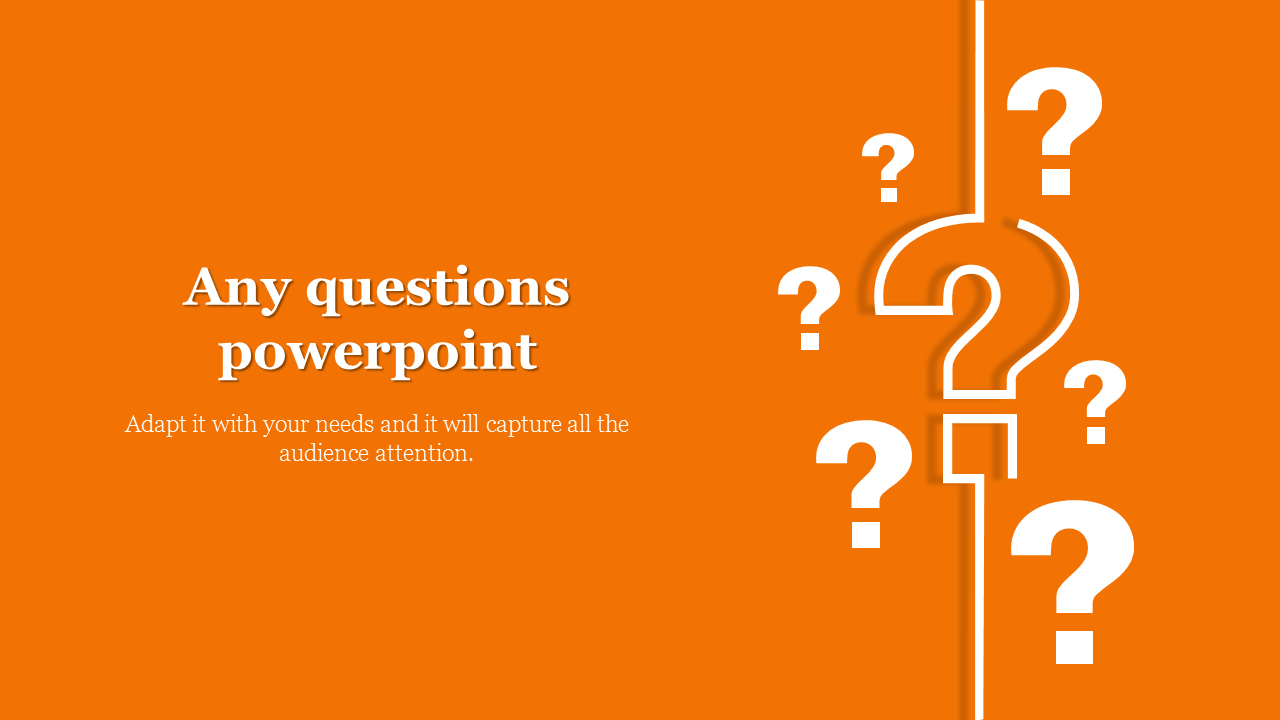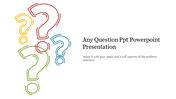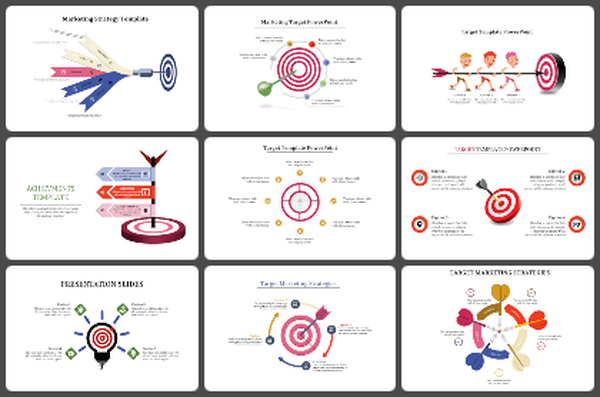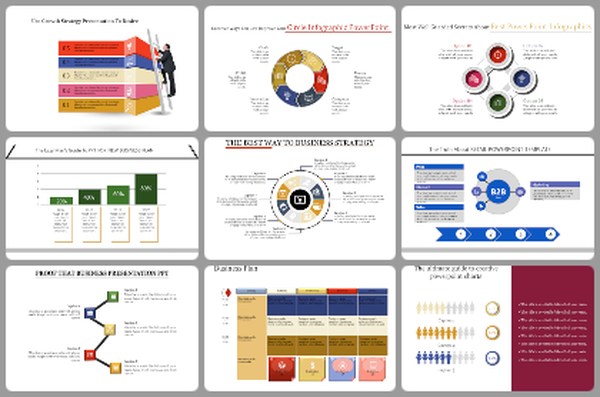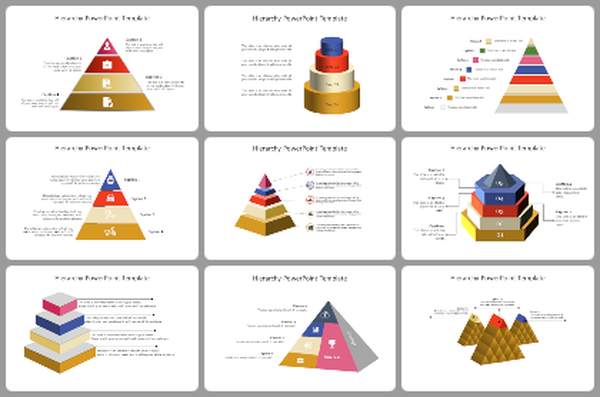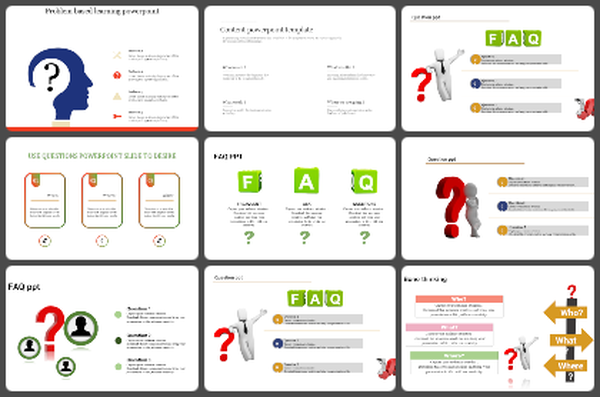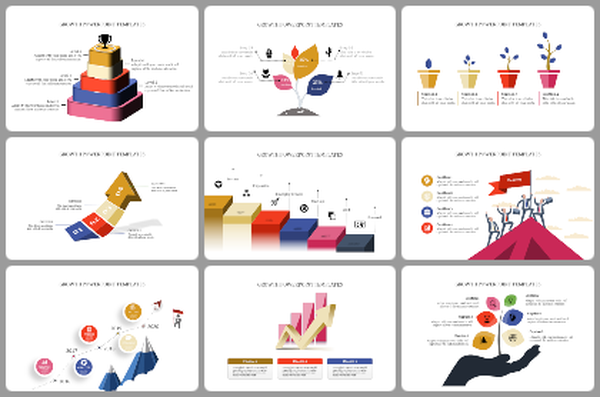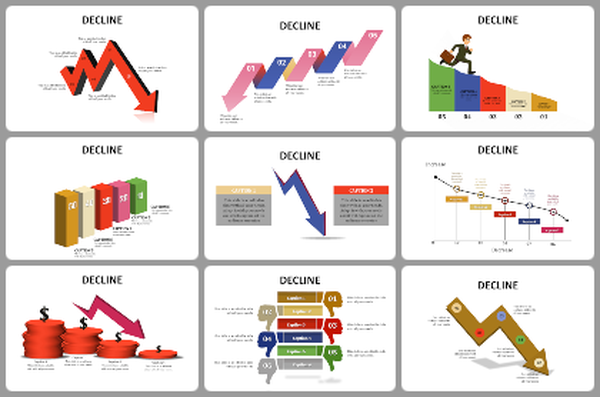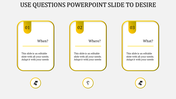Unique Any Questions PowerPoint Template and Google Slides
Any Questions Presentation
Question slides encourage audience engagement and contain open-ended questions related to the presentation's content. They offer a chance for reflection, questions, and group discussions, reinforcing key messages and clarifying misunderstandings. By gauging understanding, presenters can adjust their presentation to improve its effectiveness and impact. Overall, including question slides can create a more engaging and interactive presentation experience. Using this template can help you to keep your audience engaged and interested throughout your presentation.
Features of this template:
- 100% customizable slides and easy to download.
- Easy to change the slide's colors.
- This slide supports 16:9 and 4:3 formats.
- Highly compatible with PowerPoint and Google Slides.
- This template has a orange color theme.
You May Also Like These PowerPoint Templates
Free