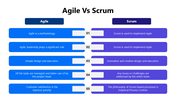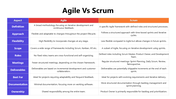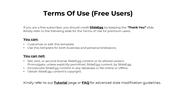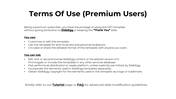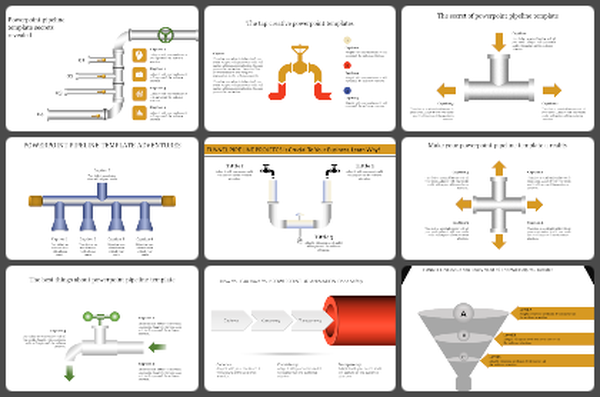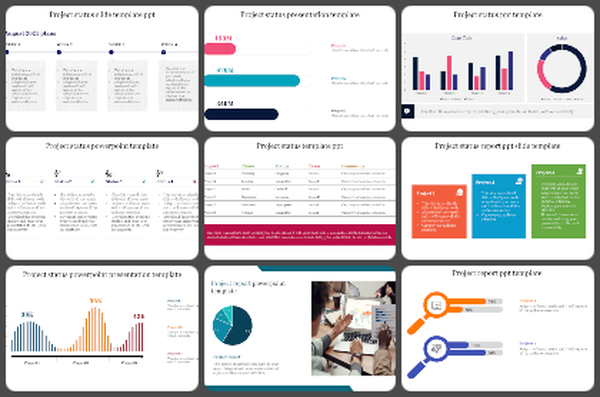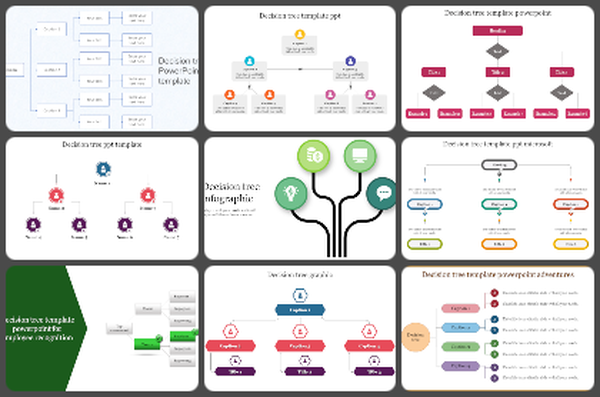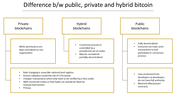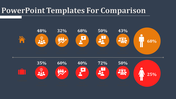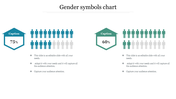Agile Vs Scrum PowerPoint And Google Slides Template
Agile Vs Scrum PPT, Google Slides, And Canva Template
Agile vs Scrum compares two popular frameworks in project management and software development. Agile is a broad methodology that emphasizes flexibility, iterative progress, and continuous feedback across various projects. In contrast, Scrum is a specific Agile framework that focuses on short sprints, defined roles, and structured workflows to deliver incremental improvements efficiently. Understanding the difference between Agile and Scrum is essential for selecting the right approach based on project needs, team dynamics, and timelines.
Purpose Of The Slides
This slide provides a comprehensive comparison of Agile vs Scrum, highlighting their key principles, processes, and benefits. It serves as an essential tool for explaining how each framework supports adaptive project management, collaboration, and product delivery.
Who Can Use It?
Perfect for project managers, software developers, business analysts, corporate trainers, and educators, this slide is designed for professionals involved in project planning, software development, and Agile training. It is also highly beneficial for students and learners exploring Agile frameworks and Scrum practices.
Special Key Features
This slide includes visually appealing vector graphics, customizable text, and an easy-to-edit layout. Its multicolor infographic design ensures clear, engaging presentations, making complex concepts more accessible. Users benefit from well-structured visuals that compare Agile and Scrum methodologies, enhancing their understanding of both frameworks and their applications. Enhance your presentations with this Agile vs Scrum slide deck. Download now to create impactful, informative presentations for project management discussions, training sessions, and educational purposes!
Features of this template
- 100% customizable slides and easy to download.
- The slides contain 16:9 and 4:3 formats.
- Easy to change the colors quickly.
- Highly compatible with PowerPoint, Google Slides, and Canva templates.