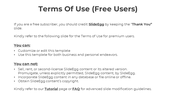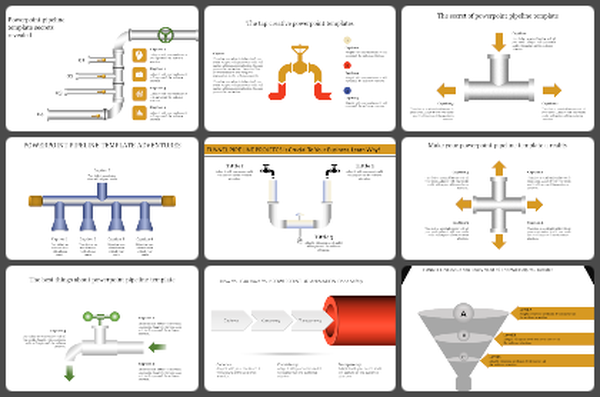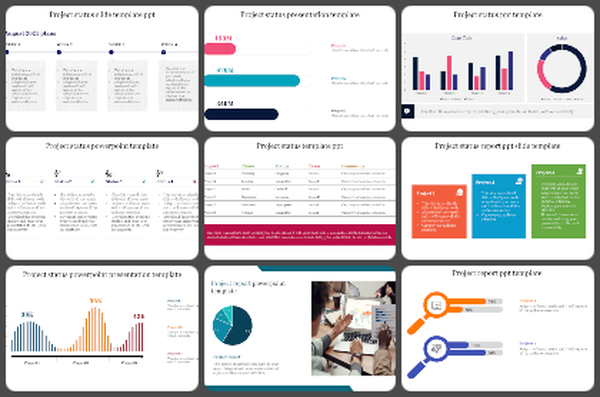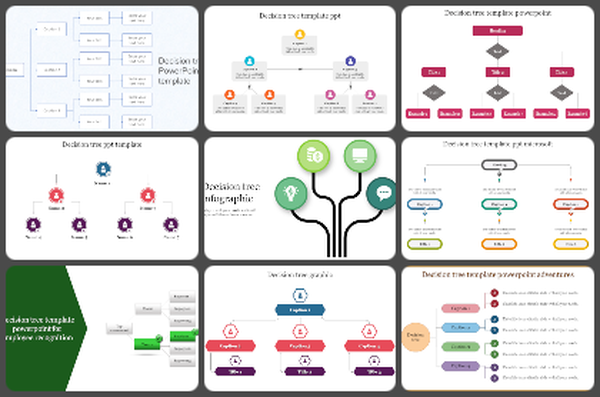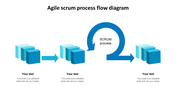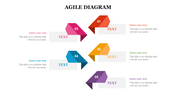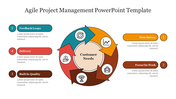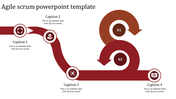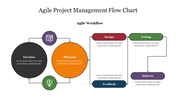Agile Team Roles And Responsibilities PPT And Google Slides
Agile Team Roles And Responsibilities PPT, Google Slides, And Canva Template
Agile Team Roles and Responsibilities are essential for ensuring the success of Agile projects. Each team member has distinct duties that contribute to achieving sprint goals while maintaining flexibility and collaboration. Key roles include the Scrum Master, who facilitates processes and removes obstacles; the Product Owner, responsible for defining the product vision and prioritizing the backlog; and the Development Team, which delivers high-quality increments of the product. To help teams understand these roles and their responsibilities, we offer an 11-slide Agile Team Roles and Responsibilities PowerPoint deck with a multicolor design and fully customizable layouts.
Purpose Of The Slides
This slide deck is designed to help teams visualize the key roles within an Agile framework and their specific tasks. It includes slides covering role descriptions, collaboration frameworks, workflow processes, and accountability structures, making it ideal for team onboarding, Agile training sessions, and sprint planning meetings. Using this deck ensures that every team member understands their responsibilities, promoting transparency, productivity, and effective collaboration.
Who Can Use It?
This Agile Team Roles and Responsibilities slide deck is perfect for Scrum Masters, Agile Coaches, Product Owners, Development Teams, and Project Managers seeking to clarify roles, align team efforts, and improve communication within Agile environments.
Special Key Features
This deck is fully customizable, visually engaging, and easy to edit. It includes role responsibility charts, team structure diagrams, collaboration models, and editable text boxes. Compatible with PowerPoint, Google Slides, and Canva, it’s perfect for Agile workshops, sprint planning sessions, and team-building exercises.
Features of this template
- 100% customizable slides and easy to download.
- The slides contain 16:9 and 4:3 formats.
- Easy to change the colors quickly.
- Highly compatible with PowerPoint, Google Slides, and Canva templates.
You May Also Like These PowerPoint Templates
Free