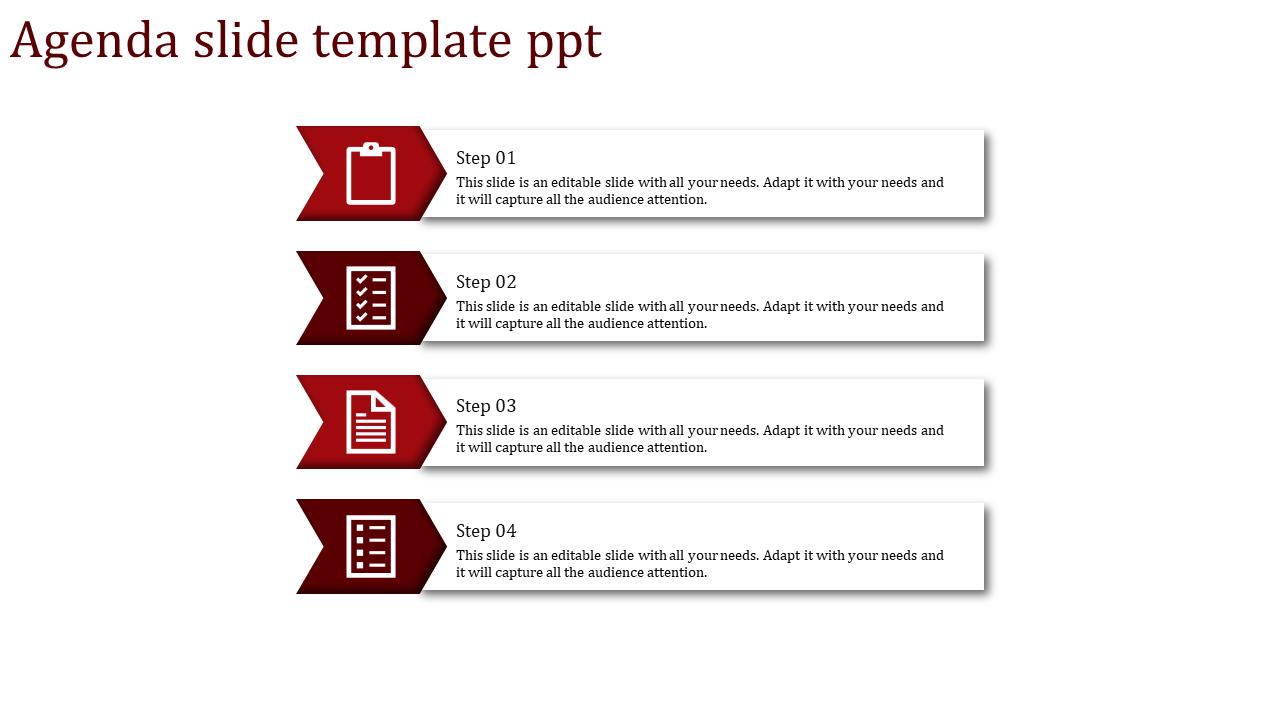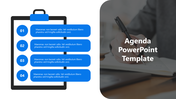Continuous Agenda PowerPoint Design For Presentation
Agenda Slide PPT Templates and Google Slides
An agenda slide can set the right tone and engage your audience from the start. To design a creative agenda slide, start with a professional look using red shades to convey confidence and urgency. Incorporate an arrow design that naturally guides the viewer's eyes across the slide, ensuring clarity and flow. Divide your agenda into four nodes, each representing a key section of your presentation. This structured yet dynamic approach helps maintain focus and keeps the audience on track.
Key Tips for Designing a Creative Agenda Slide:
- Choose a Professional Red Palette: Use varying shades of red to highlight each node, making your slide visually appealing without overwhelming the viewer.
- Utilize an Arrow Design: Arrows can effectively direct attention from one point to the next, ensuring a logical progression.
- Keep it Concise: Limit your agenda to four main points to maintain clarity and avoid clutter.
- Add Visual Elements: Incorporate icons or subtle graphics to differentiate each node and add a touch of creativity.
By following these tips, you can craft a professional and engaging agenda slide that captures attention and sets a clear roadmap for your presentation.
Features of the template
- 100% customizable slides and easy to download.
- Slides are available in different nodes & colors.
- The slide contains 16:9 and 4:3 formats.
- Easy to change the colors of the slide quickly.
- Well-crafted template with an instant download facility.
You May Also Like These PowerPoint Templates
Free
Free
Free