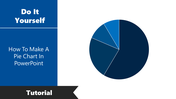After Making PowerPoint How To Change Background Of All Slides Theme
After Making PowerPoint How To Change Background Of All Slides Presentation Template
Embark on a journey to revitalize your presentations with our comprehensive PowerPoint tutorial, "After Making PowerPoint How To Change Background Of All Slides." Delve into the intricacies of background customization across four meticulously crafted slides, each adorned with a "how to do" theme designed to simplify the process. Whether you're a seasoned presenter or just starting out, our user-friendly template empowers you to effortlessly transform the look and feel of your slides. Elevate your presentations with a fresh aesthetic, ensuring your content captivates and resonates with your audience. Embrace the power of customization and unleash your creativity with ease, all while achieving professional results. Take your presentations to new heights with our intuitive and impactful tutorial.
Features of this template:
- 100% customizable slides and easy to download.
- Slides available in different nodes & colors.
- The slide contained 16:9 and 4:3 format.
- Easy to change the slide colors quickly.
- Well-crafted template with instant download facility.