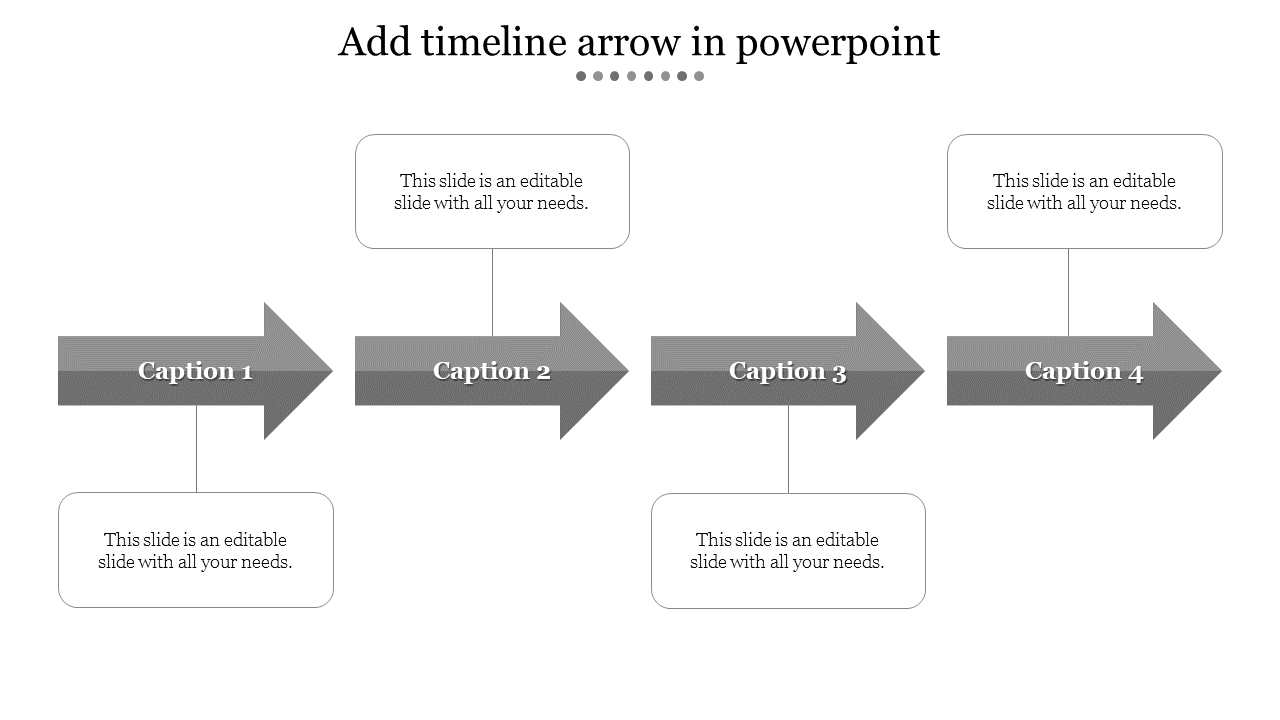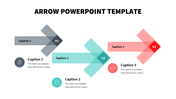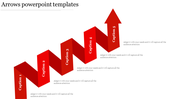Free - Add Timeline Arrow In PowerPoint Templates and Google Slides
Best Timeline Presentation Template
Want to visualize your project timeline in a clear and concise way? Learn how to add a timeline arrow in PowerPoint and Google Slides with our user-friendly template! This professional template features a horizontal timeline design with a grey arrow highlighting the progression of events. The bold font ensures your dates and milestones are easily readable, while the minimalist design keeps your audience focused on the key information.
Who can benefit from this template? Project managers, event planners, educators, and anyone who needs to present a sequence of events or track project progress. Ready to create timelines that impress your audience? Download this template today!
Feature of the template
- 100% customizable slides and easy to download.
- Slides are available in different nodes & colors.
- The slide is contained in 16:9 and 4:3 format.
- Easy to change the slide colors quickly.
- Well-crafted template with an instant download facility.