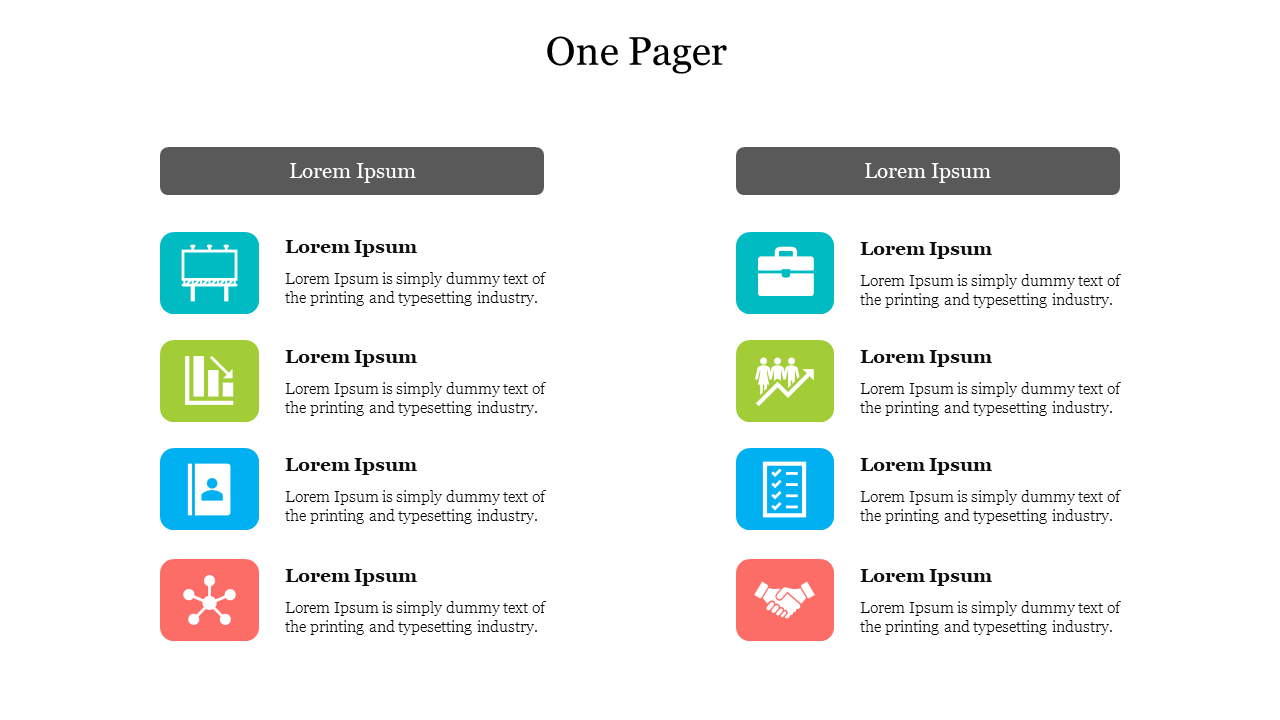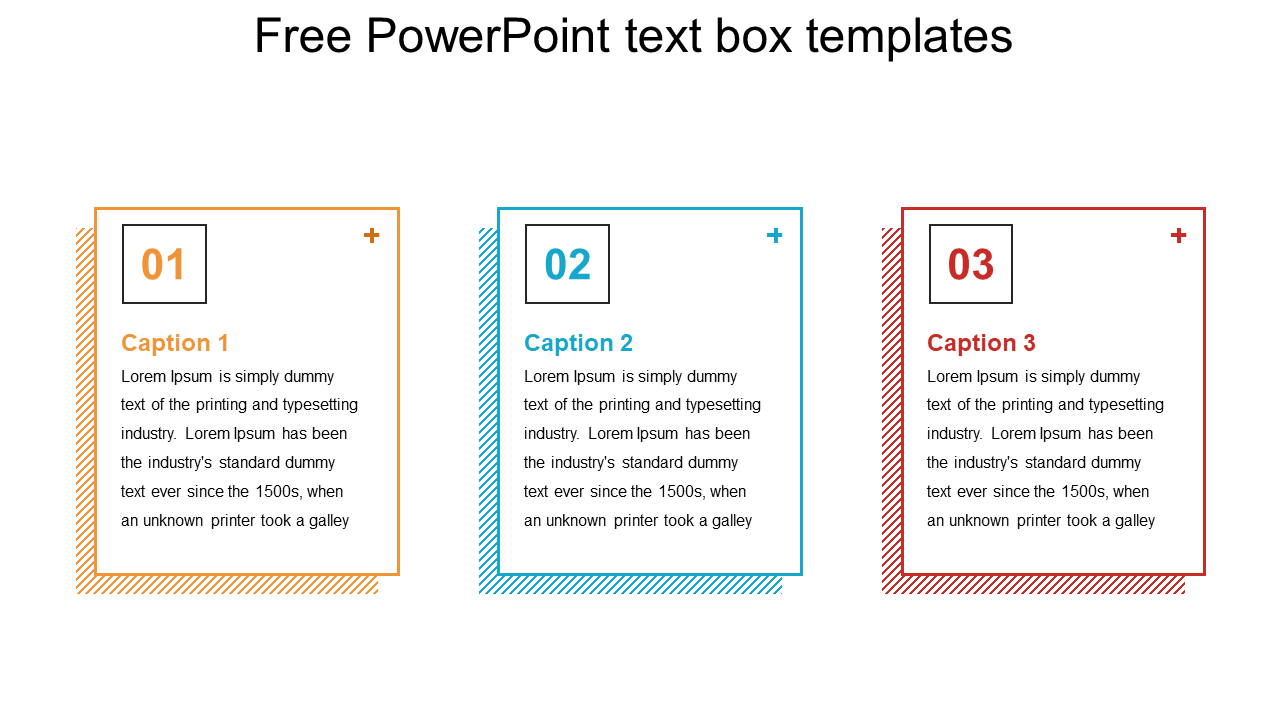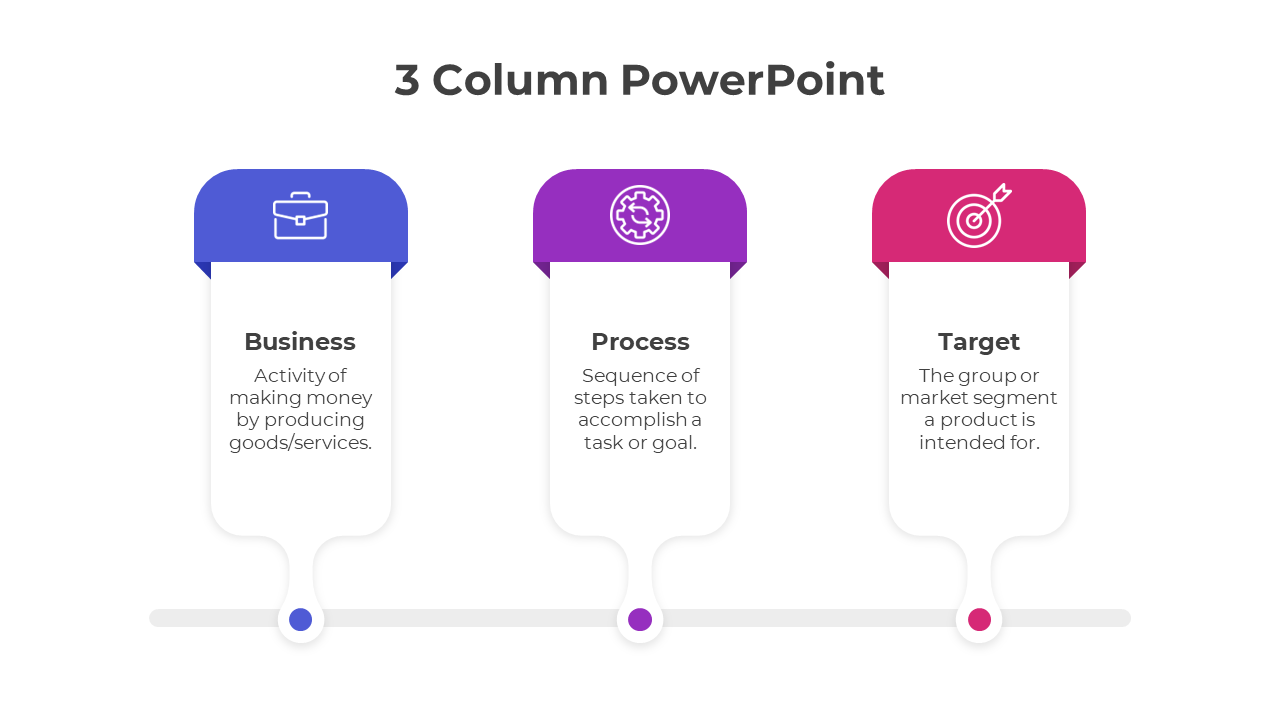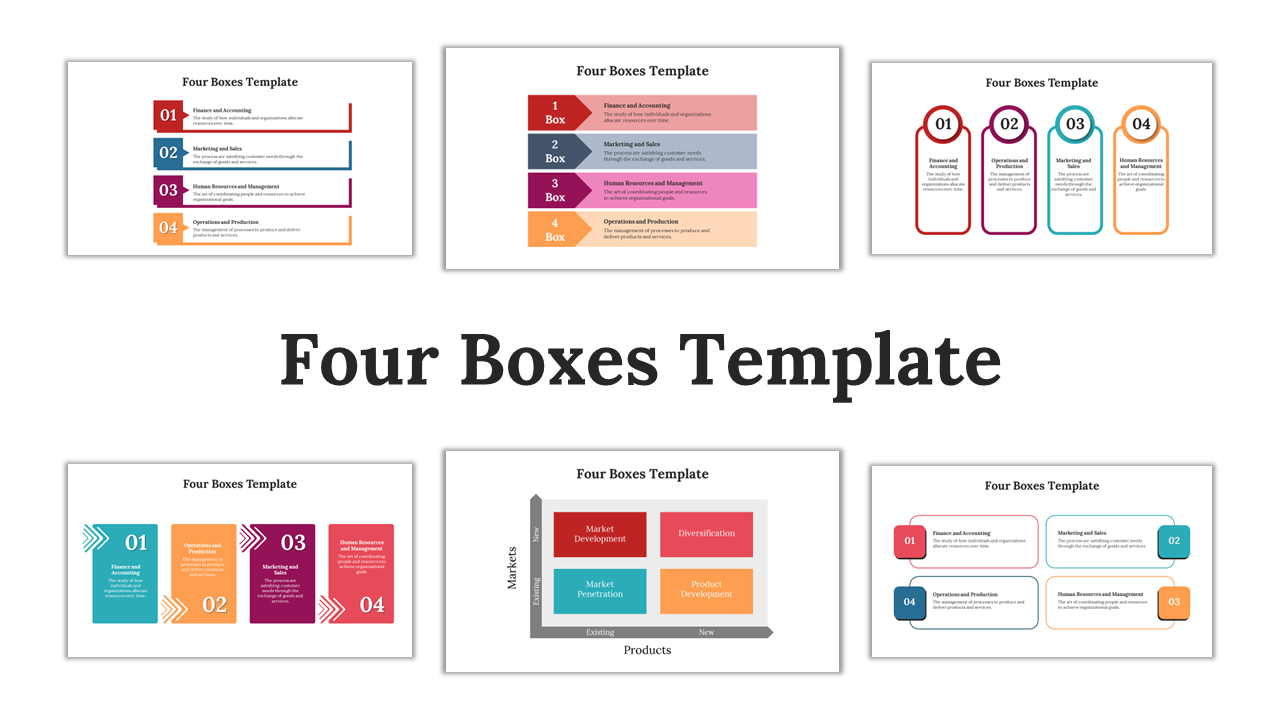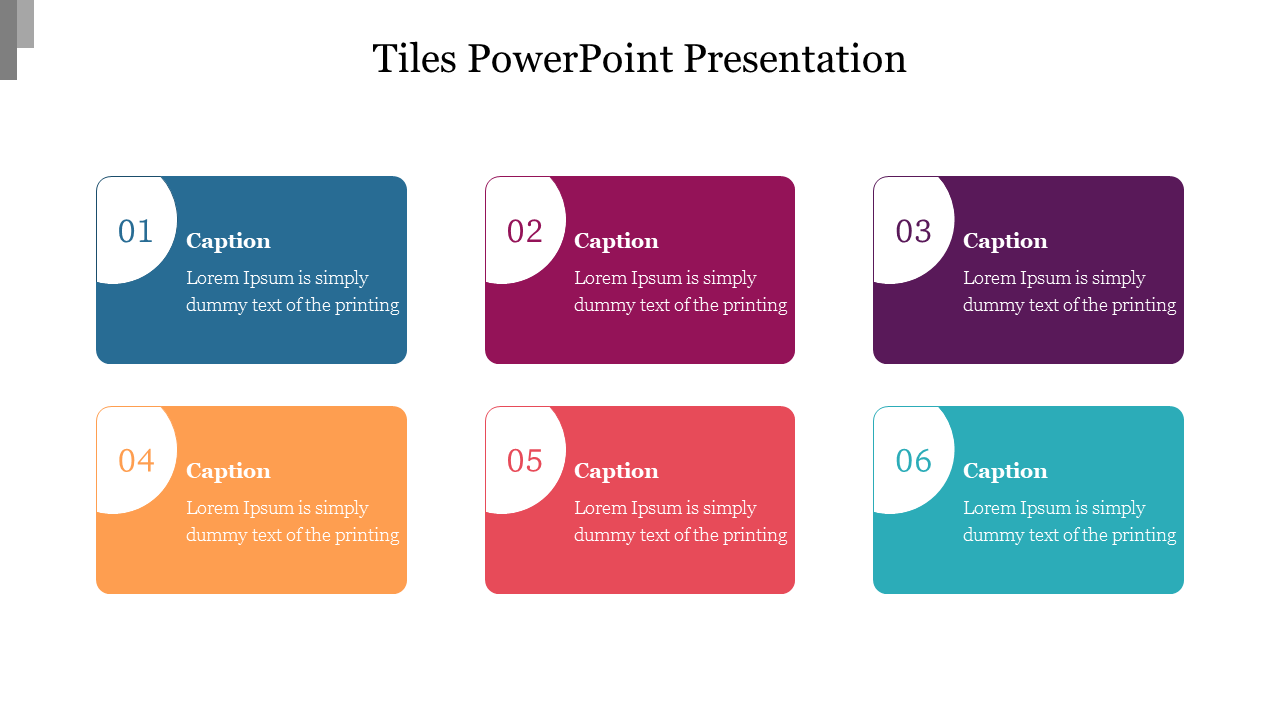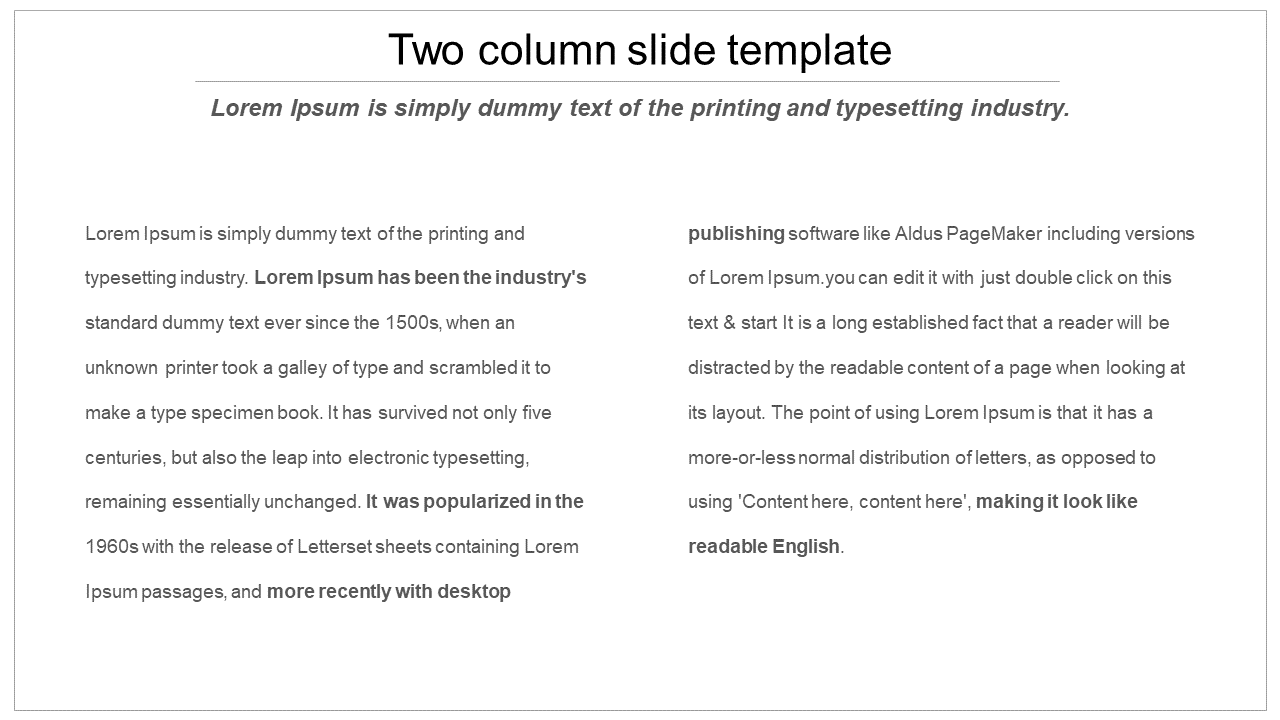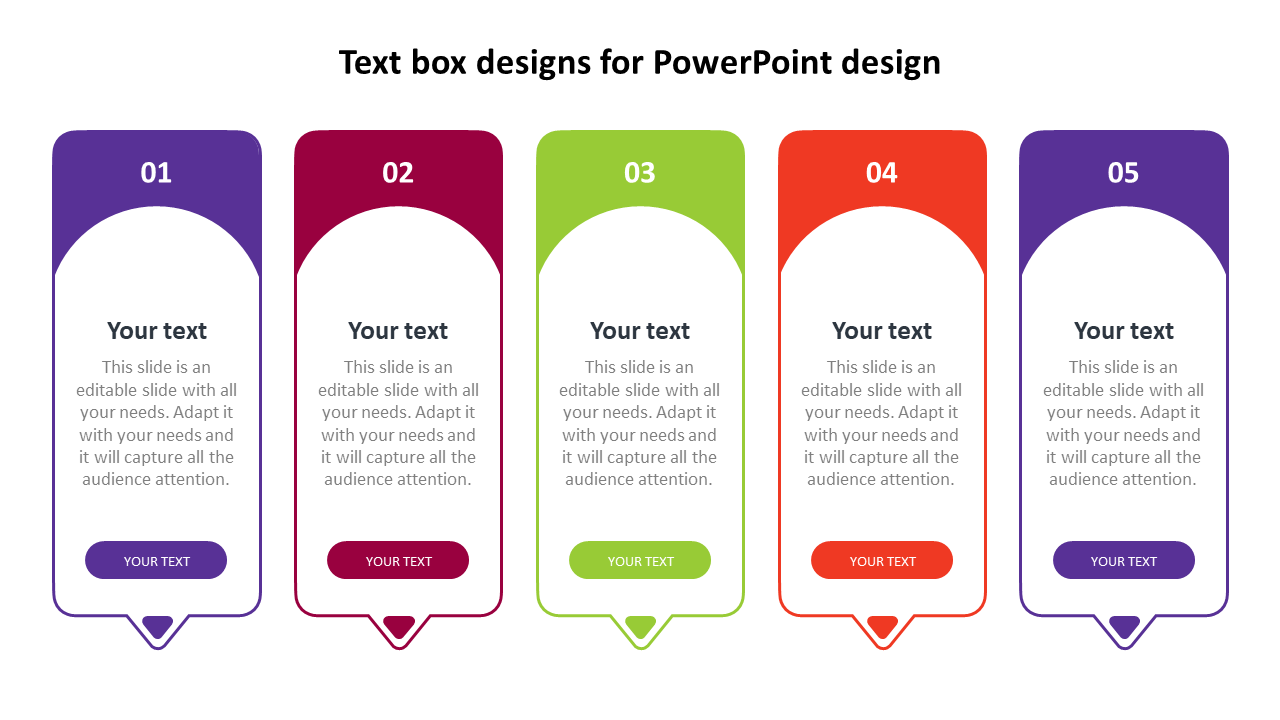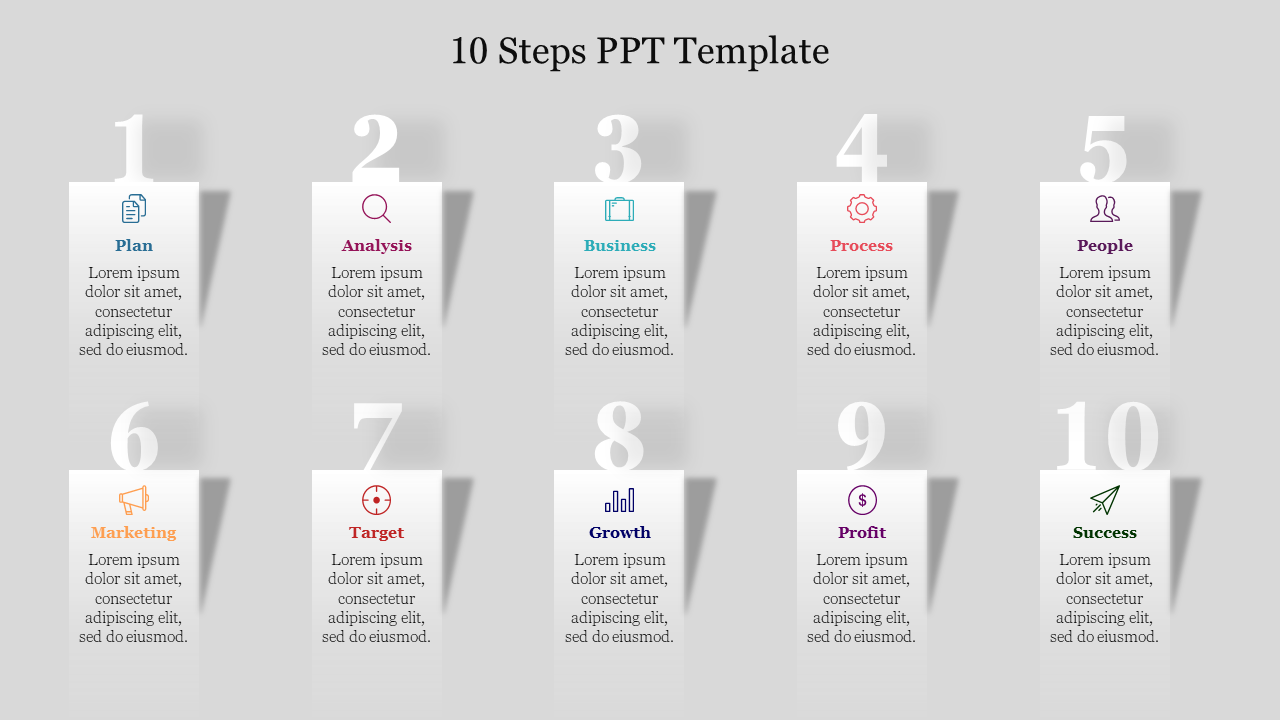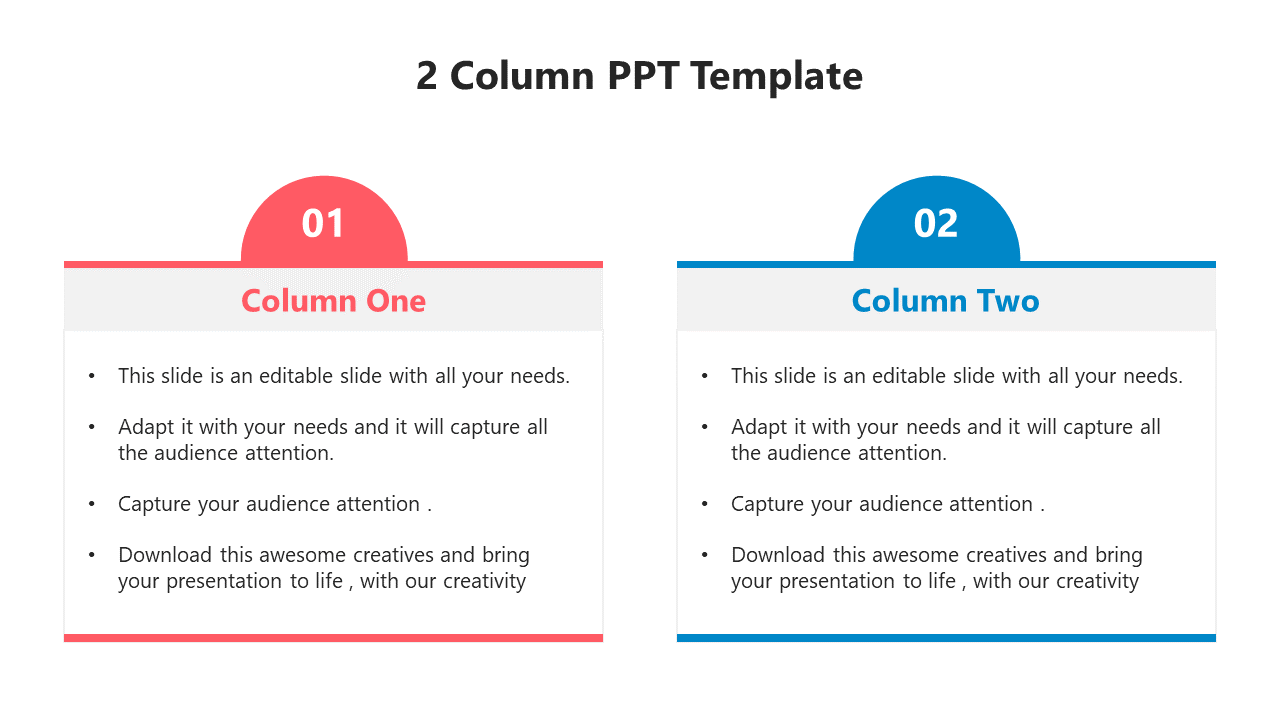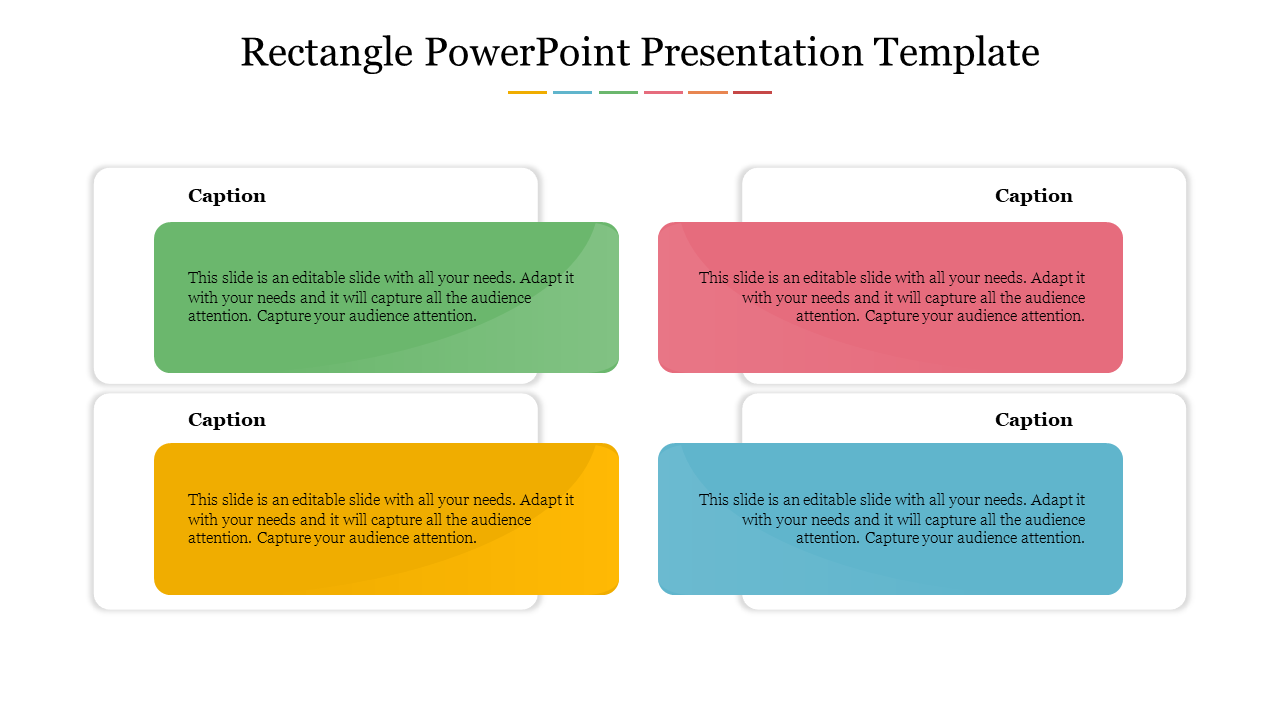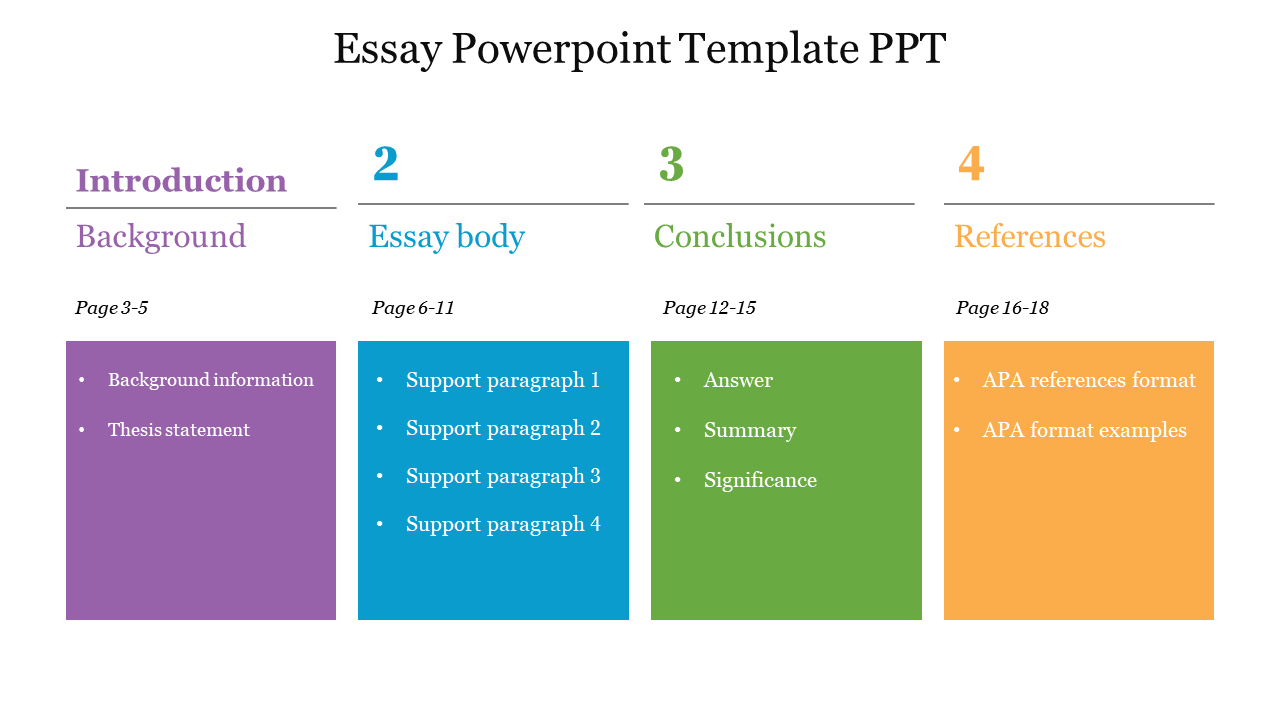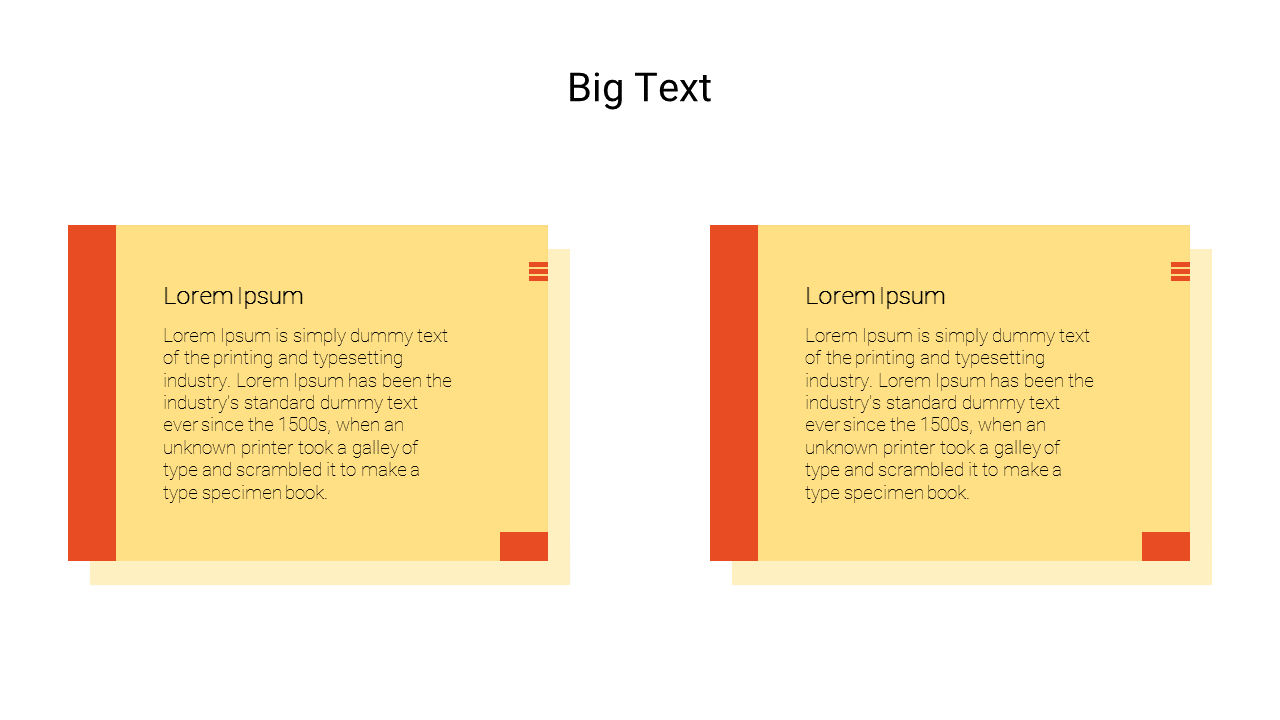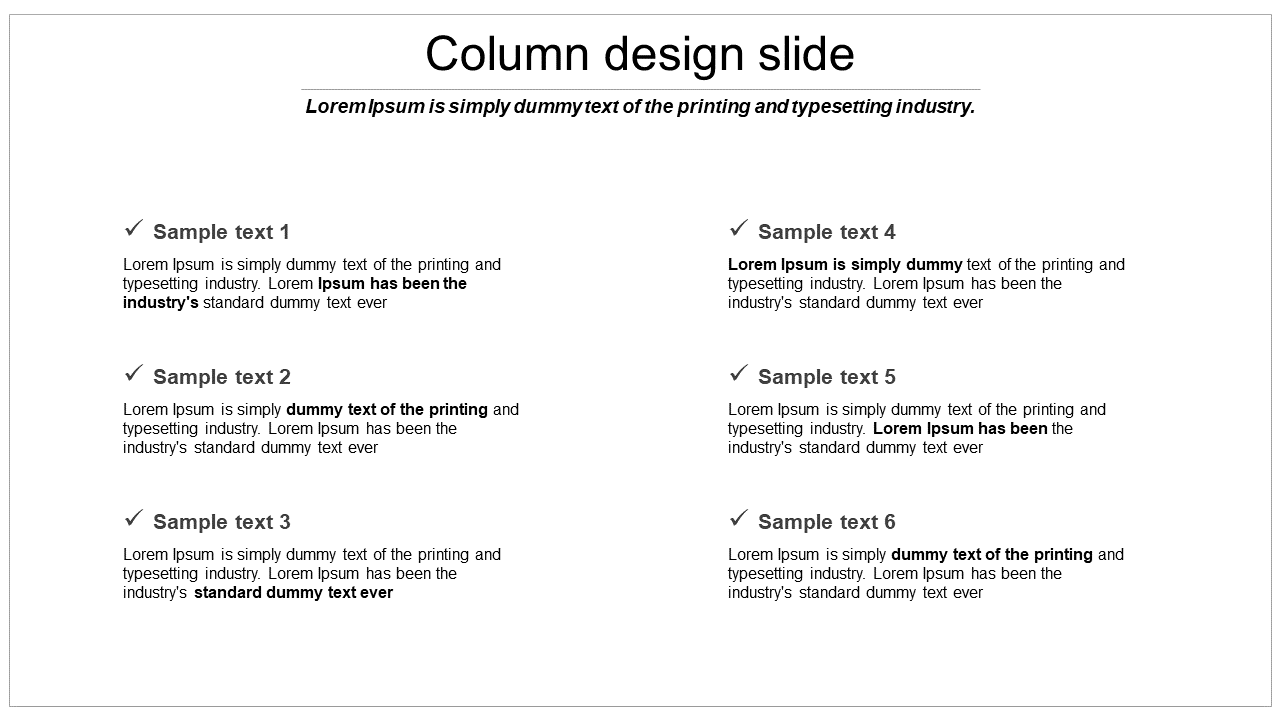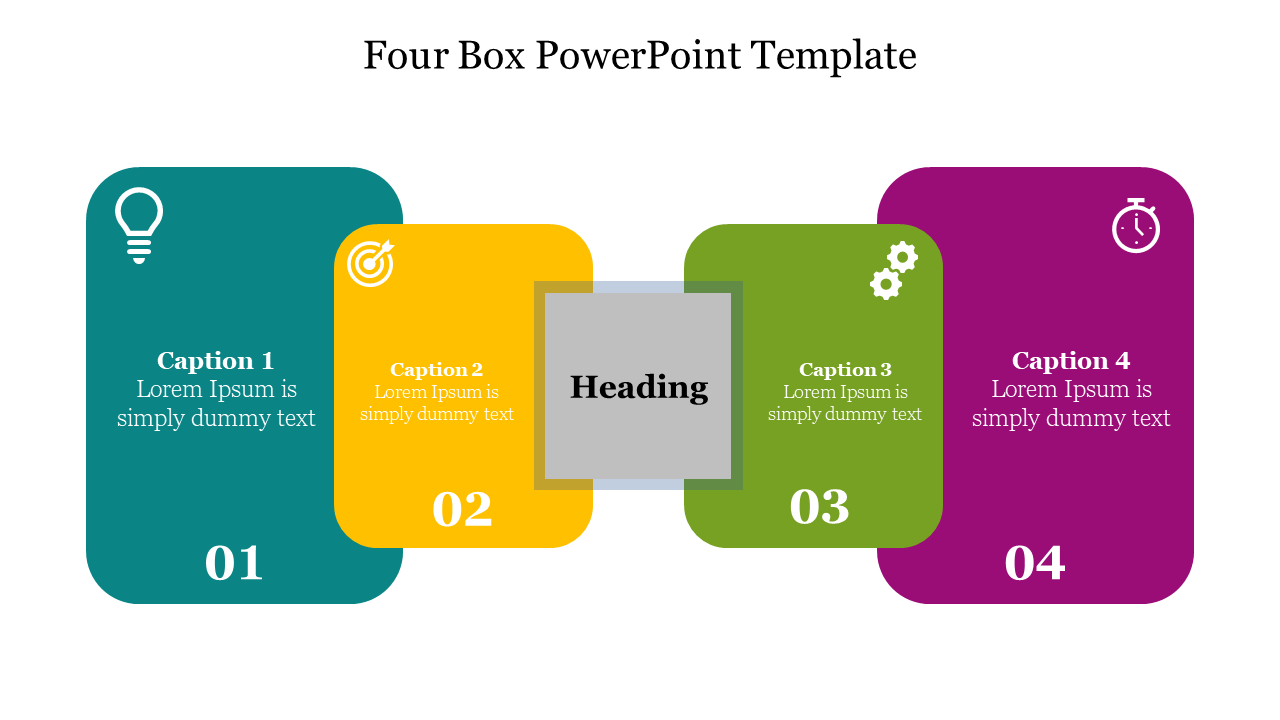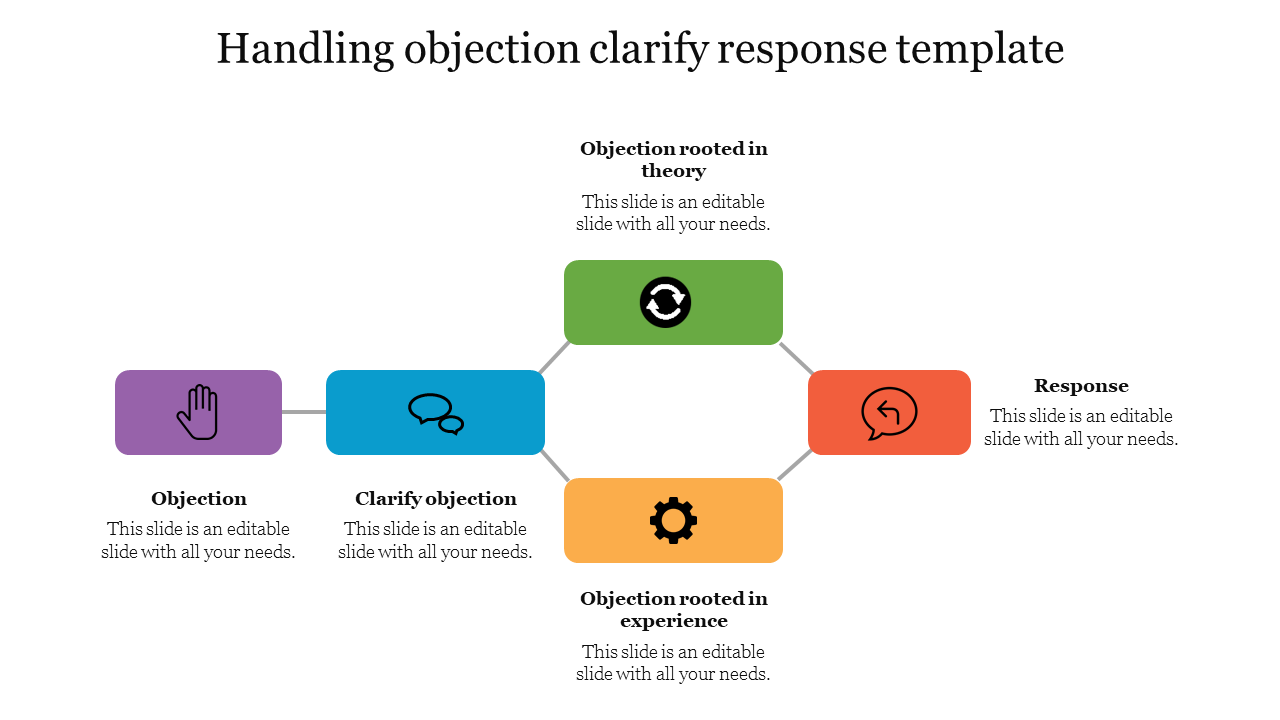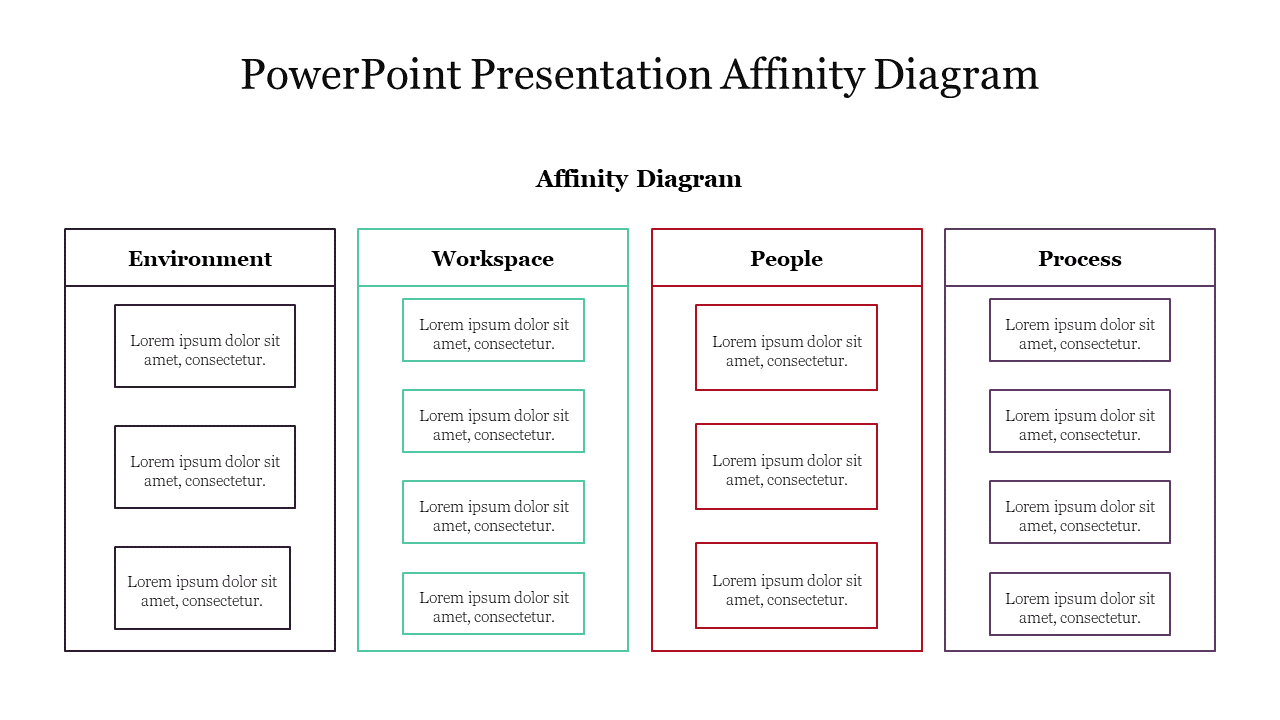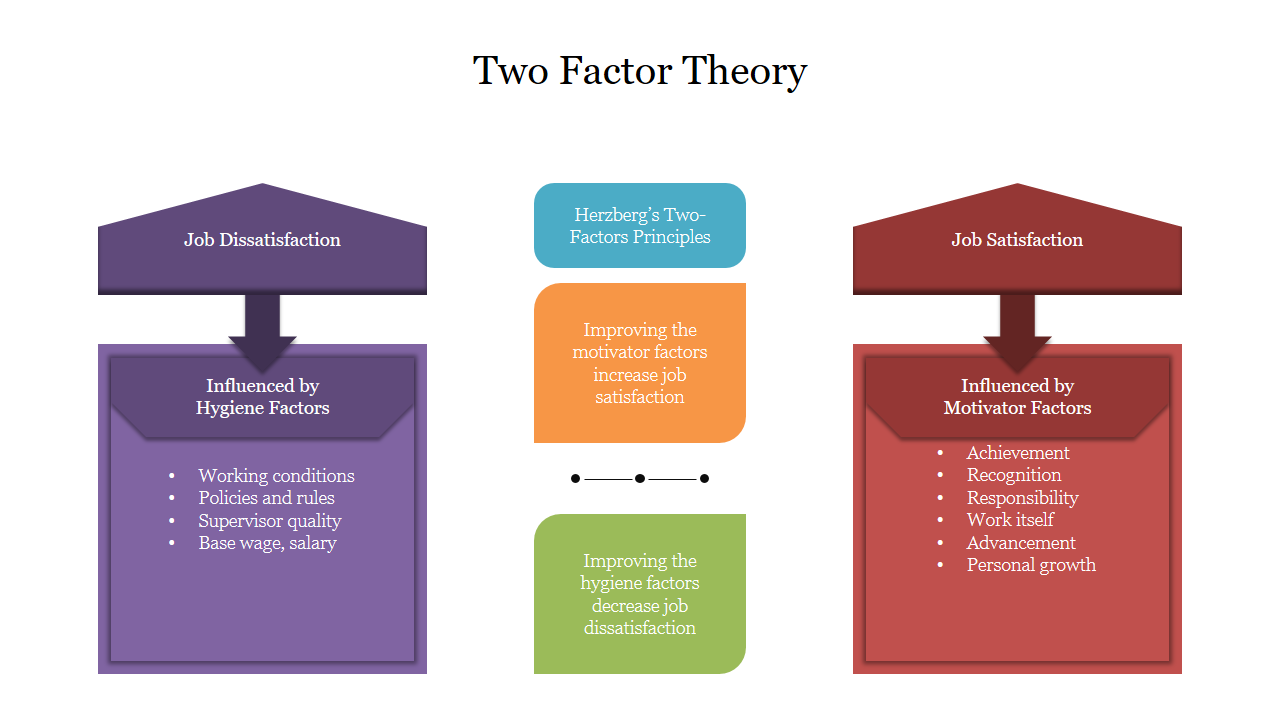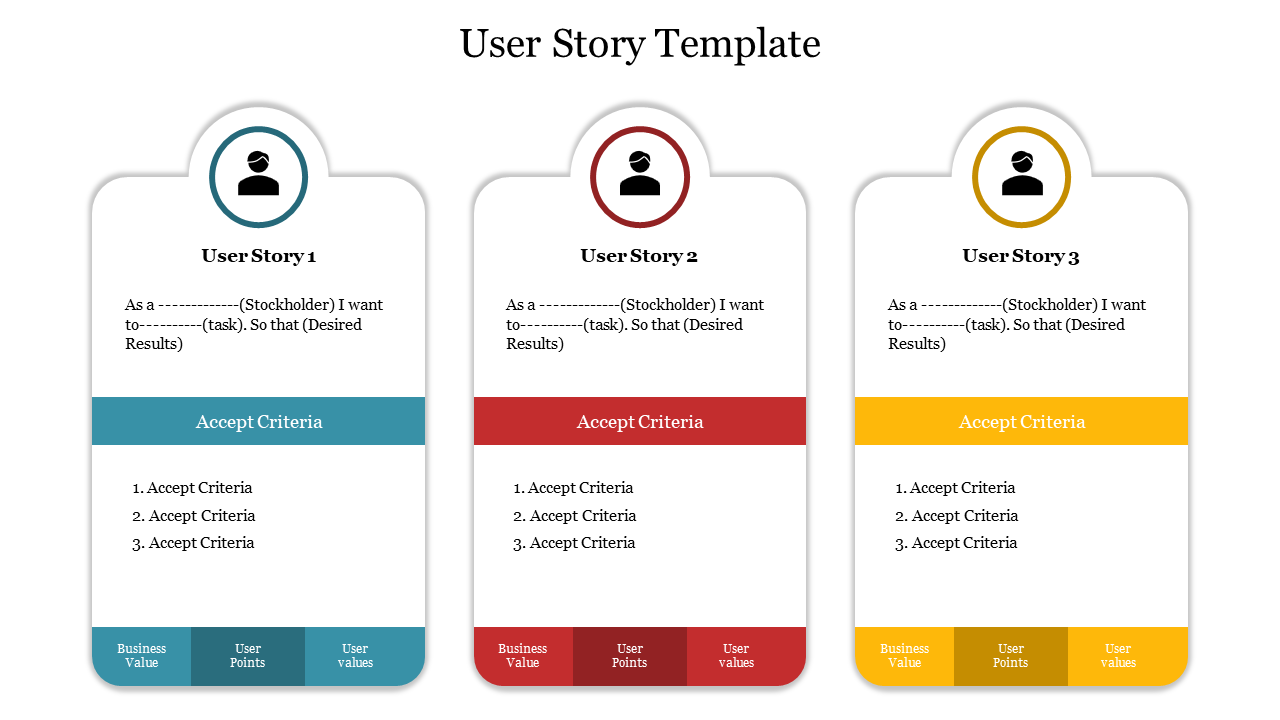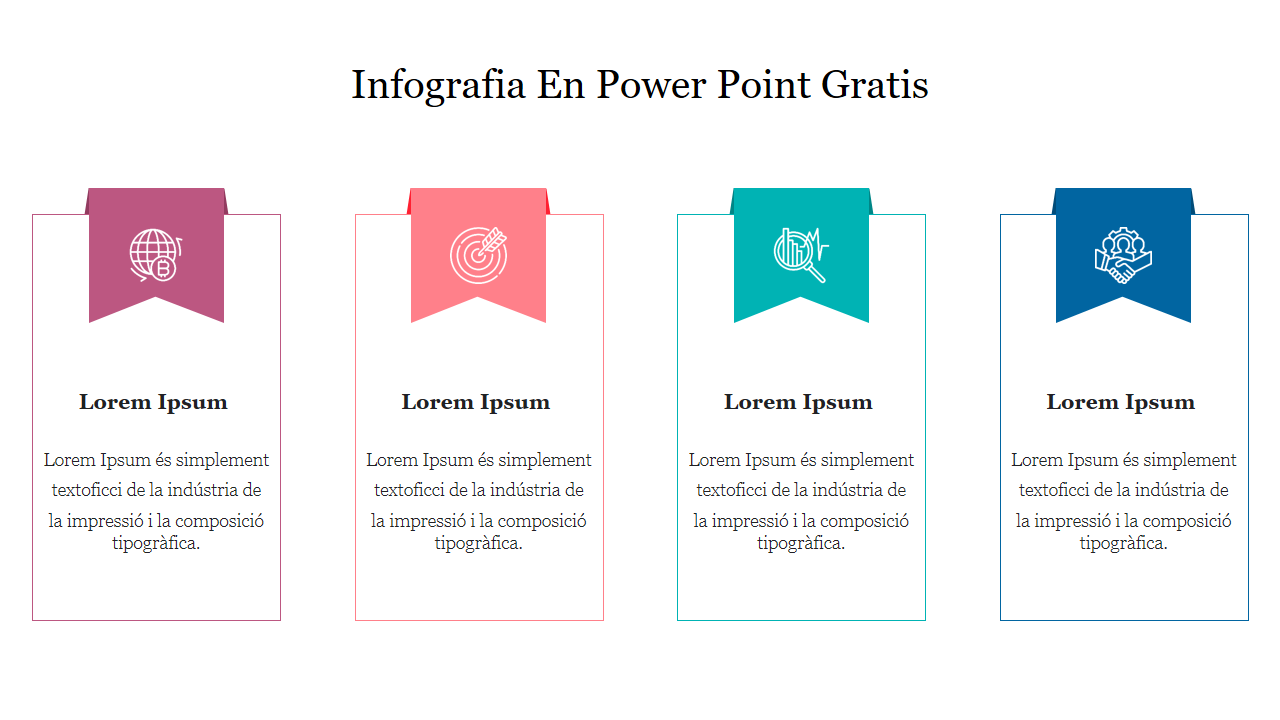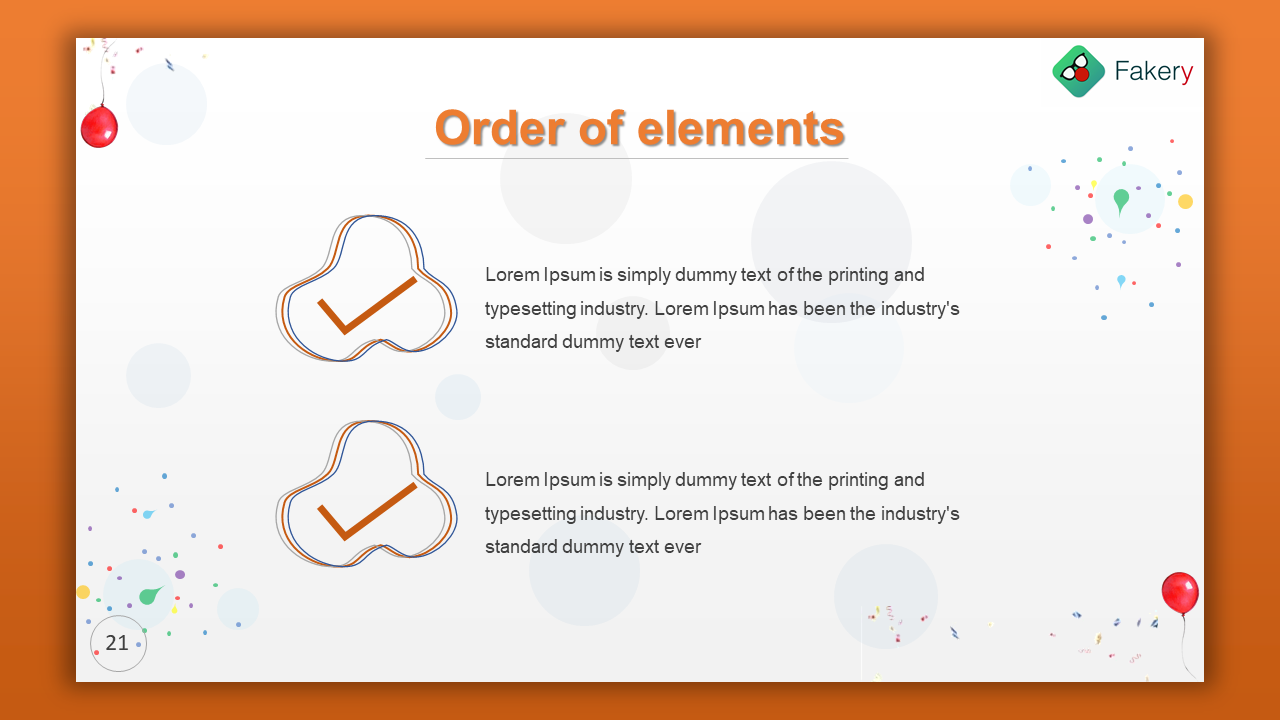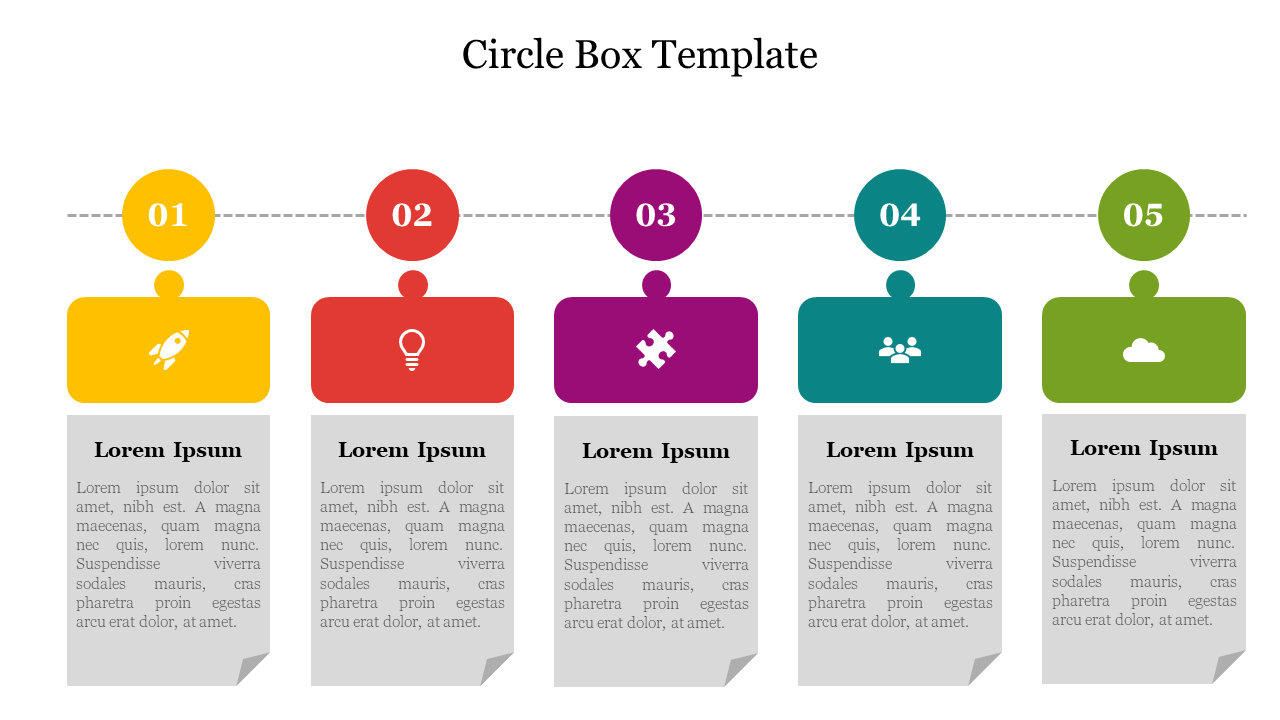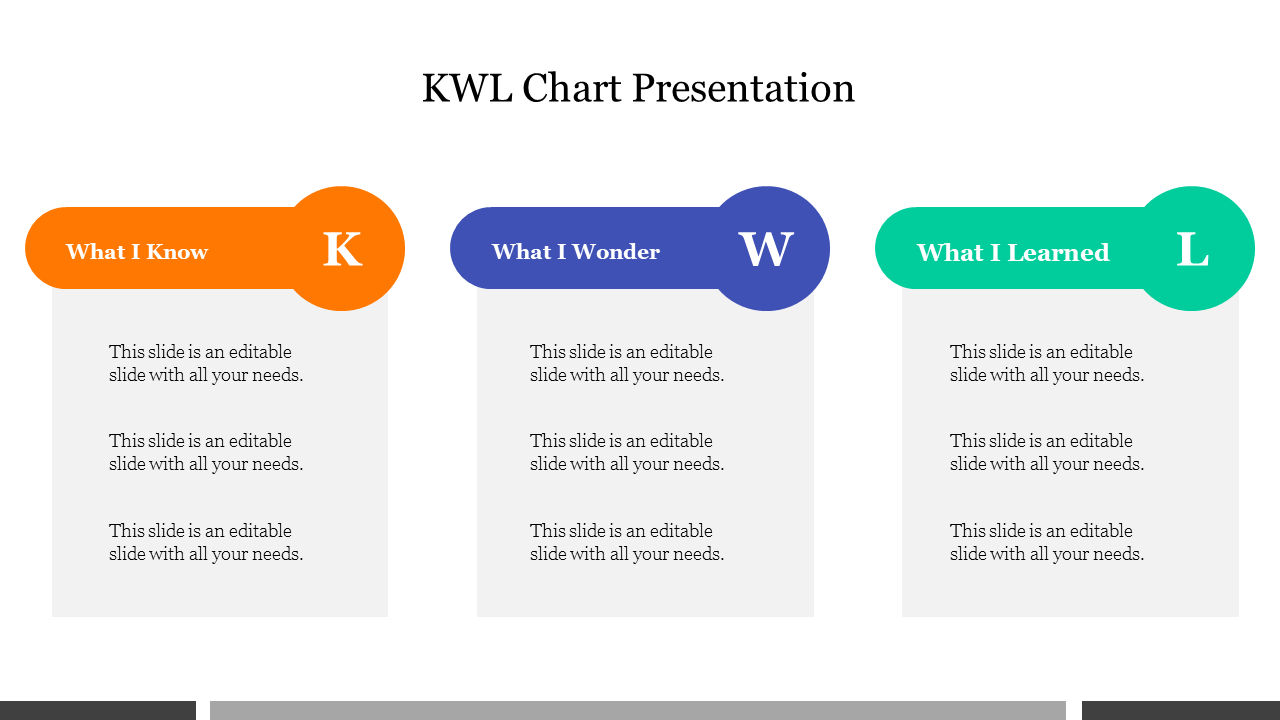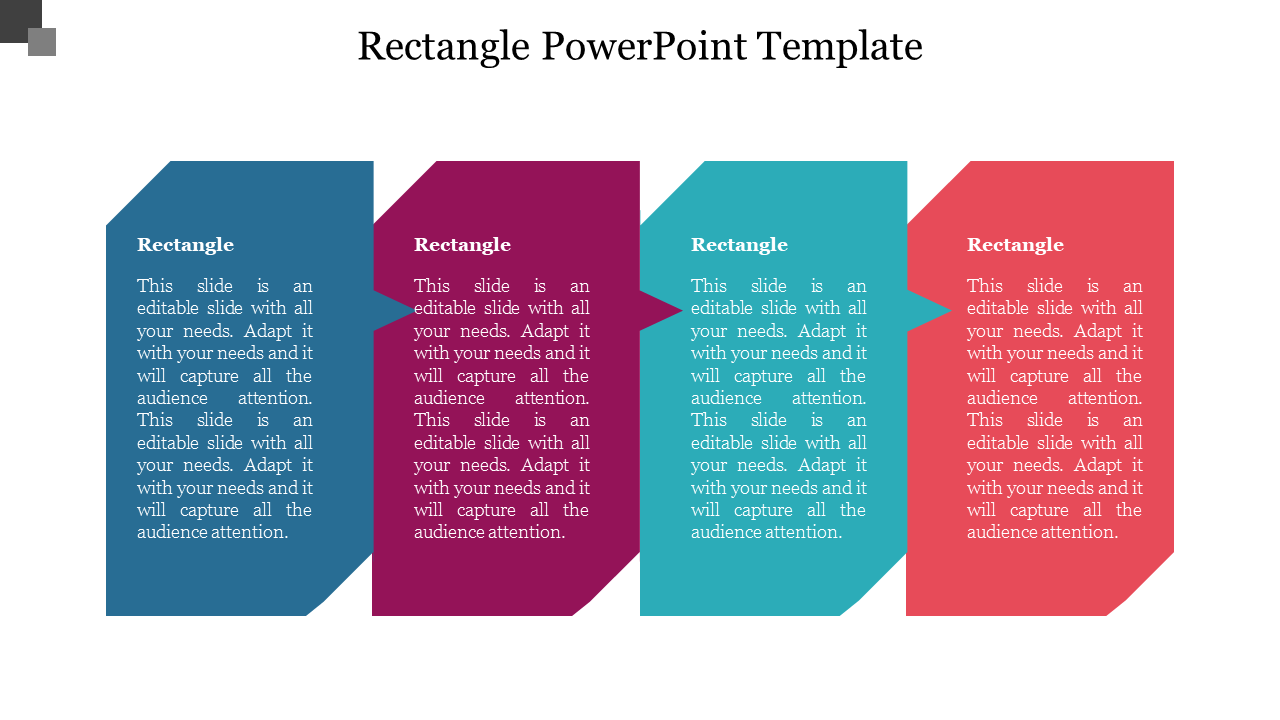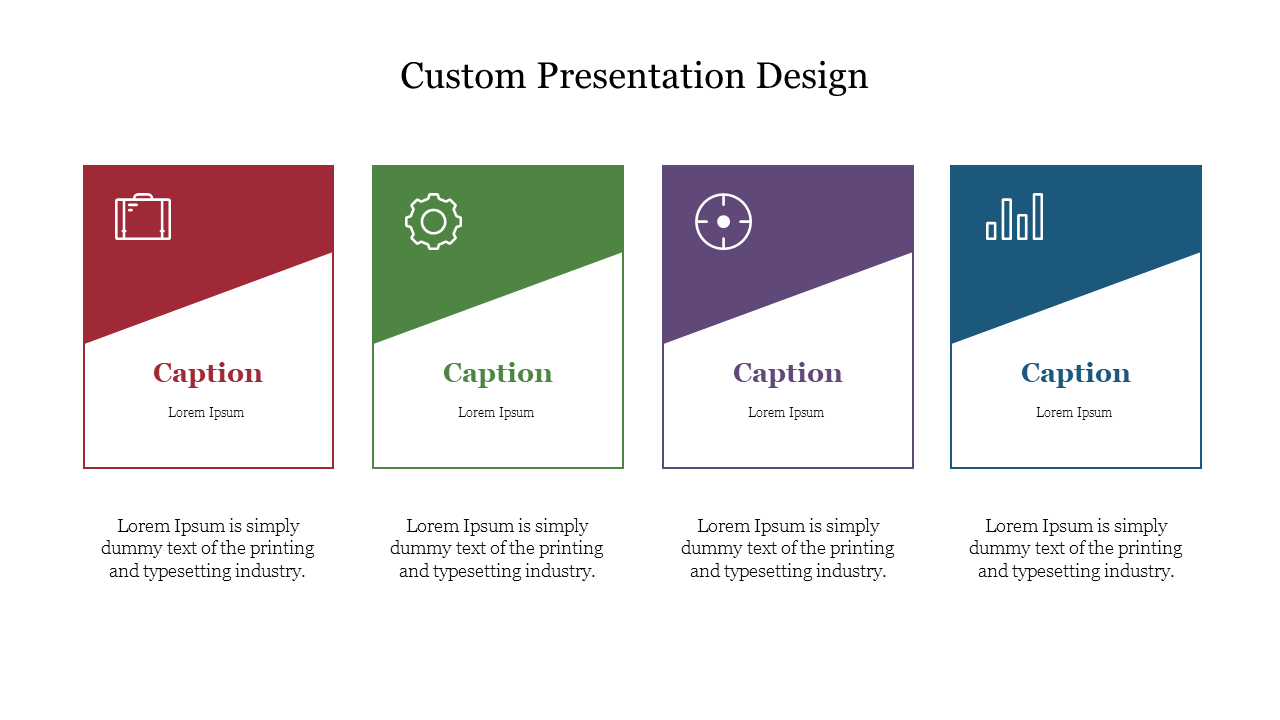Make your message pop! Find the perfect Free Textbox PowerPoint Templates and Google Slides Themes to match your unique voice!
Textboxes are more than just digital containers. They are like magic boxes that hold your words and ideas, making them stand out in presentations. These cool text boxes aren't just regular squares or rectangles; they come in all sorts of shapes and sizes, making your slides pop with creativity. In our textbox presentation templates category, we offer some really cool text box designs to make your slides look awesome!
What makes our text box slides so great?
They're perfect for all sorts of topics. Whether you're talking about cyber security, creating a KWL presentation, or discussing a business plan, our templates have got you covered. Each slide is crafted with care, ensuring that your message comes across loud and clear.
Why choose our slides?
They're royalty-free, which means you can use them however you like without worrying about any copyright issues. Plus, they're 100% editable, so you can customize them to suit your needs perfectly. They're available in multiple formats and orientations, so whether you prefer a traditional 4:3 layout or a widescreen 16:9 format, our slides will fit. Some of our slides are completely free. You can download and use them without spending a dime.
Who can use our slides?
Anyone can use our cute textbox templates! Whether you're a student, a teacher, a business professional, or just someone who wants to make their presentations look awesome, our templates are perfect for you. From classrooms to boardrooms, our templates are ready to shine.
So what are you waiting for? Give your presentations a makeover with our vibrant, cute text boxes for Google Slides and PowerPoint presentations. See the remarkable difference they make in capturing your audience's attention!