
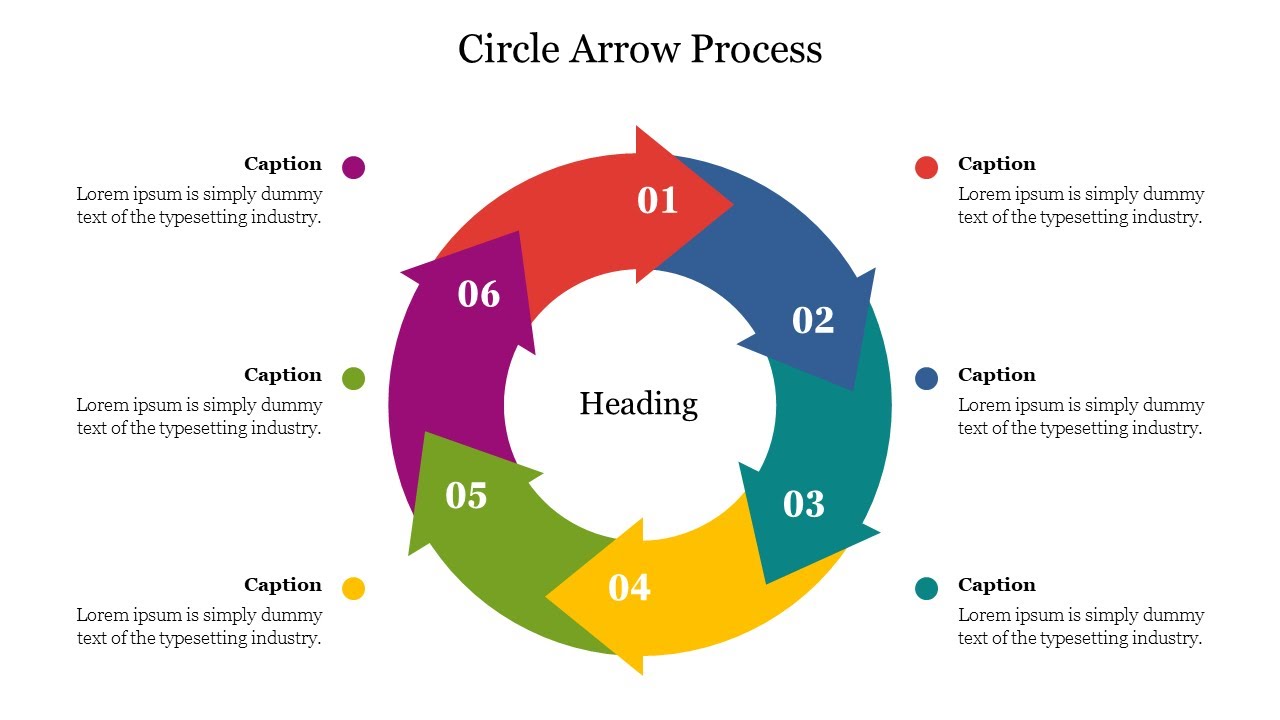

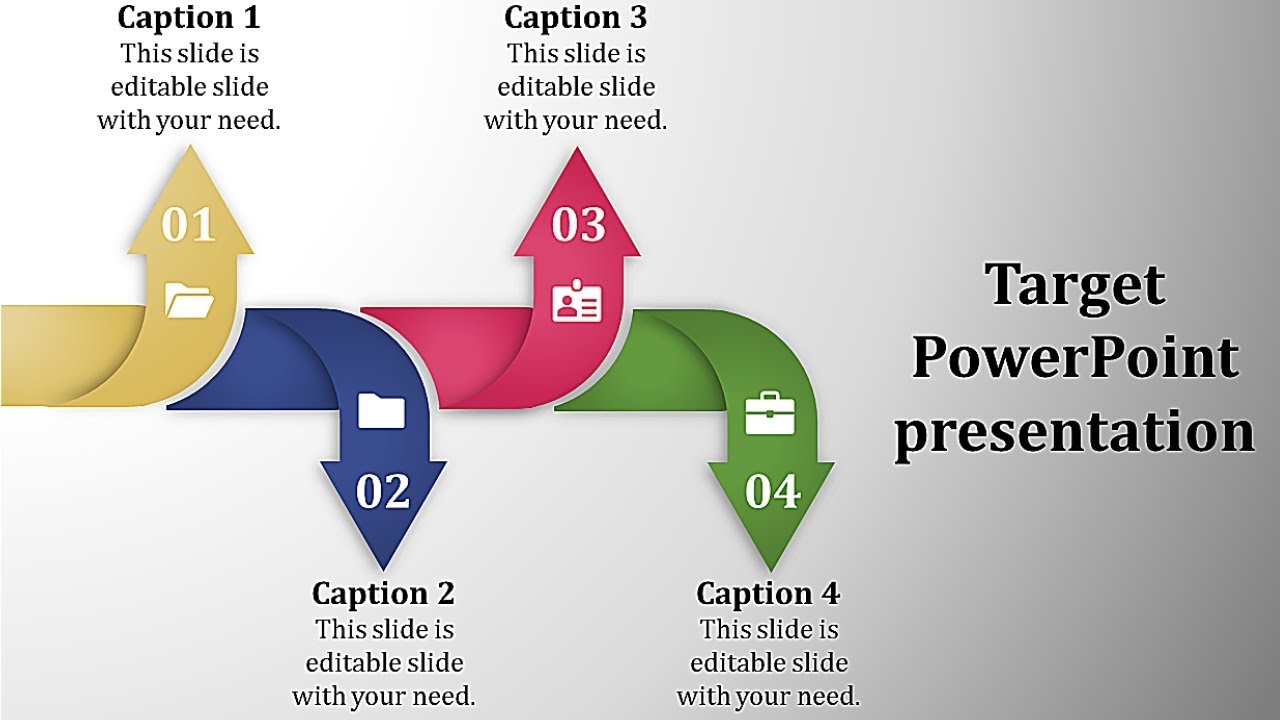

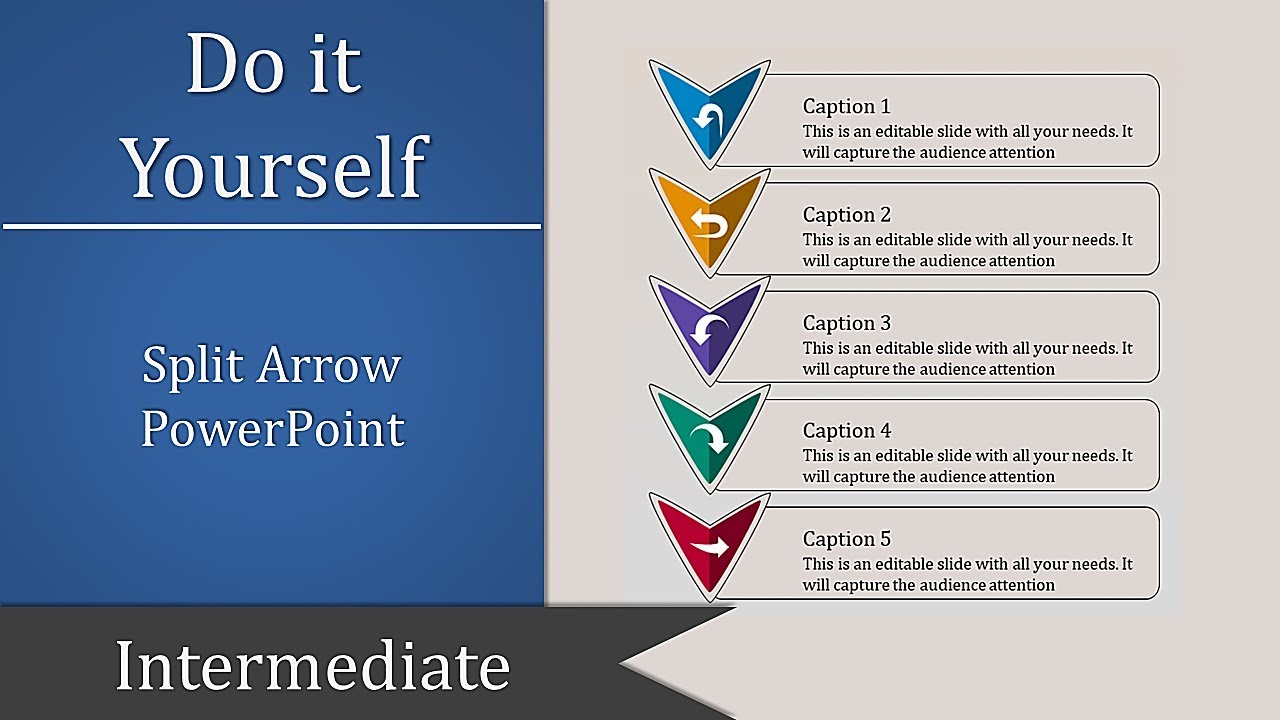

An arrow diagram is used in project management to visually represent the tasks and activities necessary to complete a project. Arrows help you to show the flow of the project and the direction of your business.
Arrow PowerPoint templates are pre-designed, ready-to-use PowerPoint slide layouts with arrows to help illustrate and explain concepts. They are a great way to create professional-looking presentations quickly and easily. They can be used to support any presentation, whether for business, educational, or personal purposes.
Arrow slides can be used in many places and for many different purposes. You can use them in presentations to help explain concepts, show progress, and illustrate connections between other parts of a project or presentation.
First, on the Insert tab, click Shapes. You'll find many arrows in the two subcategories, Lines and Block Arrows. Click on your slide to insert your arrow. Finally, click on the arrow to rotate it, then grab the small circle icon in the center above the arrow.
Anyone looking for a professional presentation template can use Arrow PPT templates. They are handy for businesses and organizations that need to present information in a visually appealing and organized way. They can also be helpful for teachers, students, and others who need to create a presentation.
Arrow PowerPoint slides are a great way to visually communicate a presentation's ideas, concepts, and messages. You can use arrows to point out important facts and illustrate relationships between different items or ideas.
You can find free Maps PPT templates online. However, finding the suitable one takes much time and struggle. You can find free Arrow PPT Templates on websites such as Slide Egg to explain your business's direction and help audiences compare different areas and highlight important data points.