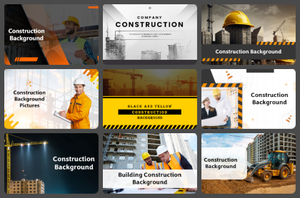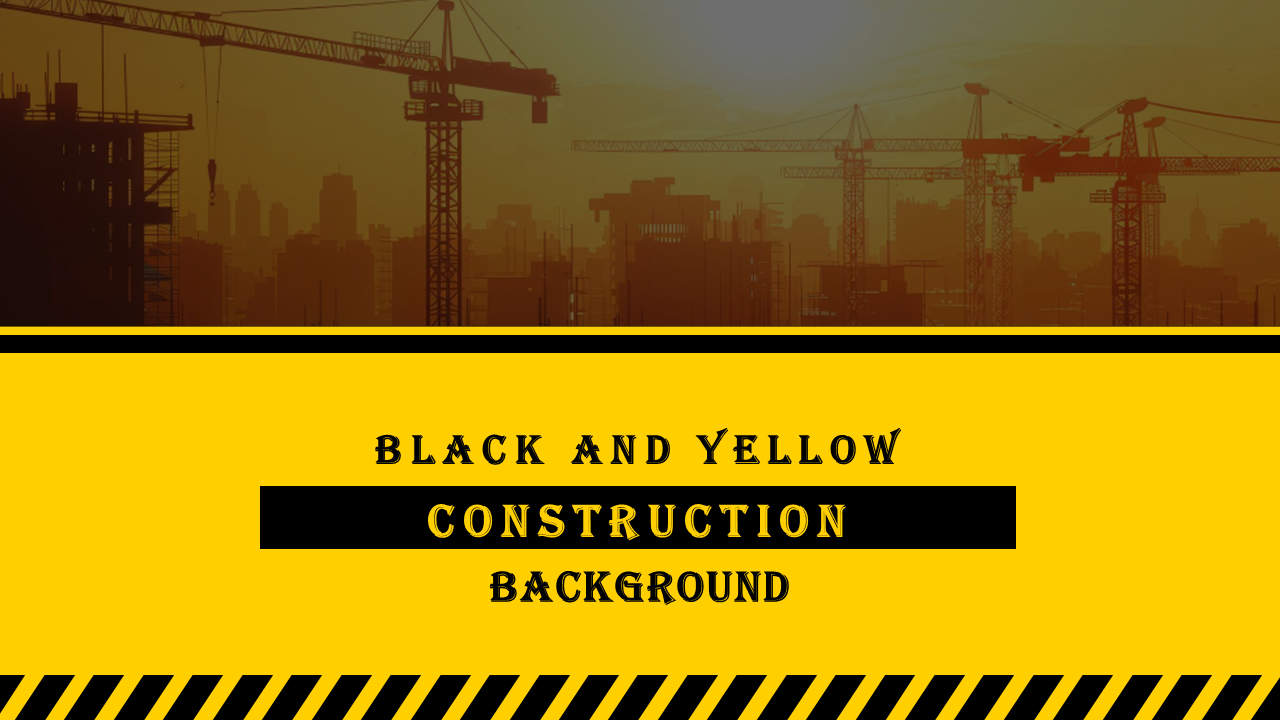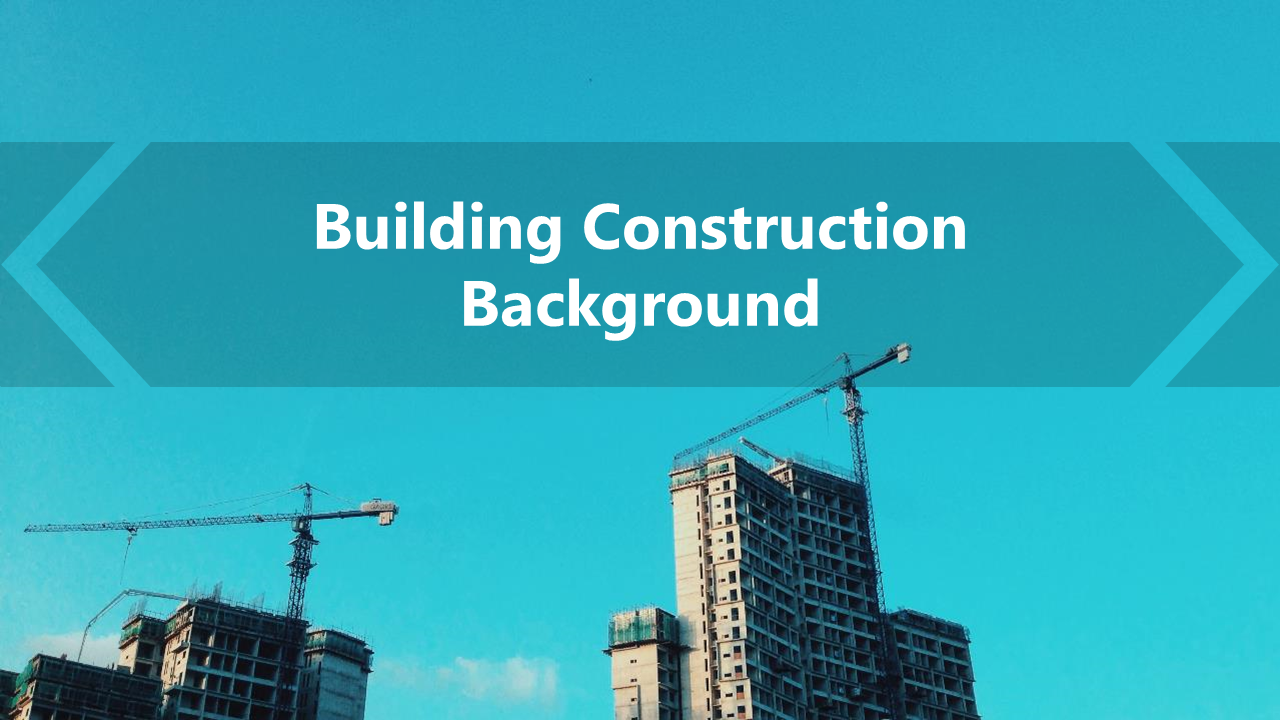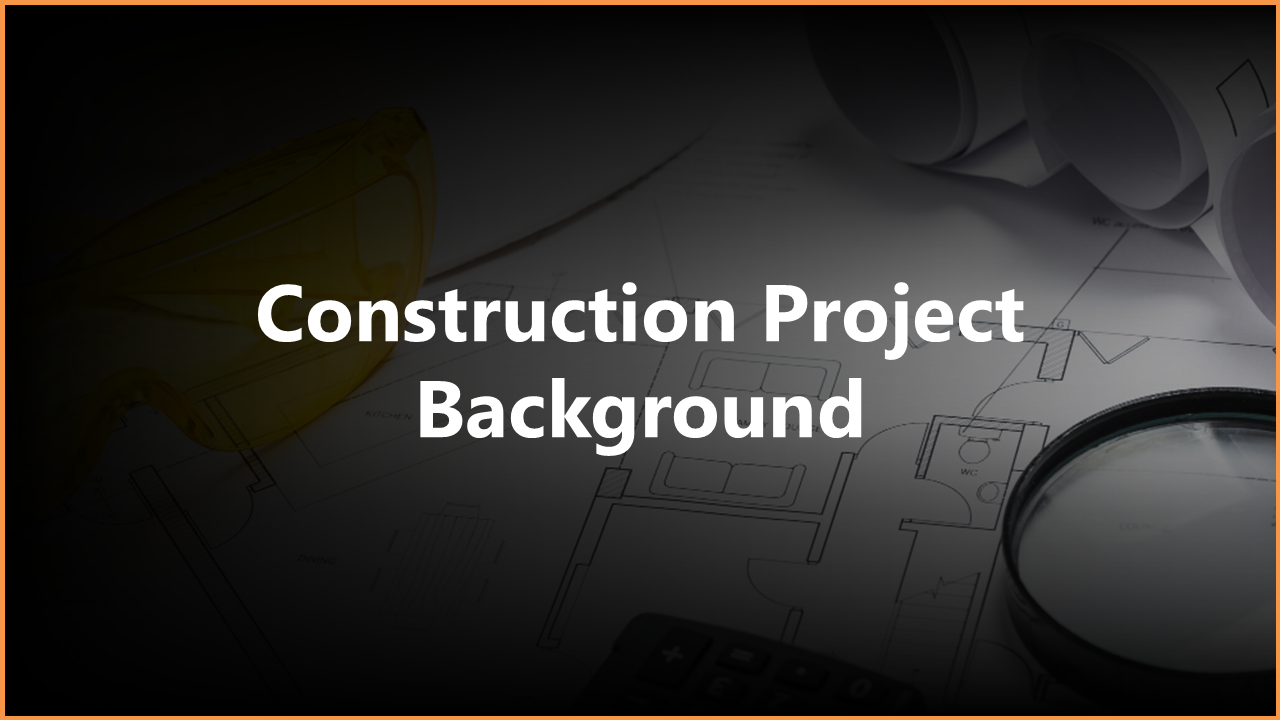The Foundation of a Great Construction Presentation
Your presentation is your digital blueprint. It must be strong and inspiring. Our Construction Background Templates provide the bold, confident base your projects deserve. They are made for contractors, architects, and engineers across the whole infrastructure industry. Use these backgrounds to showcase your ideas, progress, and success with clear and powerful visuals.
Construction visuals must look tough and trustworthy. Our designs use industrial palettes such as gray, blue, and white, paired with images of steel, concrete, and cranes. This visual approach signals precision and commitment. When presenting reports or updates, these templates make your slides clear, sharp, and credible.
Why Use Construction-Themed Slides?
Construction talks often use hard data, complex plans, and site pictures. A plain white slide can make all this data look messy or boring. Using our Construction Background Templates adds instant context and visual order. This helps your audience understand hard information faster. You guide their eyes through the facts.
Each background uses geometric layouts and subtle blueprint lines. This looks like real architectural work. The colors—grays, blues, and yellows—create a modern, industrial feel. This keeps your slides very easy to read and highly professional. These templates are essential for builders, engineers, contractors, and developers. They help you mix technical accuracy with strong visual appeal.
Perfect for Every Project Phase
Our construction-themed backgrounds are highly useful. They fit perfectly in every phase of your work:
Project Proposals: Win new clients with polished, professional pitch decks. Clearly define your scope and timeline.
Civil Engineering Reports: Show site data, material stress tests, and crucial updates to technical teams.
Architecture Portfolios: Display your best building designs, interior layouts, and scale models with clean backgrounds.
Real Estate Showcases: Present property details, investment numbers, and location maps to buyers or investors.
Safety Training: Use high-contrast designs to highlight risks, rules, and best practices for site workers.
Industrial Planning: Map out large factory or site layouts, equipment needs, and management plans.
Urban Development: Explain city planning, infrastructure projects, and timeline progress to public officials.
Project Reviews: Use the structured layouts to clearly show milestones, budgets, and team performance.
Each layout is carefully built to balance pictures and text. This ensures your key data stands out clearly during all project reviews and presentations.
Works on All Apps: PPT, Google, & Canva
These templates are designed to work across all the major presentation apps:
PowerPoint: This is great for offline editing. You have full control over all advanced formatting tools and details.
Google Slides: This is best for team collaboration. Work online with project teams, partners, or clients at the same time.
Canva: This is ideal for fast changes. Customize your slides instantly using the simple drag-and-drop features.
All our slides are 100% editable. You have full freedom to change colors and put in your project images. You can adjust icons and text boxes to match your firm's brand look exactly. Even if you have very little design skill, you will create a professional layout in just minutes.
Key Template Facts for Professionals
We pack our templates with useful features to help your work:
Full Control: Slides are 100% editable and easy to customize.
Cost: We offer both free and premium options to match your budget.
Works Everywhere: They are ready for PPT, Google Slides, and Canva.
Quality: They use HD graphics and clean industrial layouts.
Safety: They are royalty-free and safe for all work or personal use.
Size: They come in 16:9 wide and 4:3 standard formats.
Design Style: Includes blueprint, grid, and structural backgrounds.
Time Saver: Quick download and simple editing save you time.
Design That Shows Strength and Trust
Every construction project shows planning, structure, and strength. Your slides must show this too. These backgrounds project professionalism and technical accuracy while staying simple. Subtle textures and strong color accents help key data, timelines, and visuals stand out without looking messy.
Are you a contractor showing site photos? Are you an architect sharing a new model? These templates make your talk look polished and reliable. They help you build instant trust.
Build Your Presentation with Confidence Today
Construct your next talk on a strong visual base. Get Construction Background Templates for PowerPoint, Google Slides, and Canva.
Download now from SlideEgg. Turn your ideas into impactful visuals that clearly show professionalism, precision, and trust.